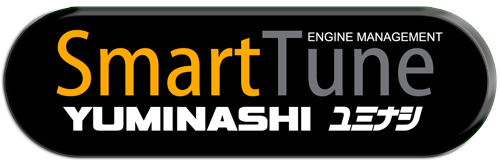Loading... Please wait...
Loading... Please wait...- +66 (0)87 807 10 83 (9AM - 5PM┃GMT +7.00 Timezone)
- My Account
Currency Displayed in
Currency Converter
-
 Thai Baht
Thai Baht
-
 US Dollar
US Dollar
-
 Euro
Euro
-
 Pound Sterling
Pound Sterling
-
 Japanese Yen (¥)
Japanese Yen (¥)
-
 Australian Dollar
Australian Dollar
-
 Canadian Dollar
Canadian Dollar
-
 Russian Ruble
Russian Ruble
-
 Indonesian Rupiah
Indonesian Rupiah
-
 Malaysian Ringgit
Malaysian Ringgit
-
 Polish Złoty
Polish Złoty
-
 Czech Koruna
Czech Koruna
-
 Brazilian Real
Brazilian Real
-
 South African Rand
South African Rand
-
 Philippine Peso
Philippine Peso
-
 South Korean Won
South Korean Won
-
 Indian Rupee
Indian Rupee
-
 Vietnamese Dong
Vietnamese Dong
-
 Israeli Shekel
Israeli Shekel
-
 Singapore Dollar
Singapore Dollar
-
 Hong Kong Dollar
Hong Kong Dollar
-
 CFP Franc
CFP Franc
-
 Swiss Franc
Swiss Franc
-
 Swedish Krona
Swedish Krona
-
 Turkish Lira
Turkish Lira
- Home
- Downloads
Categories
- HONDA SCOOTER TUNING & OEM (CVT/AUTOMATIC)
- ACTIVA 100 / 110 / 125 TUNING
- ACTIVA 110 3G (2014 / 2015)
- ● HONDA OEM PARTS ACTIVA 110 3G (2014 / 2015)
- - E-01/ ENGINE COOLING FAN COVER (ACTIVA 110)
- - E-02/ CYLINDER HEAD COVER (ACTIVA 110)
- - E-03/ CYLINDER HEAD
- - E-04/ CAMSHAFT / VALVE ACTIVA 110
- - E-05/ CAM CHAIN / TENSIONER (ACTIVA 110)
- - E-06/ CYLINDER (ACTIVA 110)
- - E-07/ ALTERNATOR (ACTIVA 110)
- - E-08/ OIL PUMP (ACTIVA 110)
- - E-09/ STARTER MOTOR (ACTIVA 110)
- - E-10/ LEFT CRANKCASE COVER (ACTIVA 110)
- - E-11/ VARIATOR (ACTIVA 110)
- - E-12/ CLUTCH (ACTIVA 110)
- - E-13/ GEARBOX (ACTIVA 110)
- - E-14/ RIGHT CRANKCASE (ACTIVA 110)
- - E-15/ LEFT CRANKCASE (ACTIVA 110)
- - E-16/ CRANKSHAFT (ACTIVA 110)
- - E-17/ CARBURETOR (ACTIVA 110)
- ● Brakes & Brake System Parts
- ● Cam Chain & Tensioner
- ● Camshafts & Camshaft Parts
- ● Carburetor & Parts
- ● Crankcase & Crankcase Parts
- ● Crankshaft & Crankshaft Parts
- ● Cylinder Heads & Parts
- ● Cylinder Kits
- ● Electric Components
- ● Gasket Sets / O-Rings
- ● Gear Sprockets
- ● Oil Pump / Oil Cooler
- ● Piston / Piston Rings
- ● Spark Plugs / Ignition Parts
- ● Stroker Parts
- ● Variator & Parts
- ● HONDA OEM PARTS ACTIVA 110 3G (2014 / 2015)
- ACTIVA 110 3G (2014 / 2015)
- ADV 150 / 160 4V eSP+ / 300 / 350
- ADV 150 ABS (2019- )
- ● HONDA OEM PARTS ADV 150 ABS (2019 - )
- - E-01/ CYLINDER HEAD COVER (ADV 150 2020 - 2022)
- - E-02/ CYLINDER HEAD (ADV 150 2020 / 2021 /2022)
- - E-03/ CAMSHAFT, VALVES (ADV 150 2020 -2022)
- - E-04/ CAM CHAIN TENSIONER (ADV 150 2020 -2022)
- - E-05/ CYLINDER (ADV 150 2020 -2022)
- - E-06/ WATER PUMP (ADV 150 2020 -2022)
- - E-07/ A.C.G. STATER (ADV 150 2020 -2022)
- - E-08/ OIL PUMP (ADV 150 2020 -2022)
- - E-09/ LEFT SIDE COVER (ADV 150 2020 -2022)
- - E-10/ RADIATOR (ADV 150 2020 -2022)
- - E-11/ DRIVE FACE (ADV 150 2020 -2022)
- - E-12/ DRIVEN FACE (ADV 150 2020 -2022)
- - E-13/ TRANSMISSION (ADV 150 2020 -2022)
- - E-14/ RIGHT CRANKCASE (ADV 150 2020 -2022)
- - E-15/ LEFT CRANKCASE (ADV 150 2020 -2022)
- - E-16/ CRTANKSHAFT / PISTON (ADV 150 2020 -2022)
- - E-17/ THROTTLE BODY/FUEL INJECTOR (ADV 150)
- - F-18/ FRONT BRAKE CALIPER ADV150 (2019- )
- - F-19/ FRONT WHEEL (ADV150)
- - F-20/ REAR BRAKE CALIPER ADV150 (2019- )
- - F-24/ AIR CLEANER (ADV150)
- ● Brakes & Brake System Parts
- ● Cam Chain & Tensioner
- ● Camshafts & Camshaft Parts
- ● Crankcase & Crankcase Parts
- ● Crankshaft & Crankshaft Parts
- ● Cylinder Head & Parts
- ● Cylinder Kits
- ● Electric Components
- ● Gasket Sets / O-Rings
- ● Gear Sprockets
- ● Oil Pump / Oil Cooler
- ● PGM-FI Tuning
- ● Piston / Piston Rings
- ● Radiator & Parts
- ● Spark Plugs / Ignition Parts
- ● Stroker Parts
- ● Variator & Parts
- ● HONDA OEM PARTS ADV 150 ABS (2019 - )
- ADV160 eSP+ (JULY 2022- )
- ● HONDA OEM PARTS ADV 160 eSP+ (JULY 2022- )
- - E-01/ CYLINDER HEAD COVER (ADV 160 JULY 2022- )
- - E-02/ CYLINDER HEAD (ADV 160 JULY 2022- )
- - E-03/ CAMSHAFT / VALVE (ADV 160 JULY 2022- )
- - E-04/ CAM CHAIN TENSIONER (ADV 160 JULY 2022- )
- - E-05/ CYLINDER (ADV 160 JULY 2022- )
- - E-06/ WATER PUMP (ADV 160 JULY 2022- )
- - E-07/ A.C.G. STARTER (ADV 160 JULY 2022- )
- - E-08/ OIL PUMP (ADV 160 JULY 2022- )
- - E-09/ LEFT SIDE COVER (ADV 160 JULY 2022- )
- - E-10/ RADIATOR (ADV 160 JULY 2022- )
- - E-11/ DRIVE FACE (ADV 160 JULY 2022- )
- - E-12/ DRIVEN FACE (ADV 160 JULY 2022- )
- - E-13/ TRANSMISSION (ADV 160 JULY 2022- )
- - E-14/ RIGHT CRANKCASE (ADV 160 JULY 2022- )
- - E-15/ LEFT CRANKCASE (ADV 160 JULY 2022- )
- - E-16/ CRANKSHAFT / PISTON (ADV 160 JULY 2022- )
- - E-17/ THROTTLE BODY / FUEL INJECTOR (ADV 160 )
- - F-18/ FRONT BRAKE CALIPER ADV160 4V (2022- )
- - F-19/ FRONT WHEEL (ADV160)
- - F-20/ REAR BRAKE CALIPER ADV160 4V (2022- )
- - F-32/ WIRE HARNESS/FOB KEY (ADV160)
- ● Brakes & Brake System Parts
- ● Cam Chain & Tensioner
- ● Camshafts & Camshaft Parts
- ● Crankcase & Crankcase Parts
- ● Crankshaft & Crankshaft Parts
- ● Cylinder Heads & Parts
- ● Cylinder Kits
- ● Electric Components
- ● Gasket Sets / O-Rings
- ● Gear Sprockets
- ● Oil Pump / Oil Cooler
- ● PGM-FI Tuning
- ● Piston / Piston Rings
- ● Radiator & Parts
- ● Spark Plugs / Ignition Parts
- ● Stroker Parts
- ● Variator & Parts
- ● HONDA OEM PARTS ADV 160 eSP+ (JULY 2022- )
- ADV 350 (2021- )
- ● HONDA OEM PARTS ADV 350 (2021- )
- - E-01/ CYLINDER HEAD COVER (ADV350 2022- )
- - E-02/ CYLINDER HEAD (ADV350 2022- )
- - E-03/ CAMSHAFT / VALVE (ADV350 2022- )-1
- - E-03/ CAM CHAIN/VALVE (ADV350 2022)-2
- - E-04/ CAM CHAIN (ADV350 2022- )
- - E-05/ CYLINDER/REED VALVE (ADV350 2022- )
- - E-06/ RIGHT CRANKCASE COV/ WATER PUMP (ADV350)
- - E-07/ GENERATOR (ADV350 2022- )
- - E-08/ OIL PUMP (ADV350 2022- )
- - E-09/ STARTER MOTOR (ADV350 2022- )
- - E-10/ LEFT CRANKCASE COVER (ADV350 2022- )
- - E-11/ DRIVE FACE (ADV350 2022- )
- - E-12/ DRIVEN FACE (ADV350 2022- )
- - E-13/ TRANSMISSION (ADV350 2022- )
- - E-14/ CRANKCASE (ADV350 2022- )-1
- - E-14/ CRANKCASE (ADV350 2022- )-2
- - E-15/ CRANKSHAFT / PISTON (ADV350 2022- )
- - E-16/ THROTTLE BODY (ADV350)
- - F-34/ WIRE HARNESS/FOB KEY
- ● Cam Chain & Tensioner
- ● Camshafts & Camshaft Parts
- ● Crankcase & Crankcase Parts
- ● Crankshaft & Crankshaft Parts
- ● Cylinder Heads & Parts
- ● Cylinder Kits
- ● Gasket Sets / O-Rings
- ● Gear Sprockets
- ● Oil Pump / Oil Cooler
- ● PGM-FI Tuning
- ● Piston / Piston Rings
- ● Radiator & Parts
- ● Spark Plugs / Ignition Parts
- ● Variator & Parts
- ● HONDA OEM PARTS ADV 350 (2021- )
- ADV 150 ABS (2019- )
- AIR BLADE 110i / 125i / 150 / 160 4V eSP+
- AIR BLADE (2006 - 2008)
- ● HONDA OEM PARTS AIR BLADE (2006 -2008)
- - E-01/ CYLINDER HEAD (AIR BLADE)
- - E-02/ CYLINDER HEAD (AIR BLADE)
- - E-03/ CAMSHAFT/VALVES (AIR BLADE)
- - E-04/ CAM CHAIN / TENSIONER (AIR BLADE)
- - E-05/ CYLINDER (AIR BLADE)
- - E-06/ COOLING FAN/ RADIATOR COVER (AIR BLADE)
- - E-07/ RADIATOR (AIR BLADE)
- - E-08/ WATER PUMP (AIR BLADE)
- - E-09/ RIGHT CRANKCASE (AIR BLADE)
- - E-10/ GENERATOR (AIR BLADE)
- - E-11/ OIL PUMP (AIR BLADE)
- - E-12/ STARTER MOTOR (AIR BLADE)
- - E-13/ LEFT CRANKCASE COVER (AIR BLADE)
- - E-14/ DRIVE FACE (AIR BLADE)
- - E-15/ DRIVEN FACE (AIR BLADE)
- - E-16/ TRANSMISSION (AIR BLADE)
- - E-17/ LEFT CRANKCASE (AIR BLADE)
- - E-18/ CRANKSHAFT/PISTON (AIR BLADE)
- - E-19/ CARBURETOR (AIR BLADE)
- ● Air Filter & Parts
- ● Brakes & Brake System Parts
- ● Cam Chain & Tensioner
- ● Camshafts & Camshaft Parts
- ● Carburetor & Parts
- ● Crankcase & Crankcase Parts
- ● Crankshaft & Crankshaft Parts
- ● Cylinder Heads & Parts
- ● Cylinder Kits
- ● Gasket Sets / O-Rings
- ● Gear Sprockets
- ● Oil Pump & Parts
- ● Piston / Piston Rings
- ● Radiator & Parts
- ● Spark Plugs / Ignition Parts
- ● Stroker Parts
- ● Variator & Parts
- ● HONDA OEM PARTS AIR BLADE (2006 -2008)
- AIR BLADE i (2008 - ) (NC110AM)
- ● HONDA OEM PARTS AIR BLADEi (2008 - 2009)
- - E-01/ CYLINDER HEAD COVER (AIR BLADE i)
- - E-02/ CYLINDER HEAD (AIR BLAID i)
- - E-03/ CAMSHAFT/VALVES (AIR BLADE i)
- - E-04/ CAM CHAIN / TENSIONER (AIR BLADE i)
- - E-05/ CYLINDER (AIR BLADE i)
- - E-06/ COOLING FAN/ RADIATOR COVER (AIR BLADE i)
- - E-07/ RADIATOR (AIR BLADE i)
- - E-08/ WATER PUMP (AIR BLADE i)
- - E-09/ RIGHT CRANKCASE (AIR BLADE i)
- - E-10/ GENERATOR (AIR BLADE i)
- - E-11/ OIL PUMP (AIR BLADE i)
- - E-12/ STARTER MOTOR (AIR BLADE i)
- - E-13/ LEFT CRANKCASE COVER (AIR BLADE i)
- - E-14/ DRIVE FACE (AIR BLADE i)
- - E-15/ DRIVEN FACE (AIR BLADE i)
- - E-16 TRANSMISSION (AIR BLADE i)
- - E-17/ LEFT CRANKCASE (AIR BLADE i)
- - E-18/ CRANKSHAFT/PISTON (AIR BLADE i)
- - E-19/ THROTTLE BODY/FUEL INJECTOR (AIR BLADE i)
- ● Brakes & Brake System Parts
- ● Cam Chain & Tensioner (STD = 90L)
- ● Camshafts & Camshaft Parts
- ● Crankcase & Crankcase Parts
- ● Crankshaft & Crankshaft Parts
- ● Cylinder Heads & Parts
- ● Electric Components
- ● Gasket Sets / O-Rings
- ● Gear Sprockets
- ● Oil Pump / Oil Cooler
- ● PGM-FI Tuning
- ● Piston / Piston Rings
- ● Spark Plugs / Ignition Parts
- ● Stroker Parts
- ● Variator & Parts
- ● HONDA OEM PARTS AIR BLADEi (2008 - 2009)
- AIR BLADE 125i (2013-2016 )
- ● Brakes & Brake System Parts
- ● Crankcase & Crankcase Parts
- ● Cam Chain & Tensioner
- ● Camshafts & Camshaft Parts
- ● Crankshaft & Crankshaft Parts
- ● Cylinder Head & Parts
- ● Cylinder Kits
- ● Electric Components
- ● Gasket Sets / O-Rings
- ● Gear Sprockets
- ● Oil Pump / Oil Cooler
- ● Piston / Piston Rings
- ● PGM-FI Tuning
- ● Radiator & Parts
- ● Spark Plugs / Ignition Parts
- ● Stroker Parts
- ● Variator & Parts
- AIR BLADE 125i LED (2016 - 2020)
- ● Brakes & Brake System Parts
- ● Crankcase & Crankcase Parts
- ● Cam Chain & Tensioner
- ● Camshafts & Camshaft Parts
- ● Crankshaft & Crankshaft Parts
- ● Cylinder Head & Parts
- ● Cylinder Kits
- ● Electric Components
- ● Gasket Sets / O-Rings
- ● Gear Sprockets
- ● Oil Pump / Oil Cooler
- ● PGM-FI Tuning
- ● Piston / Piston Rings
- ● Radiator & Parts
- ● Spark Plugs / Ignition Parts
- ● Stroker Parts
- ● Variator & Parts
- AIR BLADE 150 ABS (2020 - 2022)
- ● Brakes & Brake System Parts
- ● Cam Chain & Tensioner
- ● Camshafts & Camshaft Parts
- ● Crankcase & Crankcase Parts
- ● Crankshaft & Crankshaft Parts
- ● Cylinder Heads & Parts
- ● Cylinder Kits
- ● Electric Components
- ● Gasket Sets / O-Rings
- ● Gear Sprockets
- ● Oil Pump / Oil Cooler
- ● PGM-FI Tuning
- ● Piston / Piston Rings
- ● Radiator & Parts
- ● Spark Plugs / Ignition Parts
- ● Stroker Parts
- ● Variator & Parts
- AIR BLADE 160 4V eSP+ (2022- )
- ● Brakes & Brake System Parts
- ● Cam Chain & Tensioner
- ● Camshafts & Camshaft Parts
- ● Crankcase & Crankcase Cover
- ● Crankshaft & Crankshaft Parts
- ● Cylinder Heads & Parts
- ● Cylinder Kits
- ● Electric Components
- ● Gasket Sets / O-Rings
- ● Gear Sprockets
- ● Oil Pump / Oil Cooler
- ● PGM-FI Tuning
- ● Piston / Piston Rings
- ● Radiator & Parts
- ● Spark Plugs / Ignition Parts
- ● Stroker Parts
- ● Variator & Parts
- AIR BLADE (2006 - 2008)
- BEAT 110
- BEAT 110 CARBU | KVY (2007 – 2012)
- ● HONDA OEM PARTS BEAT 110 / ICON 110
- - E-01/ SHROUD / FAN COVER (BEAT 110)
- - E-02/ CYLINDER HEAD COVER (BEAT 110)
- - E-03/ CYLINDER HEAD (BEAT 110)
- - E-04/ CAMSHAFT / VALVE (BEAT 110)
- - E-05/ CAM CHAIN / TENSIONER (BEAT 110)
- - E-06/ CYLINDER (BEAT 110)
- - E-7/ RIGHT CRANKCASE (BEAT 110)
- - E-08/ GENERATOR (BEAT 110)
- - E-09/ OIL PUMP (BEAT 110)
- - E-10/ STARTING MOTOR (BEAT 110)
- - E-11/ LEFT CRANKCASE COVER (BEAT 110)
- - E-12/ DRIVE FACE (BEAT 110)
- - E-13/ DRIVEN FACE (BEAT 110)
- - E-14/ TRANSMISSION (BEAT 110)
- - E-15/ LEFT CRANKCASE (BEAT 110)
- - E-16/ CRANKSHAFT / PISTON (BEAT 110)
- - E-17/ CARBURETOR (BEAT 110)
- ● Air Filter & Parts
- ● Cam Chain & Tensioner (STD = 90L)
- ● Camshafts & Camshaft Parts
- ● Carburetor Tuning & Parts
- ● Cylinder Heads & Parts
- ● Cylinder Kits & Parts
- ● Gasket Sets / O-Rings
- ● Piston / Piston Rings
- ● Stroker Parts
- ● HONDA OEM PARTS BEAT 110 / ICON 110
- BEAT 110 FI | K25A (2012 - 2014)
- ● HONDA OEM PARTS BEAT 110 FI / ICON 110
- - E-01/ SHROUD / FAN COVER (BEAT 110)
- - E-02/ CYLINDER HEAD COVER (BEAT 110)
- - E-03/ CYLINDER HEAD (BEAT 110)
- - E-04/ CAMSHAFT / VALVE (BEAT 110)
- - E-05/ CAM CHAIN / TENSIONER (BEAT 110)
- - E-06/ CYLINDER (BEAT 110)
- - E-08/ GENERATOR (BEAT 110)
- - E-11/ OIL PUMP (BEAT 110)
- - E-12/ STARTER MOTOR (BEAT 110)
- - E-13/ LEFT CRANKCASE COVER (BEAT 110)
- - E-16/ DRIVE FACE (BEAT 110)
- - E-17-10/ TRANSMISSION (BEAT 110)
- - E-17/ DRIVEN FACE (BEAT 110)
- - E-19-10/ RIGHT CRANKCASE (BEAT 110)
- - E-19-20/ LEFT CRANKCASE (BEAT 110)
- - E-20/ CRANKSHAFT / PISTON) (BEAT 110)
- - E-22/ THROTTLE BODY (BEAT 110)
- ● Brakes & Brake System Parts
- ● Cam Chain & Tensioner (STD = 90L)
- ● Camshafts & Camshaft Parts
- ● Crankcase & Crankcase Parts
- ● Crankshaft & Crankshaft Parts
- ● Cylinder Heads & Parts
- ● Gasket Sets / O-Rings
- ● Gear Sprockets
- ● Oil Pump & Parts
- ● PGM-FI Tuning
- ● Piston / Piston Rings
- ● Spark Plugs / Ignition Parts
- ● Stroker Parts
- ● Variator & Parts
- ● HONDA OEM PARTS BEAT 110 FI / ICON 110
- BEAT 110 POP eSP | K61 (2014 - 2020)
- ● HONDA OEM PARTS BEAT110 POP eSP (2014-2020)
- - E-01/ SHROUD / FAN COVER (BEAT 110)
- - E-02/ CYLINDER HEAD COVER (BEAT 110)
- - E-03/ CYLINDER HEAD (BEAT 110)
- - E-04/ CAMSHAFT / VALVE (BEAT 110)
- - E-05/ CAM CHAIN / TENSIONER (BEAT 110)
- - E-06/ CYLINDER (BEAT 110)
- - E-10/ A.C.G. STARTER (BEAT 110)
- - E-11/ OIL PUMP (BEAT 110)
- - E-13/ LEFT CRANKCASE COVER (BEAT 110)
- - E-16/ DRIVE FACE (BEAT 110)
- - E-17-10/ TRANSMISSION (BEAT 110)
- - E-17/ DRIVEN FACE (BEAT 110)
- - E-19-10/ RIGHT CRANKCASE (BEAT 110)
- - E-19-20/ LEFT CRANKCASE (BEAT 110)
- - E-20/ CRANKSHAFT / PISTON) (BEAT 110)
- - E-22/ THROTTLE BODY (BEAT 110)
- ● Brakes & Brake System Parts
- ● Cam Chain & Tensioner
- ● Camshafts & Camshaft Parts
- ● Crankcase & Crankcase Parts
- ● Crankshaft & Crankshaft Parts
- ● Cylinder Heads & Parts
- ● Cylinder Kits
- ● Gasket Sets / O-Rings
- ● Gear Sprockets
- ● Oil Pump & Parts
- ● PGM-FI Tuning
- ● Piston / Piston Rings
- ● Spark Plugs / Ignition Parts
- ● Stroker Parts
- ● Variator & Parts
- ● HONDA OEM PARTS BEAT110 POP eSP (2014-2020)
- BEAT 110 eSP | K25G-H (2015 - 2016)
- ● HONDA OEM PARTS BEAT 110 eSP (2015 - 2016)
- - E-01/ SHROUD / FAN COVER (BEAT 110)
- - E-02/ CYLINDER HEAD COVER (BEAT 110)
- - E-03/ CYLINDER HEAD (BEAT 110)
- - E-04/ CAMSHAFT / VALVE BEAT 110 (2015 - 2016)
- - E-05/ CAM CHAIN / TENSIONER (BEAT 110)
- - E-06/ CYLINDER (BEAT 110)
- - E-10/ A.C.G. STARTER (BEAT 110)
- - E-11/ OIL PUMP (BEAT 110)
- - E-13/ LEFT CRANKCASE COVER (BEAT 110)
- - E-16/ DRIVE FACE (BEAT 110)
- - E-17-10/ TRANSMISSION (BEAT 110)
- - E-17/ DRIVEN FACE (BEAT 110)
- - E-19-10/ RIGHT CRANKCASE (BEAT 110)
- - E-19-20/ LEFT CRANKCASE (BEAT 110)
- - E-20/ CRANKSHAFT / PISTON) (BEAT 110)
- - E-22/ THROTTLE BODY (BEAT 110)
- ● Brakes & Brake System Parts
- ● Cam Chain & Tensioner (STD = 90L)
- ● Camshafts & Camshaft Parts
- ● Crankcase & Crankcase Parts
- ● Crankshaft & Crankshaft Parts
- ● Cylinder Heads & Parts
- ● Gasket Sets / O-Rings
- ● Gear Sprockets
- ● Oil Pump & Parts
- ● PGM-FI Tuning
- ● Piston / Piston Rings
- ● Spark Plugs / Ignition Parts
- ● Stroker Parts
- ● Variator & Parts
- ● HONDA OEM PARTS BEAT 110 eSP (2015 - 2016)
- BEAT 110 eSP | K81 (2016 - 2019)
- ● HONDA OEM PARTS BEAT 110 eSP (2016 - 2019)
- - E-01/ SHROUD / FAN COVER (BEAT 110)
- - E-02/ CYLINDER HEAD COVER (BEAT 110)
- - E-03/ CYLINDER HEAD (BEAT 110)
- - E-04/ CAMSHAFT / VALVE BEAT 110 (2016 - 2019)
- - E-05/ CAM CHAIN / TENSIONER (BEAT 110)
- - E-06/ CYLINDER (BEAT 110)
- - E-10/ A.C.G. STARTER (BEAT 110)
- - E-11/ OIL PUMP (BEAT 110)
- - E-13/ LEFT CRANKCASE COVER (BEAT 110)
- - E-16/ DRIVE FACE (BEAT 110)
- - E-17-10/ TRANSMISSION (BEAT 110)
- - E-17/ DRIVEN FACE (BEAT 110)
- - E-19-10/ RIGHT CRANKCASE (BEAT 110)
- - E-19-20/ LEFT CRANKCASE (BEAT 110)
- - E-20/ CRANKSHAFT / PISTON) (BEAT 110)
- - E-22/ THROTTLE BODY (BEAT 110)
- ● Brakes & Brake System Parts
- ● Camshafts & Camshaft Parts
- ● Cam Chain & Tensioner (STD = 90L)
- ● Crankcase & Crankcase Parts
- ● Crankshaft & Crankshaft Parts
- ● Cylinder Heads & Parts
- ● Gasket Sets / O-Rings
- ● Gear Sprockets
- ● Oil Pump & Parts
- ● Piston / Piston Rings
- ● PGM-FI Tuning
- ● Spark Plugs / Ignition Parts
- ● Stroker Parts
- ● Variator & Parts
- ● HONDA OEM PARTS BEAT 110 eSP (2016 - 2019)
- BEAT 110 | K1A (EURO-5) (2020- )
- ● HONDA OEM PARTS BEAT 110 (2020- )
- - E-01/ SHROUD / FAN COVER (BEAT 110)
- - E-02/ CYLINDER HEAD COVER (BEAT 110)
- - E-03/ CYLINDER HEAD (BEAT 110)
- - E-04/ CAMSHAFT / VALVE BEAT 110 (2020- )
- - E-05/ CAM CHAIN / TENSIONER (BEAT 110)
- - E-06/ CYLINDER (BEAT 110)
- - E-10/ A.C.G. STARTER (BEAT 110)
- - E-11/ OIL PUMP (BEAT 110)
- - E-13/ LEFT CRANKCASE COVER (BEAT 110)
- - E-16/ DRIVE FACE (BEAT 110)
- - E-17-10/ TRANSMISSION (BEAT 110)
- - E-17/ DRIVEN FACE (BEAT 110)
- - E-19-10/ RIGHT CRANKCASE (BEAT 110)
- - E-19-20/ LEFT CRANKCASE (BEAT 110)
- - E-20/ CRANKSHAFT / PISTON) (BEAT 110)
- - E-22/ THROTTLE BODY (BEAT 110)
- ● Cam Chain & Tensioner (STD = 90L)
- ● Camshafts & Camshaft Parts
- ● Crankcase & Crankcase Parts
- ● Crankshaft & Crankshaft Parts
- ● Cylinder Heads & Parts
- ● Gasket Sets / O-Rings
- ● Gear Sprockets
- ● Oil Pump / Oil Cooler & Parts
- ● PGM-FI Tuning
- ● Piston / Piston Rings
- ● Spark Plugs / Ignition Parts
- ● Stroker Parts
- ● Variator & Parts
- ● HONDA OEM PARTS BEAT 110 (2020- )
- BEAT 110 CARBU | KVY (2007 – 2012)
- BENLY 50 / BENLY 110
- BENLY 50 (2012- )
- BENLY 50 (JAN 2012 - DEC 2015)
- ● Brakes & Brake System Parts
- ● Cam Chain & Tensioner
- ● Camshafts & Camshaft Parts
- ● Crankcase & Crankcase Parts
- ● Crankshaft & Crankshaft Parts
- ● Cylinder Heads & Parts
- ● Gasket Sets / O-Rings
- ● Gear Sprockets
- ● Oil Pump & Parts
- ● PGM-FI Tuning
- ● Piston / Piston Rings
- ● Spark Plugs / Ignition Parts
- ● Stroker Parts
- ● Variator & Parts
- BENLY 50 (JAN 2016- )
- ● Brakes & Brake System Parts
- ● Cam Chain & Tensioner
- ● Camshafts & Camshaft Parts
- ● Crankcase & Crankcase Parts
- ● Crankshaft & Crankshaft Parts
- ● Cylinder Heads & Parts
- ● Gasket Sets / O-Rings
- ● Gear Sprockets
- ● Oil Pump & Parts
- ● PGM-FI Tuning
- ● Piston / Piston Rings
- ● Spark Plugs / Ignition Parts
- ● Stroker Parts
- ● Variator & Parts
- BENLY 50 (JAN 2012 - DEC 2015)
- BENLY-MW110 (2012 - )
- ● HONDA OEM PARTS BENLY 110 (2012- )
- - E-01/ ENGINE COOLING FAN COVER (BENLY 110)
- - E-02/ CYLINDER HEAD COVER (BENLY 110)
- - E-03/ CYLINDER HEAD (BENLY 110)
- - E-04/ CAMSHAFT (BENLY 110)
- - E-05/ CAM CHAIN / TENSIONER (BENLY 110)
- - E-06/ CYLINDER (BENLY 110)
- - E-07/ ALTERNATOR (BENLY 110)
- - E-08/ OIL PUMP (BENLY 110)
- - E-09/ STARTER MOTOR (BENLY 110)
- - E-10/ LEFT COVER (BENLY 110)
- - E-11/ VARIATOR (BENLY 110)
- - E-12/ CLUTCH (BENLY 110)
- - E-13/ GEARBOX (BENLY 110)
- - E-14/ RIGHT CRANKCASE (BENLY 110)
- - E-15/ LEFT CRANKCASE (BENLY 110)
- - E-16/ CRANKSHAFT (BENLY 110)
- - E-17/ THROTTLE BODY (BENLY 110)
- ● Brakes & Brake System Parts
- ● Cam Chain & Tensioner
- ● Camshafts & Camshaft Parts
- ● Crankcase & Crankcase Parts
- ● Crankshaft & Crankshaft Parts
- ● Cylinder Heads & Parts
- ● Gasket Sets / O-Rings
- ● Gear Sprockets
- ● Oil Pump & Parts
- ● PGM-FI Tuning
- ● Piston / Piston Rings
- ● Spark Plugs / Ignition Parts
- ● Stroker Parts
- ● Variator & Parts
- ● HONDA OEM PARTS BENLY 110 (2012- )
- BENLY 50 (2012- )
- CLICK / VARIO 110i / 125i / 150i / 160 4V eSP+
- CLICK110 (2006 - 2008)
- ● HONDA OEM PARTS CLICK110 (2006- )
- - E-01/ CYLINDER HEAD COVER (CLICK110)
- - E-02/ CYLINDER HEAD (CLICK110)
- - E-03/ CAMSHAFT / VALVE (CLICK110)
- - E-04/ CAM CHAIN / TENSIONER (CLICK110)
- - E-05/ CYLINDER (CLICK110)
- - E-06/ COOLING FAN / RADIATOR COVER (CLICK110)
- - E-07/ RADIATOR (CLICK110)
- - E-08/ WATER PUMP (CLICK110)
- - E-09/ RIGHT CRANKCASE (CLICK110)
- - E-10/ GENERATOR (CLICK110)
- - E-11/ OIL PUMP (CLICK110)
- - E-12/ STARTING MOTOR (CLICK110)
- - E-13/ LEFT CRANKCASE COVER (CLICK110)
- - E-14/ DRIVE FACE (CLICK110)
- - E-15/ DRIVEN FACE (CLICK110)
- - E-16/ TRANSMISSION (CLICK110)
- - E-17/ LEFT CRANKCASE (CLICK110)
- - E-18/ CRANKSHAFT/PISTON (CLICK110)
- ● Radiator & Parts
- ● Air Filter & Parts
- ● Brakes & Brake System Parts
- ● Cam Chain & Tensioner
- ● Camshafts & Camshaft Parts
- ● Carburetor & Parts
- ● Crankcase & Crankcase Parts
- ● Crankshaft & Crankshaft Parts
- ● Cylinder Heads & Parts
- ● Cylinder Kits
- ● Gasket Sets / O-Rings
- ● Gear Sprockets
- ● Oil Pump & Parts
- ● Piston / Piston Rings
- ● Spark Plugs / Ignition Parts
- ● Stroker Parts
- ● Variator & Parts
- ● HONDA OEM PARTS CLICK110 (2006- )
- CLICK110i (2008 - 2012)
- ● HONDA OEM PARTS CLICK110i (2008 -2012)
- - E-01/ CYLINDER HEAD (CLICK110i)
- - E-02/ CYLINDER HEAD (CLICK110i)
- - E-03/ CAMSHAFT / VALVE (CLICK110i)
- - E-04/ CAM CHAIN / TENSIONER (CLICK110i)
- - E-05/ CYLINDER (CLICK110i)
- - E-06/ COOLING FAN / RADIATOR COVER (CLICK110i)
- - E-07/ RADIATOR (CLICK110i)
- - E-08/ WATER PUMP (CLICK110i)
- - E-09/ RIGHT CRANKCASE (CLICK110i)
- - E-10/ GENERATOR (CLICK110i)
- - E-11/ OIL PUMP (CLICK110i)
- - E-12/ STARTING MOTOR (CLICK110i)
- - E-13/ LEFT CRANKCASE COVER (CLICK110i)
- - E-14/ DRIVE FACE (CLICK110i)
- - E-15/ DRIVEN FACE (CLICK110i)
- - E-16/ TRANSMISSION (CLICK110i)
- - E-17/ LEFT CRANKCASE (CLICK110i)
- - E-18/ CRANKSHAFT/PISTON (CLICK110i)
- - E-19/ THROTTLE BODY / FUEL INJECTOR (CLICK110i)
- ● Brakes & Brake System Parts
- ● Cam Chain & Tensioner (STD = 90L)
- ● Camshafts & Camshaft Parts
- ● Crankcase & Crankcase Parts
- ● Crankshaft & Crankshaft Parts
- ● Cylinder Heads & Parts
- ● Cylinder Kits
- ● Gasket Sets / O-Rings
- ● Gear Sprockets
- ● Oil Pump & Parts
- ● PGM-FI Tuning
- ● Piston / Piston Rings
- ● Spark Plugs / Ignition Parts
- ● Stroker Parts
- ● Variator & Parts
- ● HONDA OEM PARTS CLICK110i (2008 -2012)
- CLICK125i / VARIO TECHNO 125 (2012 - 2015)
- ● HONDA OEM PARTS CLICK125i (2012 - 2015)
- - E-01/ CYLINDER HEAD COVER (CLICK125i)
- - E-02/ CYLINDER HEAD (CLICK125i)
- - E-03/ CAMSHAFT / VALVE (CLICK125i)
- - E-04/ CAM CHAIN / TENSIONER (CLICK125i)
- - E-05/ CYLINDER (CLICK125i)
- - E-06/ WATER PUMP (CLICK125i)
- - E-07/ GENERATOR (CLICK125i)
- - E-08/ OIL PUMP (CLICK125i)
- - E-09/ LEFT SIDE COVER (CLICK125i)
- - E-10/ RADIATOR (CLICK125i)
- - E-11/ DRIVE FACE (CLICK125i)
- - E-12/ DRIVEN FACE (CLICK125i)
- - E-13/ TRANSMISSION (CLICK125i)
- - E-14/ RIGHT CRANKCASE (CLICK125i)
- - E-15/ LEFT CRANKCASE (CLICK125i)
- - E-16/ CRANKSHAFT / PISTON (CLICK125i)
- - E-17/ THROTTLE BODY / FUEL INJECTOR)
- ● Brakes & Brake System Parts
- ● Crankcase & Crankcase Parts
- ● Cylinder Kits
- ● Cam Chain & Tensioner
- ● Camshafts & Camshaft Parts
- ● Crankshaft & Crankshaft Parts
- ● Cylinder Head & Parts
- ● Electric Components
- ● Gasket Sets / O-Rings
- ● Gear Sprockets
- ● Oil Pump & Parts
- ● PGM-FI Tuning
- ● Filter Group (Air Filter & Oil Filter)
- - ECU Engine Management Unit & Parts (CLICK125i)
- - Fuel Injectors (VARIO TECHNO 125/CLICK125i)
- - Throttle Bodies (VARIO TECHNO 125/CLICK125)
- - Manifolds (VARIO TECHNO 125/CLICK125i)
- - PGM-FI Connectors (VARIO TECHNO 125)
- - Air Filter & Parts (VARIO TECHNO 125)
- ● Piston / Piston Rings
- ● Radiator & Parts
- ● Stroker Parts
- ● Spark Plugs / Ignition Parts
- ● Variator & Parts
- ● HONDA OEM PARTS CLICK125i (2012 - 2015)
- CLICK125i LED / VARIO 125 LED (2015 - 2018)
- ● HONDA OEM PARTS CLICK125i LED (2015 - 2018)
- - E-01/ CYLINDER HEAD COVER (ACB125BTF/CBTF)
- - E-01-1/ CYLINDER HEAD COVER (ACB125BTK/CBTK)
- - E-02/ CYLINDER HEAD (CLICK125i)
- - E-03/ CAMSHAFT / VALVE (CLICK125i)
- - E-04/ CAM CHAIN / TENSIONER (CLICK125i)
- - E-05/ CYLINDER (CLICK125i)
- - E-06/ WATER PUMP (CLICK125i)
- - E-07/ A.C.G. STATER (CLICK125i)
- - E-08/ OIL PUMP (CLICK125i)
- - E-09/ LEFT SIDE COVER (CLICK125i)
- - E-10/ RADIATOR (CLICK125i)
- - E-11/ DRIVE FACE (CLICK125i)
- - E-12/ DRIVEN FACE (CLICK125i LED)
- - E-13/ TRANSMISSION (CLICK125i)
- - E-14/ RIGHT CRANKCASE (CLICK125i)
- - E-15/ LEFT CRANKCASE (CLICK125i)
- - E-16/ CRANKSHAFT / PISTON (CLICK125i)
- - E-17/ THROTTLE BODY / FUEL INJECTOR (CLICK125i)
- ● Brakes & Brake System Parts
- ● Crankcase & Crankcase Parts
- ● Cam Chain & Tensioner
- ● Camshafts & Camshaft Parts
- ● Crankshaft & Crankshaft Parts
- ● Cylinder Head & Parts
- ● Cylinder Kits
- ● Electric Components
- ● Gasket Sets / O-Rings
- ● Gear Sprockets
- ● Oil Pump / Oil Cooler
- ● PGM-FI Tuning
- ● Piston / Piston Rings
- ● Radiator & Parts
- ● Spark Plugs / Ignition Parts
- ● Stroker Parts
- ● Variator & Parts
- ● HONDA OEM PARTS CLICK125i LED (2015 - 2018)
- CLICK125i DIGITAL / VARIO 125 DIGITAL (2018-2022)
- ● HONDA OEM PARTS CLICK125i DIGITAL (2018 -2022)
- - E-01/ CYLINDER HEAD COVER (CLICK125i)
- - E-02/ CYLINDER HEAD (CLICK125i)
- - E-03/ CAMSHAFT / VALVE (CLICK125i)
- - E-04/ CAM CHAIN / TENSIONER (CLICK125i)
- - E-05/ CYLINDER (CLICK125i)
- - E-06/ WATER PUMP (CLICK125i)
- - E-07/ A.C.G. STARTER (CLICK125i)
- - E-08/ OIL PUMP (CLICK125i)
- - E-09/ LEFT SIDE COVER (CLICK125i)
- - E-10/ RADIATOR (CLICK125i)
- - E-11/ DRIVE FACE (CLICK125i)
- - E-12/ DRIVEN FACE (CLICK125i DIGITAL)
- - E-13/ TRANSMISSION (CLICK125i)
- - E-14/ RIGHT CRANKCASE (CLICK125i)
- - E-15/ LEFT CRANKCASE (CLICK125i)
- - E-16/ CRANKSHAFT / PISTON (CLICK125i)
- - E-17/ THROTTLE BODY / FUEL INJECTOR (CLICK125i)
- ● Brakes & Brake System Parts
- ● Crankcase & Crankcase Parts
- ● Cam Chain & Tensioner
- ● Camshafts & Camshaft Parts
- ● Crankshaft & Crankshaft Parts
- ● Cylinder head & Parts
- ● Cylinder Kits
- ● Gasket Sets / O-Rings
- ● Gear Sprockets
- ● Oil Pump / Oil Cooler
- ● PGM-FI Tuning
- ● Piston / Piston Rings
- ● Radiator & Parts
- ● Spark Plugs / Ignition Parts
- ● Stroker Parts
- ● Variator & Parts
- ● HONDA OEM PARTS CLICK125i DIGITAL (2018 -2022)
- CLICK 125 / VARIO 125 eSP (2022- )
- ● HONDA OEM PARTS CLICK125 (2022- )
- - E-01/ CYLINDER HEAD COVER (CLICK125)
- - E-02/ CYLINDER HEAD (CLICK125)
- - E-03/ CAMSHAFT / VALVE (CLICK125)
- - E-04/ CAM CHAIN / TENSIONER (CLICK125)
- - E-05/ CYLINDER (CLICK125)
- - E-06/ WATER PUMP (CLICK125)
- - E-07/ A.C.G. STARTER (CLICK125)
- - E-08/ OIL PUMP (CLICK125)
- - E-09/ LEFT SIDE COVER (CLICK125)
- - E-09-1/ LEFT SIDE COVER (CLICK125)
- - E-10/ RADIATOR (CLICK125)
- - E-11/ DRIVE FACE (CLICK125)
- - E-12/ DRIVEN FACE (CLICK125i)
- - E-13/ TRANSMISSION (CLICK125)
- - E-14/ RIGHT CRANKCASE (CLICK125)
- - E-15/ LEFT CRANKCASE (CLICK125)
- - E-16/ CRANKSHAFT / PISTON (CLICK125)
- - E-17/ THROTTLE BODY / FUEL INJECTOR (CLICK125)
- ● Brakes & Brake System Parts
- ● Cam Chain & Tensioner
- ● Camshafts & Camshaft Parts
- ● Crankcase & Crankcase Parts
- ● Crankshaft & Crankshaft Parts
- ● Cylinder head & Parts
- ● Cylinder Kits
- ● Gasket Sets / O-Rings
- ● Gear Sprockets
- ● Oil Pump / Oil Cooler
- ● PGM-FI Tuning
- ● Piston / Piston Rings
- ● Radiator & Parts
- ● Spark Plugs / Ignition Parts
- ● Stroker Parts
- ● Variator & Parts
- ● HONDA OEM PARTS CLICK125 (2022- )
- VARIO 150 LED (2015 - 2018)
- ● HONDA OEM PARTS VARIO 150 (2015 - 2018)
- - E-02/ CYLINDER HEAD COVER (VARIO 150)
- - E-03/ CYLINDER HEAD (VARIO 150)
- - E-04/ CAMSHAFT / VALVE (VARIO 150)
- - E-05/ CAM CHAIN / TENSIONER (VARIO 150)
- - E-06/ CYLINDER (VARIO 150)
- - E-09/ WATER PUMP (VARIO 150)
- - E-10/ A.C.G. STARTER (VARIO 150)
- - E-11/ OIL PUMP (VARIO 150)
- - E-13/ LEFT SIDE COVER (VARIO 150)
- - E-14/ RADIATOR (VARIO 150)
- - E-16/ DRIVE FACE (VARIO 150)
- - E-17-10/ TRANSMISSION (VARIO 150)
- - E-17/ DRIVEN FACE (VARIO 150)
- - E-19-10/ RIGHT CRANKCASE (VARIO 150)
- - E-19-20/ LEFT CRANKCASE (VARIO 150)
- - E-20/ CRANKSHAFT / PISTON (VARIO 150)
- - E-22/ THROTTLE BODY / FUEL INJECTOR (VARIO 150)
- ● Brakes & Brake System Parts
- ● Crankcase & Crankcase Parts
- ● Cam Chain & Tensioner
- ● Camshafts & Camshaft Parts
- ● Crankshaft & Crankshaft Parts
- ● Cylinder Head & Parts
- ● Cylinder Kits
- ● Electric Components
- ● Gasket Sets / O-Rings
- ● Gear Sprockets
- ● Oil Pump / Oil Cooler
- ● PGM-FI Tuning
- ● Piston / Piston Rings
- ● Radiator & Parts
- ● Spark Plugs / Ignition Parts
- ● Stroker Parts
- ● Variator & Parts
- ● HONDA OEM PARTS VARIO 150 (2015 - 2018)
- VARIO 150 DIGITAL / CLICK 150i DIGITAL (2018- )
- ● HONDA OEM PARTS CLICK 150i (2018- )
- - E-01/ CYLINDER HEAD COVER (CLICK150i)
- - E-02/ CYLINDER HEAD (CLICK150i)
- - E-03/ CAMSHAFT / VALVE (CLICK150i)
- - E-04/ CAM CHAIN / TENSIONER (CLICK150i)
- - E-05/ CYLINDER (CLICK150i)
- - E-06/ WATER PUMP (CLICK150i)
- - E-07/ A.C.G. STARTER (CLICK150i)
- - E-08/ OIL PUMP (CLICK150i)
- - E-09/ LEFT SIDE COVER (CLICK150i)
- - E-10/ RADIATOR (CLICK150i)
- - E-11/ DRIVE FACE (CLICK150i)
- - E-12/ DRIVEN FACE (CLICK150i)
- - E-13/ TRANSMISSION (CLICK150i)
- - E-14/ RIGHT CRANKCASE (CLICK150i)
- - E-15/ LEFT CRANKCASE (CLICK150i)
- - E-16/ CRANKSHAFT / PISTON (CLICK150i)
- - E-17/ THROTTLE BODY / FUEL INJECTOR (CLICK150i)
- ● Brakes & Brake System Parts
- ● Crankcase & Crankcase Parts
- ● Cam Chain & Tensioner
- ● Camshafts & Camshaft Parts
- ● Crankshaft & Crankshaft Parts
- ● Cylinder head & Parts
- ● Cylinder Kits
- ● Gasket Sets / O-Rings
- ● Gear Sprockets
- ● Oil Pump / Oil Cooler
- ● PGM-FI Tuning
- ● Piston / Piston Rings
- ● Radiator & Parts
- ● Spark Plugs / Ignition Parts
- ● Stroker Parts
- ● Variator & Parts
- ● HONDA OEM PARTS CLICK 150i (2018- )
- VARIO 150 / CLICK150i (2020- )
- ● HONDA OEM PARTS VARIO150 / CLICK150i (2020- )
- - E-01/ CYLINDER HEAD COVER (CLICK150i)
- - E-02/ CYLINDER HEAD (CLICK150i)
- - E-03/ CAMSHAFT / VALVE (CLICK150i)
- - E-04/ CAM CHAIN / TENSIONER (CLICK150i)
- - E-05/ CYLINDER (CLICK150i)
- - E-06/ WATER PUMP (CLICK150i)
- - E-07/ A.C.G. STARTER (CLICK150i)
- - E-08/ OIL PUMP (CLICK150i)
- - E-09/ LEFT SIDE COVER (CLICK150i)
- - E-10/ RADIATOR (CLICK150i)
- - E-11/ DRIVE FACE (CLICK150i)
- - E-12/ DRIVEN FACE VARIO150 / CLICK150i
- - E-13/ TRANSMISSION (CLICK150i)
- - E-14/ RIGHT CRANKCASE (CLICK150i)
- - E-15/ LEFT CRANKCASE (CLICK150i)
- - E-16/ CRANKSHAFT / PISTON (CLICK150i)
- - E-17/ THROTTLE BODY / FUEL INJECTOR (CLICK150i)
- ● Brakes & Brake System Parts
- ● Cam Chain & Tensioner
- ● Camshafts & Camshaft Parts
- ● Crankcase & Crankcase Parts
- ● Crankshaft & Crankshaft Parts
- ● Cylinder Heads & Parts
- ● Cylinder Kits & Parts
- ● Gasket Sets / O-Rings
- ● Gear Sprockets
- ● Oil Pump / Oil Cooler
- ● PGM-FI Tuning
- ● Piston / Piston Rings
- ● Radiator & Parts
- ● Spark Plugs / Ignition Parts
- ● Stroker Parts
- ● Variator & Parts
- ● HONDA OEM PARTS VARIO150 / CLICK150i (2020- )
- VARIO 160 / CLICK 160 4V eSP+ (2021- )
- ● OEM HONDA PARTS CLICK160 / VARIO160 4V (2022- )
- - E-01/ CYLINDER HEAD COVER (CLICK/VARIO160 4V)
- - E-02/ CYLINDER HEAD (CLICK/VARIO160 4V)
- - E-03/ CAMSHAFT/VALVES (CLICK/VARIO160 4V)
- - E-04/ CAM CHAIN TENSIONER (CLICK/VARIO160 4V)
- - E-05/ CYLINDER (CLICK/VARIO160 4V)
- - E-06/ WATER PUMP (CLICK/VARIO160 4V)
- - E-07/ A.C.G. STATER (CLICK/VARIO160 4V)
- - E-08/ OIL PUMP (CLICK/VARIO160 4V)
- - E-09/ LEFT SIDE COVER (CLICK/VARI0160 4V)
- - E-10/ RADIATOR (CLICK/VARI0160 4V)
- - E-11/ DRIVE FACE (CLICK/VARI0160 4V)
- - E-12/ DRIVEN FACE (CLICK/VARI0160 4V)
- - E-13/ TRANSMISSION (CLICK/VARI0160 4V)
- - E-14/ RIGHT CRANKCASE (CLICK/VARI0160 4V)
- - E-15/ LEFT CRANKCASE (CLICK/VARI0160 4V)
- - E-16/ CRTANKSHAFT / PISTON (CLICK/VARI0160 4V)
- - E-17/ THROTTLE BODY/FUEL INJECTOR (CLICK160)
- ● Cam Chain & Tensioner
- ● Camshafts & Camshaft Parts
- ● Crankcase & Crankcase Parts
- ● Crankshaft & Crankshaft Parts
- ● Cylinder Heads & Parts
- ● Cylinder Kits
- ● Gasket Sets / O-Rings
- ● Gear Sprockets
- ● Oil Pump / Oil Cooler
- ● PGM-FI Tuning
- ● Piston / Piston Rings
- ● Radiator & Parts
- ● Spark Plugs / Ignition Parts
- ● Stroker Parts
- ● Variator & Parts
- ● OEM HONDA PARTS CLICK160 / VARIO160 4V (2022- )
- CLICK110 (2006 - 2008)
- DIO 110i
- DIO 110i (2011 - 2015)
- ● HONDA OEM PARTS DIO 110i (2011 - 2015)
- - E-01/ ENGINE COOLING FAN COVER (DIO 110)
- - E-02/ CYLINDER HEAD COVER (DIO 110)
- - E-03/ CYLINDER HEAD (DIO 110)
- - E-04/ CAMSHAFT / VALVE DIO 110i (2011 - 2015)
- - E-05/ CAM CHAIN / TENSIONER (DIO 110)
- - E-06/ CYLINDER (DIO 110)
- - E-07/ LEFT CRANKCASE COVER (DIO 110)
- - E-08/ OIL PUMP (DIO 110)
- - E-09/ STARTER MOTOR (DIO 110)
- - E-09-2/ STARTER MOTOR (DIO 110)
- - E-10/ LEFT CRANKCASE COVER (DIO 110)
- - E-11/ VARIATOR (DIO 110)
- - E-12/ CLUTCH (DIO 110)
- - E-13/ GEARBOX (DIO 110)
- - E-14/ RIGHT CRANKCASE (DIO 110)
- - E-15/ LEFT CRANKCASE (DIO 110)
- - E-16/ CRANKSHAFT (DIO 110)
- - E-17/ THROTTLE BODY (DIO 110)
- ● Brakes & Brake System Parts
- ● Cam Chain & Tensioner
- ● Camshafts & Camshaft Parts
- ● Crankcase & Crankcase Parts
- ● Crankshaft & Crankshaft Parts
- ● Cylinder Heads & Parts
- ● Gasket Sets / O-Rings
- ● Gear Sprockets
- ● Oil Pump & Parts
- ● PGM-FI Tuning
- ● Piston / Piston Rings
- ● Spark Plugs / Ignition Parts
- ● Stroker Parts
- ● Variator & Parts
- ● HONDA OEM PARTS DIO 110i (2011 - 2015)
- DIO 110i (2015 - 2018)
- ● HONDA OEM PARTS DIO 110i (2015 - 2018)
- - E-01/ ENGINE COOLING FAN COVER (DIO 110)
- - E-02/ CYLINDER HEAD COVER (DIO 110)
- - E-03/ CYLINDER HEAD (DIO 110)
- - E-04/ CAMSHAFT / VALVE DIO 110i (2015 - 2018)
- - E-05/ CAM CHAIN / TENSIONER (DIO 110)
- - E-06/ CYLINDER (DIO 110)
- - E-07/ ALTERNATOR (DIO 110)
- - E-08/ OIL PUMP (DIO 110)
- - E-09/ LEFT CRANKCASE COVER (DIO 110)
- - E-10/ VARIATOR (DIO 110)
- - E-11/ CLUTCH (DIO 110)
- - E-12/ GEARBOX (DIO 110)
- - E-13/ RIGHT CRANKCASE (DIO 110)
- - E-14/ LEFT CRANKCASE (DIO 110)
- - E-15/ CRANKSHAFT (DIO 110)
- - E-16/ THROTTLE BODY (DIO 110)
- ● Brakes & Brake System Parts
- ● Cam Chain & Tensioner
- ● Camshafts & Camshaft Parts
- ● Crankcase & Crankcase Parts
- ● Crankshaft & Crankshaft Parts
- ● Cylinder Heads & Parts
- ● Gasket Sets / O-Rings
- ● Gear Sprockets
- ● Oil Pump & Parts
- ● PGM-FI Tuning
- ● Piston / Piston Rings
- ● Spark Plugs / Ignition Parts
- ● Stroker Parts
- ● Variator & Parts
- ● HONDA OEM PARTS DIO 110i (2015 - 2018)
- DIO 110i LED (2019 / 2020)
- ● HONDA OEM PARTS DIO 110i (2019 - 2020)
- - E-01/ ENGINE COOLING FAN COVER (DIO 110)
- - E-02/ CYLINDER HEAD COVER (DIO 110)
- - E-03/ CYLINDER HEAD (DIO 110)
- - E-04/ CAMSHAFT / VALVE DIO 110i (2019 - 2020)
- - E-05/ CAM CHAIN / TENSIONER (DIO 110)
- - E-06/ CYLINDER (DIO 110)
- - E-07/ ALTERNATOR (DIO 110)
- - E-08/ OIL PUMP (DIO 110)
- - E-09/ LEFT CRANKCASE COVER (DIO 110)
- - E-10/ VARIATOR (DIO 110)
- - E-11/ CLUTCH (DIO 110)
- - E-12/ GEARBOX (DIO 110)
- - E-13/ RIGHT CRANKCASE (DIO 110)
- - E-14/ LEFT CRANKCASE (DIO 110)
- - E-15/ CRANKSHAFT (DIO 110)
- - E-16/ THROTTLE BODY (DIO 110)
- ● Brakes & Brake System Parts
- ● Camshafts & Camshaft Parts
- ● Cam Chain & Tensioner
- ● Crankcase & Crankcase Parts
- ● Crankshaft & Crankshaft Parts
- ● Cylinder Heads & Parts
- ● Gasket Sets / O-Rings
- ● Gear Sprockets
- ● Oil Pump & Parts
- ● PGM-FI Tuning
- ● Piston / Piston Rings
- ● Spark Plugs / Ignition Parts
- ● Stroker Parts
- ● Variator & Parts
- ● HONDA OEM PARTS DIO 110i (2019 - 2020)
- DIO 110i (EURO-5) (2021 -)
- ● HONDA OEM PARTS DIO 110 (2021- )
- - E-01/ SHROUD / FAN COVER (DIO 110)
- - E-02/ CYLINDER HEAD COVER (DIO 110)
- - E-03/ CYLINDER HEAD (DIO 110)
- - E-04/ CAMSHAFT / VALVE (DIO 110)
- - E-05/ CAM CHAIN / TENSIONER (DIO 110)
- - E-06/ CYLINDER (DIO 110)
- - E-07/ A.C.G. STARTER (DIO 110)
- - E-08/ OIL PUMP (DIO 110)
- - E-09/ LEFT CRANKCASE COVER (DIO 110)
- - E-10/ DRIVE FACE (DIO 110)
- - E-11/ DRIVEN FACE (DIO 110)
- - E-12/ TRANSMISSION (DIO 110)
- - E-13/ RIGHT CRANKCASE (DIO 110)
- - E-14/ LEFT CRANKCASE (DIO 110)
- - E-15/ CRANKSHAFT (DIO 110)
- - E-16/ THROTTLE BODY (DIO 110)
- ● Brakes & Brake System Parts
- ● Cam Chain & Tensioner
- ● Camshafts & Camshaft Parts
- ● Crankcase & Crankcase Parts
- ● Crankshaft & Crankshaft Parts
- ● Cylinder Heads & Parts
- ● Gasket Sets / O-Rings
- ● Gear Sprockets
- ● Oil Pump & Parts
- ● PGM-FI Tuning
- ● Piston / Piston Rings
- ● Spark Plugs / Ignition Parts
- ● Stroker Parts
- ● Variator & Parts
- ● HONDA OEM PARTS DIO 110 (2021- )
- DIO 110i (2011 - 2015)
- FAZE 250 (2009- )
- ● HONDA OEM PARTS FAZE250 (2009- )
- - E-01/ CYLINDER HEAD COVER (FAZE 250)
- - E-02/ CYLINDER HEAD (FAZE 250)
- - E-03/ CAMSHAFT (FAZE 250)
- - E-04/ CAM CHAIN / TENSIONER (FAZE 250)
- - E-05/ CYLINDER (FAZE 250)
- - E-06/ RIGHT CRANKCASE COVER (FAZE 250)
- - E-07/ ALTERNATOR (FAZE 250)
- - E-08/ OIL PUMP (FAZE 250)
- - E-09/ STARTER MOTOR (FAZE 250)
- - E-10/ LEFT CRANKCASE COVER (FAZE 250)
- - E-11/ DRIVE FACE (FAZE 250)
- - E-12/ DRIVEN FACE (FAZE250)
- - E-13/ GEARBOX (FAZE 250)
- - E-14/ CRANKCASE (FAZE 250)
- - E-15/ CRANKSHAFT (FAZE 250)
- - E-16/ THROTTLE BODY (FAZE 250)
- ● Cam Chain & Tensioner
- ● Camshafts & Camshaft Parts
- ● Crankcase & Crankcase Parts
- ● Cylinder Heads & Parts
- ● Filter Group (Air Filter & Oil Filter)
- ● Gasket Sets / O-Rings
- ● PGM-FI Tuning
- ● Piston / Piston Rings
- ● Variator & Parts
- ● HONDA OEM PARTS FAZE250 (2009- )
- FORZA 125 / 250 / 300 / 350
- FORZA125 (2015 - 2017)
- ● HONDA OEM PARTS FORZA125 (2015 - 2017)
- - E-01/ CYLINDER HEAD (FORZA125)
- - E-02/ CAMSHAFT (FORZA125)
- - E-03/ CAM CHAIN / TENSIONER (FORZA125)
- - E-04/ CYLINDER (FORZA125)
- - E-05/ WATER PUMP (FORZA125)
- - E-06/ ALTERNATOR (FORZA125)
- - E-07/ OIL PUMP (FORZA125)
- - E-08/ LEFT COVER (FORZA125)
- - E-09/ RADIATOR (FORZA125)
- - E-10/ VARIATOR (FORZA125)
- - E-11/ CLUTCH (FORZA125)
- - E-12/ GEARBOX (FORZA125)
- - E-13/ RIGHT CRANKCASE (FORZA125)
- - E-14/ LEFT CRANKCASE (FORZA125)
- - E-15/ CRANKSHAFT (FORZA125)
- - E-16/ THROTTLE BODY (FORZA125)
- ● Brakes & Brake System Parts
- ● Cam Chain & Tensioner
- ● Camshafts & Camshaft Parts
- ● Crankcase & Crankcase Parts
- ● Crankshaft & Crankshaft Parts
- ● Cylinder Head & Parts
- ● Cylinder Kits
- ● Gasket Sets / O-Rings
- ● Gear Sprockets
- ● Oil Pump / Oil Cooler
- ● PGM-FI Tuning
- ● Piston / Piston Rings
- ● Radiator & Parts
- ● Spark Plugs / Ignition Parts
- ● Stroker Parts
- ● Variator & Parts
- ● HONDA OEM PARTS FORZA125 (2015 - 2017)
- FORZA125 (2017)
- ● HONDA OEM PARTS FORZA125 (2017)
- - E-01/ CYLINDER HEAD COVER (FORZA125)
- - E-02/ CYLINDER HEAD (FORZA125)
- - E-03/ CAMSHAFT / VALVE (FORZA135)
- - E-04/ CAM CHAIN / TENSIONER (FORZA125)
- - E-05/ CYLINDER (FORZA125)
- - E-06/ WATER PUMP (FORZA125)
- - E-07/ ALTERNATOR (FORZA125)
- - E-08/ OIL PUMP (FORZA125)
- - E-09/ LEFT COVER (FORZA125)
- - E-10/ RADIATOR (FORZA125)
- - E-11/ VARIATOR (FORZA125)
- - E-12/ CLUTCH (FORZA125)
- - E-13/ GEARBOX (FORZA125)
- - E-14/ RIGHT CRANKCASE (FORZA125)
- - E-15/ LEFT CRANKCASE (FORZA125)
- - E-16/ CRANKSHAFT (FORZA125)
- - E-17/ THROTTLE BODY / FUEL INJECTOR (FORZA125)
- ● Brakes & Brake System Parts
- ● Cam Chain & Tensioner
- ● Camshafts & Camshaft Parts
- ● Crankcase & Crankcase Parts
- ● Crankshaft & Crankshaft Parts
- ● Cylinder Heads & Parts
- ● Cylinder Kits
- ● Filter Group (Air Filter & Oil Filter)
- ● Gasket Sets / O-Rings
- ● Oil Pump / Oil Cooler
- ● PGM-FI Tuning
- ● Piston / Piston Rings
- ● Radiator & Parts
- ● Spark Plugs / Ignition Parts
- ● Stroker Parts
- ● Variator & Parts
- ● HONDA OEM PARTS FORZA125 (2017)
- FORZA125 (2018 - 2021)
- ● HONDA OEM PARTS FORZA125 (2018 - 2021)
- - E-01/ CYLINDER HEAD COVER (FORZA125)
- - E-02/ CYLINDER HEAD (FORZA125)
- - E-03/ CAMSHAFT / VALVE (FORZA125)
- - E-04/ CAM CHAIN / TENSIONER (FORZA125)
- - E-05/ CYLINDER (FORZA125)
- - E-06/ WATER PUMP (FORZA125)
- - E-07/ ALTERNATOR (FORZA125)
- - E-08/ OIL PUMP (FORZA125)
- - E-09/ LEFT COVER (FORZA125)
- - E-10/ RADIATOR (FORZA125)
- - E-11/ VARIATOR (FORZA125)
- - E-12/ CLUTCH (FORZA125)
- - E-13/ GEARBOX (FORZA125)
- - E-14/ RIGHT CRANKCASE (FORZA125)
- - E-15/ LEFT CRANKCASE (FORZA125)
- - E-16/ CRANKSHAFT (FORZA125)
- - E-17/ THROTTLE BODY / FUEL INJECTOR (FORZA125)
- ● Brakes & Brake System Parts
- ● Cam Chain & Tensioner
- ● Camshafts & Camshaft Parts
- ● Crankcase & Crankcase Parts
- ● Crankshaft & Crankshaft Parts
- ● Cylinder Heads & Parts
- ● Cylinder Kits
- ● Gasket Sets / O-Rings
- ● Gear Sprockets
- ● Oil Pump / Oil Cooler
- ● PGM-FI Tuning
- ● Piston / Piston Rings
- ● Radiator & Parts
- ● Spark Plugs / Ignition Parts
- ● Stroker Parts
- ● Variator & Parts
- ● HONDA OEM PARTS FORZA125 (2018 - 2021)
- FORZA125 eSP+ (2021- )
- ● OEM HONDA PARTS FORZA125 eSP+ (2021- )
- - E-01/ CYLINDER HEAD COVER (FORZA125 eSP+)
- - E-02/ CYLINDER HEAD (FORZA125 eSP+)
- - E-03/ CAMSHAFT/VALVES (FORZA125 eSP+)
- - E-04/ CAM CHAIN / TENSIONER (FORZA125 eSP+)
- - E-05/ CYLINDER (FORZA125 eSP+)
- - E-06/ WATER PUMP (FORZA125 eSP+)
- - E-07/ ALTERNATOR (FORZA125 eSP+)
- - E-08/ OIL PUMP (FORZA125 eSP+)
- - E-09/ LEFT SIDE COVER (FORZA125 eSP+)
- - E-10/ RADIATOR (FORZA125 eSP+)
- - E-11/ DRIVE FACE (FORZA125 eSP+)
- - E-12/ DRIVEN FACE (FORZA125 eSP+)
- - E-13/ TRANSMISSION (FORZA125 eSP+)
- - E-14/ RIGHT CRANKCASE (FORZA125 eSP+)
- - E-15/ LEFT CRANKCASE (FORZA125 eSP+)
- - E-16/ CRTANKSHAFT / PISTON (FORZA125 eSP+)
- - E-17/ THROTTLE BODY/FUEL INJECTOR (FORZA125)
- ● Brakes & Brake System Parts
- ● Cam Chain & Tensioner
- ● Camshafts & Camshaft Parts
- ● Crankcase & Crankcase Parts
- ● Crankshaft & Crankshaft Parts
- ● Cylinder Heads & Parts
- ● Cylinder Kits
- ● Fuel Tank & Parts
- ● Gasket Sets / O-Rings
- ● Gear Sprockets
- ● Oil Pump / Oil Cooler
- ● PGM-FI Tuning
- ● Piston / Piston Rings (STD= 53.5/14PIN)
- ● Radiator & Radiator Parts
- ● Spark Plugs / Ignition Parts
- ● Stroker Parts
- ● Variator & Parts
- ● OEM HONDA PARTS FORZA125 eSP+ (2021- )
- FORZA250 / NSS250 (JAN 2013 - DEC 2017)
- ● HONDA OEM PARTS FORZA250/NSS250 (JAN2013 - 2017)
- - E-01/ CYLINDER HEAD COVER (FORZA250)
- - E-02/ CYLINDER HEAD (FORZA250)
- - E-03/ CAMSHAFT / VALVE (FORZA250)
- - E-04/ CAM CHAIN / TENSIONER (FORZA250)
- - E-05/ CYLINDER (FORZA250)
- - E-06/ RIGHT CRANKCASE COVER (FORZA250)
- - E-07/ ALTERNATOR (FORZA250)
- - E-08/ OIL PUMP (FORZA250)
- - E-09/ STARTER MOTOR (FORZA250)
- - E-10/ LEFT CRANKCASE COVER (FORZA250)
- - E-11/ VARIATOR (FORZA250)
- - E-12/ CLUTCH (FORZA250)
- - E-13/ GEARBOX (FORZA250)
- - E-14/ CRANKCASE (FORZA250)
- - E-15/ CRANKSHAFT (FORZA250)
- - E-16/ THROTTLE BODY (FORZA250)
- ● Cam Chain & Tensioner
- ● Camshafts & Camshaft Parts
- ● Crankcase & Crankcase Parts
- ● Crankshaft & Crankshaft Parts
- ● Cylinder Heads & Parts
- ● Cylinder Kits
- ● Gasket Sets / O-Rings
- ● Gear Sprockets
- ● Oil Pump / Oil Cooler
- ● PGM-FI Tuning
- ● Piston / Piston Rings
- ● Radiator & Parts
- ● Spark Plugs / Ignition Parts
- ● Stroker Parts
- ● Variator & Parts
- ● HONDA OEM PARTS FORZA250/NSS250 (JAN2013 - 2017)
- FORZA250 / NSS250 (JAN 2018 - DEC 2020)
- ● HONDA OEM PARTS FORZA250/NSS250 (JAN2018 - 2020)
- - E-01/ CYLINDER HEAD COVER (FORZA250)
- - E-02/ CYLINDER HEAD (FORZA250)
- - E-03/ CAMSHAFT (FORZA250)
- - E-04/ CAM CHAIN / TENSIONER (FORZA250)
- - E-05/ CYLINDER (FORZA250)
- - E-06/ RIGHT CRANKCASE COVER (FORZA250)
- - E-07/ ALTERNATOR (FORZA250)
- - E-08/ OIL PUMP (FORZA250)
- - E-09/ STARTER MOTOR (FORZA250)
- - E-10/ LEFT CRANKCASE COVER (FORZA250)
- - E-11/ VARIATOR (FORZA250)
- - E-12/ CLUTCH (FORZA250)
- - E-13/ GEARBOX (FORZA250)
- - E-14/ CRANKCASE (FORZA250)
- - E-15/ CRANKSHAFT (FORZA250)
- - E-16/ THROTTLE BODY (FORZA250)
- ● Cam Chain & Tensioner
- ● Camshafts & Camshaft Parts
- ● Crankcase & Crankcase Parts
- ● Crankshaft & Crankshaft Parts
- ● Cylinder Heads & Parts
- ● Gasket Sets / O-Rings
- ● PGM-FI Tuning
- ● Piston / Piston Rings
- ● Radiator & Parts
- ● Spark Plugs / Ignition Parts
- ● Stroker Parts
- ● Variator & Parts
- ● HONDA OEM PARTS FORZA250/NSS250 (JAN2018 - 2020)
- FORZA250 eSP+ / NSS250 eSP+ (JAN 2021- )
- ● HONDA OEM PARTS FORZA250/NSS250 eSP+ (2021 - )
- - E-01/ CYLINDER HEAD COVER (FORZA250)
- - E-02/ CYLINDER HEAD (FORZA250)
- - E-03/ CAMSHAFT / VALVE (FORZA250)
- - E-04/ CAM CHAIN / TENSIONER (FORZA250)
- - E-05/ CYLINDER (FORZA250)
- - E-06/ RIGHT CRANKCASE COVER(FORZA250)
- - E-07/ GENERATOR (FORZA250)
- - E-08/ OIL PUMP (FORZA250)
- - E-09/ STARTER MOTOR (FORZA250)
- - E-10/ LEFT CRANKCASE COVER (FORZA250)
- - E-11/ DRIVE FACE (FORZA250)
- - E-12/ DRIVEN FACE (FORZA250/NSS250)
- - E-13/ TRANSMISSION (FORZA250)
- - E-14/ CRANKCASE (FORZA250)
- - E-15/ CRANKSHAFT / PISTON (FORZA250)
- - E-16/ THROTTLE BODY (FORZA250)
- ● Cam Chain & Tensioner
- ● Camshafts & Camshaft Parts
- ● Crankcase & Crankcase Parts
- ● Crankshaft & Crankshaft Parts
- ● Cylinder Heads & Parts
- ● Gasket Sets / O-Rings
- ● Gear Sprockets
- ● Oil Pump / Oil Cooler
- ● PGM-FI Tuning
- ● Piston / Piston Rings
- ● Radiator & Parts
- ● Spark Plugs / Ignition Parts
- ● Stroker Parts
- ● Variator & Parts
- ● HONDA OEM PARTS FORZA250/NSS250 eSP+ (2021 - )
- FORZA300 / NSS300 (JAN 2013 - DEC 2017)
- ● OEM HONDA PARTS FORZA300 (JAN 2013- 2017)
- - E-01/ CYLINDER HEAD COVER (FORZA300)
- - E-02/ CYLINDER HEAD (FORZA300)
- - E-03/ CAMSHAFT/VALVES (FORZA300)
- - E-04/ CAM CHAIN / TENSIONER (FORZA300)
- - E-05/ CYLINDER / REED VALVE (FORZA300)
- - E-06/ RIGHT CRANKCASE COVER / WATER PUMP
- - E-07/ GENERATOR FORZA300
- - E-08/ OIL PUMP FORZA300
- - E-09/ STARTER MOTOR FORZA300
- - E-10/ LEFT CRANKCASE COVER FORZA300
- - E-11/ DRIVE FACE (FORZA300)
- - E-12/ DRIVEN FACE (FORZA300)
- - E-13/ TRANSMISSION (FORZA300)
- - E-14/ CRANKCASE (FORZA300)
- - E-15/ CRANKSHAFT/PISTON (FORZA300)
- - E-16/ THROTTLE BODY / FUEL INJECTOR (FORZA300)
- ● Cam Chain & Tensioner
- ● Camshafts & Camshaft Parts
- ● Crankcase & Crankcase Parts
- ● Crankshaft & Crankshaft Parts
- ● Cylinder Heads & Parts
- ● Gasket Sets / O-Rings
- ● Gear Sprockets
- ● Oil Pump / Oil Cooler
- ● PGM-FI Tuning
- ● Piston / Piston Rings
- ● Radiator & Parts
- ● Spark Plugs / Ignition Parts
- ● Stroker Parts
- ● Variator & Parts
- ● OEM HONDA PARTS FORZA300 (JAN 2013- 2017)
- FORZA300 / NSS300 (JAN 2018 - 2021)
- ● OEM HONDA PARTS FORZA300 (JAN 2018- 2021)
- - E-01/ CYLINDER HEAD COVER (FORZA300)
- - E-02/ CYLINDER HEAD (FORZA300)
- - E-03/ CAMSHAFT/VALVES (FORZA300)
- - E-04/ CAM CHAIN / TENSIONER (FORZA300)
- - E-05/ CYLINDER / READ VALVE (FORZA300)
- - E-06/ RIGHT CRANKCASE COVER (FORZA300)
- - E-07/ GENERATOR (FORZA300)
- - E-08/ OIL PUMP (FORZA300)
- - E-09/ STARTER MOTOR (FORZA300)
- - E-10/ LEFT CRANKCASE COVER (FORZA300)
- - E-11/ DRIVE FACE (FORZA300)
- - E-12/ DRIVEN FACE (FORZA300)
- - E-13/ TRANSMISSION (FORZA300)
- - E-14/ CRANKCASE (FORZA300)
- - E-15/ CRANKSHAFT/PISTON (FORZA300)
- - E-16/ THROTTLE BODY (FORZA300)
- ● Cam Chain & Tensioner
- ● Camshafts & Camshaft Parts
- ● Crankcase & Crankcase Parts
- ● Crankshaft & Crankshaft Parts
- ● Cylinder Heads & Parts
- ● Gasket Sets / O-Rings
- ● Gear Sprockets
- ● Oil Pump / Oil Cooler
- ● PGM-FI Tuning
- ● Piston / Piston Rings
- ● Radiator & Parts
- ● Spark Plugs / Ignition Parts
- ● Stroker Parts
- ● Variator & Parts
- ● OEM HONDA PARTS FORZA300 (JAN 2018- 2021)
- FORZA300 / NSS300 (2021- )
- ● OEM HONDA PARTS FORZA300 (2021- )
- - E-01/ CYLINDER HEAD COVER (FORZA300)
- - E-02/ CYLINDER HEAD (FORZA300)
- - E-03/ CAMSHAFT/VALVE (FORZA300)
- - E-04/ CAM CHAIN / TENSIONER (FORZA300)
- - E-05/ CYLINDER / REED VALVE (FORZA300)
- - E-06/ RIGHT CRANKCASE COVER / WATER PUMP
- - E-07/ GENERATOR (FORZA300)
- - E-08/ OIL PUMP (FORZA300)
- - E-09/ STARTER MOTOR (FORZA300)
- - E-10/ LEFT CRANKCASE COVER (FORZA300)
- - E-11/ DRIVE FACE (FORZA300)
- - E-12/ DRIVEN FACE (FORZA300)
- - E-13/ TRANSMISSION (FORZA300)
- - E-14/ CRANKCASE (FORZA300)
- - E-15/ CRANKSHAFT/PISTON (FORZA300)
- - E-16/ THROTTLE BODY (FORZA300)
- ● Brakes & Brake System Parts
- ● Cam Chain & Tensioner
- ● Camshafts & Camshaft Parts
- ● Crankcase & Crankcase Parts
- ● Crankshaft & Crankshaft Parts
- ● Cylinder Heads & Parts
- ● Gasket Sets / O-Rings
- ● Gear Sprockets
- ● Oil Pump / Oil Cooler
- ● PGM-FI Tuning
- ● Piston / Piston Rings
- ● Radiator & Parts
- ● Spark Plugs / Ignition Parts
- ● Stroker Parts
- ● Variator & Parts
- ● OEM HONDA PARTS FORZA300 (2021- )
- FORZA350 NSS350 (JAN 2020 - SEP 2022 )
- ● HONDA OEM PARTS FORZA350/NSS350 (2020 - 2022)
- - E-01/ CYLINDER HEAD COVER (FORZA350/NSS350)
- - E-02/ CYLINDER HEAD (FORZA350)
- - E-03/ CAMSHAFT / VALVE (FORZA350)
- - E-04/ CAM CHAIN (FORZA350)
- - E-05/ CYLINDER / REED VALVE (FORZA350)
- - E-06/ RIGHT CRANKCASE COVER/WATER PUMP
- - E-07/ GENERATOR (FORZA350)
- - E-08/ OIL PUMP (FORZA350)
- - E-09/ STARTER MOTOR (FORZA350)
- - E-10/ LEFT CRANKCASE COVER (FORZA350)
- - E-11/ DRIVE FACE (FORZA350)
- - E-12/ DRIVEN FACE (FORZA350)
- - E-14/ CRANKCASE (FORZA350)
- - E-15/ CRANKSHAFT / PISTON (FORZA350)
- - E-16/ THROTTLE BODY (FORZA350)
- - E-13/ TRANSMISSION (FORZA350/NSS350)
- ● Brakes & Brake System Parts
- ● Cam Chain & Tensioner
- ● Camshafts & Camshaft Parts
- ● Crankcase & Crankcase Parts
- ● Crankshaft & Crankshaft Parts
- ● Cylinder Heads & Parts
- ● Gasket Sets / O-Rings
- ● Gear Sprockets
- ● Oil Pump / Oil Cooler
- ● PGM-FI Tuning
- ● Piston / Piston Rings
- ● Radiator & Parts
- ● Spark Plugs / Ignition Parts
- ● Stroker Parts
- ● Variator & Parts
- ● HONDA OEM PARTS FORZA350/NSS350 (2020 - 2022)
- FORZA350 / NSS350 (OCT 2022- )
- ● HONDA OEM PARTS FORZA350/NSS350 (OCT2022- )
- - E-01/ CYLINDER HEAD COVER (FORZA350)
- - E-02/ CYLINDER HEAD (FORZA350)
- - E-03/ CAMSHAFT / VALVE (FORZA350)
- - E-04/ CAM CHAIN (FORZA350)
- - E-05/ CYLINDER / REED VALVE (FORZA350)
- - E-06/ RIGHT CRANKCASE COVER/WATER PUMP
- - E-07/ GENERATOR (FORZA350)
- - E-08/ OIL PUMP (FORZA350)
- - E-09/ STARTER MOTOR (FORZA350)
- - E-10/ LEFT CRANKCASE COVER (FORZA350)
- - E-11/ DRIVE FACE (FORZA350)
- - E-12/ DRIVEN FACE (FORZA350)
- - E-13/ TRANSMISSION (FORZA350/NSS350)
- - E-14/ CRANKCASE (FORZA350)
- - E-15/ CRANKSHAFT / PISTON (FORZA350)
- - E-16/ THROTTLE BODY (FORZA350)
- ● Brakes & Brake System Parts
- ● Cam Chain & Tensioner
- ● Camshafts & Camshaft Parts
- ● Crankcase & Crankcase Parts
- ● Crankshaft & Crankshaft Parts
- ● Cylinder Heads & Parts
- ● Gasket Sets / O-Rings
- ● Gear Sprockets
- ● Oil Pump / Oil Cooler
- ● PGM-FI Tuning
- ● Piston / Piston Rings
- ● Radiator & Parts
- ● Spark Plugs / Ignition Parts
- ● Stroker Parts
- ● Variator & Parts
- ● HONDA OEM PARTS FORZA350/NSS350 (OCT2022- )
- FORZA125 (2015 - 2017)
- GENIO 110
- GENIO 110 | K0J (2019 - 2020)
- ● HONDA OEM PARTS GENIO (2019 - 2020)
- - E-01/ SHROUD / FAN COVER (GENIO)
- - E-02/ CYLINDER HEAD COVER (GENIO)
- - E-03/ CYLINDER HEAD (GENIO)
- - E-04/ CAMSHAFT / VALVE (GENIO)
- - E-05/ CAM CHAIN / TENSIONER (GENIO)
- - E-06/ CYLINDER (GENIO)
- - E-10/ A.C.G. STARTER (GENIO)
- - E-11/ OIL PUMP (GENIO)
- - E-13/ LEFT SIDE COVER (GENIO)
- - E-16/ DRIVE FACE (GENIO)
- - E-17-10/ TRANSMISSION (GENIO)
- - E-17/ DRIVEN FACE (GENIO)
- - E-19-10/ RIGHT CRANKCASE (GENIO)
- - E-19-20/ LEFT CRANKCASE (GENIO)
- - E-20/ CRANKSHAFT / PISTON) (GENIO)
- - E-22/ THROTTLE BODY (GENIO)
- - Air Filter & Parts
- ● Brakes & Brake System Parts
- ● Cam Chain & Tensioner (STD = 90L)
- ● Camshafts & Camshaft Parts
- ● Crankcase & Crankcase Parts
- ● Crankshaft & Crankshaft Parts
- ● Cylinder Heads & Parts
- ● Gasket Sets / O-Rings
- ● Gear Sprockets
- ● Oil Pump & Parts
- ● PGM-FI Tuning
- ● Piston / Piston Rings
- ● Spark Plugs / Ignition Parts
- ● Stroker Parts
- ● Variator & Parts
- ● HONDA OEM PARTS GENIO (2019 - 2020)
- GENIO 110 | K0JN (EURO-5) (2021- )
- ● HONDA OEM PARTS GENIO (2021- )
- - E-01/ SHROUD / FAN COVER (GENIO)
- - E-02/ CYLINDER HEAD COVER (GENIO)
- - E-03/ CYLINDER HEAD (GENIO)
- - E-04/ CAMSHAFT / VALVE (GENIO)
- - E-05/ CAM CHAIN / TENSIONER (GENIO)
- - E-06/ CYLINDER (GENIO)
- - E-10/ A.C.G. STARTER (GENIO)
- - E-11/ OIL PUMP (GENIO)
- - E-13/ LEFT SIDE COVER (GENIO)
- - E-16/ DRIVE FACE (GENIO)
- - E-17-10/ TRANSMISSION (GENIO)
- - E-17/ DRIVEN FACE (GENIO)
- - E-19-10/ RIGHT CRANKCASE (GENIO)
- - E-19-20/ LEFT CRANKCASE (GENIO)
- - E-20/ CRANKSHAFT / PISTON) (GENIO)
- - E-22/ THROTTLE BODY (GENIO)
- ● Brakes & Brake System Parts
- ● Cam Chain & Tensioner (STD = 90L)
- ● Camshafts & Camshaft Parts
- ● Crankcase & Crankcase Parts
- ● Crankshaft & Crankshaft Parts
- ● Cylinder Heads & Parts
- ● Gasket Sets / O-Rings
- ● Gear Sprockets
- ● Oil Pump & Parts
- ● PGM-FI Tuning
- ● Piston / Piston Rings
- ● Spark Plugs / Ignition Parts
- ● Stroker Parts
- ● Variator & Parts
- ● HONDA OEM PARTS GENIO (2021- )
- GENIO 110 | K0J (2019 - 2020)
- GIORNO+ 125 4V eSP+ (2023- )
- ● HONDA OEM PARTS GIORNO+ 125 4V eSP+ (2023- )
- - E-01/ CYLINDER HEAD COVER (GIORNO+ 125)
- - E-02/ CYLINDER HEAD (GIORNO+ 125)
- - E-03/ CAMSHAFT/VALVES (GIORNO+ 125)
- - E-04/ CAM CHAIN / TENSIONER (GIORNO+ 125)
- - E-05/ CYLINDER (GIORNO+ 125)
- - E-06/ WATER PUMP (GIORNO+ 125)
- - E-07/ A.C.G. STATER (GIORNO+ 125)
- - E-08/ OIL PUMP (GIORNO+ 125)
- - E-09/ LEFT SIDE COVER (GIORNO+ 125)
- - E-10/ RADIATOR (GIORNO+ 125)
- - E-11/ DRIVE FACE (GIORNO+ 125)
- - E-12/ DRIVEN FACE (GIORNO+ 125)
- - E-13/ TRANSMISSION (GIORNO+ 125)
- - E-14/ RIGHT CRANKCASE (GIORNO+ 125)
- - E-15/ LEFT CRANKCASE (GIORNO+ 125)
- - E-16/ CRANKSHAFT / PISTON (GIORNO+ 125)
- - E-17/ THROTTLE BODY (GIONO+ 125)
- ● Crankshaft & Crankshaft Parts
- ● Cylinder Heads & Parts
- ● Cylinder Kits
- ● Gasket Sets / O-Rings
- ● Gear Sprockets
- ● Oil Pump / Oil Cooler
- ● PGM-FI Tuning
- ● Piston / Piston Rings
- ● Radiator & Parts
- ● Spark Plugs / Ignition Parts
- ● Stroker Parts
- ● Variator & Parts
- ● Cam Chain & Tensioner
- ● Camshafts & Camshaft Parts
- ● Crankcase & Crankcase Parts
- ● HONDA OEM PARTS GIORNO+ 125 4V eSP+ (2023- )
- GY6 TUNING (GY6 50CC/125CC/150CC/175CC)
- ● Air Filter & Parts
- ● Cam Chain & Tensioner
- ● Camshafts & Camshaft Parts
- ● Carburetor & Parts
- ● Crankcase & Crankcase Parts
- ● Crankshaft & Crankshaft Parts
- ● Cylinder Heads & Parts
- ● Electric Components
- ● Gasket Sets / O-Rings
- ● Oil Pump / Oil Cooler & Parts
- ● Piston / Piston Rings
- ● Spark Plugs / Ignition Parts
- ● Stroker Parts
- ● Variator & Parts
- ICON 110 (2008 - 2016)
- ICON 110 CARBURETOR (2007 - 2012)
- ● HONDA OEM PARTS ICON 110 (2007 - 2008)
- - E-01/ SHROUD / FAN COVER (ICON 110)
- - E-02/ CYLINDER HEAD COVER (ICON 110)
- - E-03/ CYLINDER HEAD (ICON 110)
- - E-04/ CAMSHAFT / VALVE (ICON 110)
- - E-05/ CAM CHAIN / TENSIONER (ICON 110)
- - E-06/ CYLINDER (ICON 110)
- - E-07/ RIGHT CRANKCASE (ICON 110)
- - E-08/ GENERATOR (ICON 110)
- - E-09/ OIL PUMP (ICON 110)
- - E-10/ STARTER MOTOR (ICON 110)
- - E-11/ LEFT CRANKCASE COVER (ICON 110)
- - E-12/ DRIVE FACE (ICON110)
- - E-13/ DRIVEN FACE (ICON 110)
- - E-14/ GEARBOX (ICON 110)
- - E-15/ LEFT CRANKCASE (ICON 110)
- - E-16/ CRANKSHAFT (ICON 110)
- - E-17/ CARBURETOR (ICON 110)
- ● Air Filter & Parts
- ● Brakes & Brake System Parts
- ● Cam Chain & Tensioner
- ● Camshafts & Camshaft Parts
- ● Carburetor & Parts
- ● Crankcase & Crankcase Parts
- ● Crankshaft & Crankshaft Parts
- ● Cylinder Heads & Parts
- ● Cylinder Kits
- ● Gasket Sets / O-Rings
- ● Gear Sprockets
- ● Oil Pump & Parts
- ● Piston / Piston Rings
- ● Spark Plugs / Ignition Parts
- ● Stroker Parts
- ● Variator & Parts
- ● HONDA OEM PARTS ICON 110 (2007 - 2008)
- ICON 110 PGM-FI (2009 - 2016)
- ● HONDA OEM PARTS ICON 110 PGM-FI (2009 - 2016)
- - E-01/ CYLINDER HEAD (ICON 110)
- - E-02/ CAMSHAFT (ICON 110)
- - E-03/ CAM CHAIN / TENSIONER (ICON 110)
- - E-04/ CYLINDER (ICON 110)
- - E-05/ WATER PUMP (ICON 110)
- - E-06/ ALTERNATOR (ICON 110)
- - E-07/ OIL PUMP (ICON 110)
- - E-08/ LEFT CRANKCASE COVER (ICON 110)
- - E-09/ RADIATOR (ICON 110)
- - E-10/ DRIVE FACE (ICON 110)
- - E-11/ DRIVEN FACE (ICON 110)
- - E-12/ GEARBOX (ICON 110)
- - E-13/ RIGHT CRANKCASE (ICON 110)
- - E-14/ LEFT CRANKCASE (ICON 110)
- - E-15/ CRANKSHAFT (ICON 110)
- - E-16/ THROTTLE BODY (ICON 110)
- ● Brakes & Brake System Parts
- ● Cam Chain & Tensioner
- ● Camshafts & Camshaft Parts
- ● Crankcase & Crankcase Parts
- ● Crankshaft & Crankshaft Parts
- ● Cylinder Heads & Parts
- ● Cylinder Kits
- ● Gasket Sets / O-Rings
- ● Gear Sprockets
- ● Oil Pump & Parts
- ● PGM-FI Tuning
- ● Piston / Piston Rings
- ● Radiator & Parts
- ● Spark Plugs / Ignition Parts
- ● Stroker Parts
- ● Variator & Parts
- ● HONDA OEM PARTS ICON 110 PGM-FI (2009 - 2016)
- ICON 110 CARBURETOR (2007 - 2012)
- LEAD 125
- LEAD 125 (2013 - 2014)
- ● HONDA OEM PARTS LEAD 125 (2013 - 2014)
- - E-01/ CYLINDER HEAD COVER (LEAD 125)
- - E-02/ CYLINDER HEAD (LEAD 125)
- - E-03/ CAMSHAFT (LEAD 125)
- - E-04/ CAM CHAIN/ TENSIONER (LEAD 125)
- - E-05/ ALTERNATOR (LEAD 125)
- - E-05/ CYLINDER (LEAD 125)
- - E-07/ WATER PUMP (LEAD 125)
- - E-08/ OIL PUMP (LEAD 125)
- - E-09/ LEFT COVER (LEAD 125)
- - E-10/ RADIATOR (LEAD 125)
- - E-11/ VARIATOR (LEAD 125)
- - E-12/ CLUTCH (LEAD 125)
- - E-13/ GEARBOX (LEAD 125)
- - E-14/ RIGHT CRANKCASE (LEAD 125)
- - E-15/ LEFT CRANKCASE (LEAD 125)
- - E-16/ CRANKSHAFT (LEAD 125)
- - E-17/ THROTTLE BODY (LEAD 125)
- ● Brakes & Brake System Parts
- ● Crankcase & Crankcase Parts
- ● Filter Group (Air Filter & Oil Filter)
- ● Oil Pump / Oil Cooler
- ● Cam Chain & Tensioner
- ● Gear Sprockets
- ● Camshafts & Camshaft Parts
- ● Crankshaft & Crankshaft Parts
- ● Cylinder head & Parts
- ● Cylinder Kits
- ● Gasket Sets / O-Rings
- ● PGM-FI Tuning
- ● Piston / Piston Rings
- ● Radiator & Parts
- ● Spark Plugs / Ignition Parts
- ● Stroker Parts
- ● Variator & Parts
- ● HONDA OEM PARTS LEAD 125 (2013 - 2014)
- LEAD 125 (2014 - 2018)
- ● Brakes & Brake System Parts
- ● Cam Chain & Tensioner
- ● Camshafts & Camshaft Parts
- ● Crankcase & Crankcase Parts
- ● Crankshaft & Crankshaft Parts
- ● Cylinder head & Parts
- ● Cylinder Kits
- ● Filter Group (Air Filter & Oil Filter)
- ● Gasket Sets / O-Rings
- ● Gear Sprockets
- ● Oil Pump / Oil Cooler
- ● PGM-FI Tuning
- ● Piston / Piston Rings
- ● Radiator & Parts
- ● Spark Plugs / Ignition Parts
- ● Stroker Parts
- ● Variator & Parts
- LEAD 125 (2018) & SMART-KEY (2019 / 2020)
- ● Brakes & Brake System Parts
- ● Cam Chain & Tensioner
- ● Camshafts & Camshaft Parts
- ● Crankcase & Crankcase Parts
- ● Crankshaft & Crankshaft Parts
- ● Cylinder head & Parts
- ● Cylinder Kits
- ● Gasket Sets / O-Rings
- ● Gear Sprockets
- ● Oil Pump / Oil Cooler
- ● PGM-FI Tuning
- ● Piston / Piston Rings
- ● Radiator & Parts
- ● Spark Plugs / Ignition Parts
- ● Stroker Parts
- ● Variator & Parts
- LEAD 125 (2021)
- ● Brakes & Brake System Parts
- ● Cam Chain & Tensioner
- ● Camshafts & Camshaft Parts
- ● Crankcase & Crankcase Parts
- ● Crankshaft & Crankshaft Parts
- ● Cylinder Heads & Parts
- ● Cylinder Kits
- ● Gasket Sets / O-Rings
- ● Gear Sprockets
- ● Oil Pump / Oil Cooler
- ● PGM-FI Tuning
- ● Piston / Piston Rings
- ● Radiator & Parts
- ● Spark Plugs / Ignition Parts
- ● Stroker Parts
- ● Variator & Parts
- LEAD 125 4V ESP+ (2022- )
- ● OEM HONDA PARTS LEAD125 4V (2022- )
- - E-01/ CYLINDER HEAD COVER (LEAD125 4V)
- - E-02/ CYLINDER HEAD (LEAD125 4V)
- - E-03/ CAMSHAFT/VALVES (LEAD125 4V)
- - E-04/ CAM CHAIN TENSIONER (LEAD125 4V)
- - E-05/ CYLINDER (LEAD125 4V)
- - E-06/ WATER PUMP (LEAD125 4V)
- - E-07/ A.C.G. STATER (LEAD125 4V)
- - E-08/ OIL PUMP (LEAD125 4V)
- - E-09/ LEFT SIDE COVER (LEAD125 4V)
- - E-10/ RADIATOR (LEAD125 4V)
- - E-11/ DRIVE FACE (LEAD125 4V)
- - E-12/ DRIVEN FACE (LEAD125 4V)
- - E-13/ TRANSMISSION (LEAD125 4V)
- - E-14/ RIGHT CRANKCASE (LEAD125 4V)
- - E-15/ LEFT CRANKCASE (LEAD125 4V)
- - E-16/ CRANKSHAFT / PISTON (LEAD125 4V)
- - E-17/ THROTTLE BODY / FUEL INJECTOR (LEAD125 4V)
- - F-30/ FRAME BODY (LEAD125)
- ● Cam Chain & Tensioner
- ● Crankcase & Crankcase Parts
- ● Camshafts & Camshaft Parts
- ● Crankshaft & Crankshaft Parts
- ● Cylinder Heads & Parts
- ● Cylinder Kits
- ● Gasket Sets / O-Rings
- ● Gear Sprockets
- ● Oil Pump / Oil Cooler
- ● PGM-FI Tuning
- ● Piston / Piston Rings (STD= 53.5/14PIN)
- ● Radiator & Parts
- ● Spark Plugs / Ignition Parts
- ● Stroker Parts
- ● Variator & Parts
- ● OEM HONDA PARTS LEAD125 4V (2022- )
- LEAD 125 (2013 - 2014)
- MOOVE 110
- MOOVE 110 (2014 - 2018)
- ● HONDA OEM PARTS MOOVE110 (2014 - 2018)
- - E-01/ SHROUD / FAN COVER (MOOVE 110)
- - E-02/ CYLINDER HEAD COVER (MOOVE110)
- - E-03/ CYLINDER HEAD(MOOVE110)
- - E-04/ CAMSHAFT / VALVE (MOOVE110)
- - E-05/ CAM CHAIN / TENSIONER (MOOVE110)
- - E-06/ CYLINDER (MOOVE110)
- - E-07/ A.C.G. STARTER (MOOVE110)
- - E-08/ OIL PUMP (MOOVE110)
- - E-09/ LEFT CRANKCASE COVER (MOOVE110)
- - E-10/ DRIVE FACE (MOOVE110)
- - E-11/ DRIVEN FACE (MOOVE110)
- - E-12/ TRANSMISSION (MOOVE110)
- - E-13/ RIGHT CRANKCASE (MOOVE110)
- - E-14/ LEFT CRANKCASE (MOOVE110)
- - E-15/ CRANKSHAFT / PISTON (MOOVE110)
- - E-16/ THROTTLE BODY / FUEL INJECTOR (MOOVE110)
- ● Brakes & Brake System Parts
- ● Cam Chain & Tensioner
- ● Camshafts & Camshaft Parts
- ● Crankcase & Crankcase Parts
- ● Crankshaft & Crankshaft Parts
- ● Cylinder Heads & Parts
- ● Gasket Sets / O-Rings
- ● Gear Sprockets
- ● Oil Pump & Parts
- ● PGM-FI Tuning
- ● Piston / Piston Rings
- ● Spark Plugs / Ignition Parts
- ● Stroker Parts
- ● Variator & Parts
- ● HONDA OEM PARTS MOOVE110 (2014 - 2018)
- MOOVE 110 eSP (2018 - 2023)
- ● Brakes & Brake System Parts
- ● Cam Chain & Tensioner
- ● Camshafts & Camshaft Parts
- ● Crankcase & Crankcase Parts
- ● Crankshaft & Crankshaft Parts
- ● Cylinder Heads & Parts
- ● Gasket Sets / O-Rings
- ● Gear Sprockets
- ● Oil Pump & Parts
- ● Spark Plugs / Ignition Parts
- ● PGM-FI Tuning
- ● Piston / Piston Rings
- ● Stroker Parts
- ● Variator & Parts
- MOOVE 110 (EURO-5)
- MOOVE 110 (2014 - 2018)
- NAVI 110 CARBURETOR (2016- )
- ● HONDA OEM PARTS NAVI 110 (2016- )
- ● Cylinder Kits
- ● Air Filter & Parts (42mm = Stock Navi)
- ● Brakes & Brake System Parts
- ● Cam Chain & Tensioner (STD = 90L)
- ● Crankcase & Crankcase Parts
- ● Camshafts & Camshaft Parts
- ● Carburetor & Parts
- ● Crankshaft & Crankshaft Parts
- ● Cylinder Heads & Parts
- ● Electric Components
- ● Gasket Sets / O-Rings
- ● Oil Pump / Oil Cooler & Parts
- ● Piston / Piston Rings
- ● Spark Plugs / Ignition Parts
- ● Stroker Parts
- ● Variator & Parts
- PCX 125 / 150 / 160 4V eSP+
- PCX125 FIRST GENERATION (JF28 A&B) (2009-2012)
- ● HONDA OEM PARTS PCX125 V1
- - E-01/ CYLINDER HEAD COVER (PCX125 V1 OEM PARTS)
- - E-02/ CYLINDER HEAD (PCX125 V1 OEM PARTS)
- - E-03/ CAMSHAFT, VALVES (PCX125 V1 OEM PARTS)
- - E-04/ CAM CHAIN TENSIONER (PCX125 V1 OEM PARTS)
- - E-05/ CYLINDER (PCX125 V1 OEM PARTS)
- - E-06/ ALTERNATOR (PCX125 V1 OEM PARTS)
- - E-07/ WATER PUMP (PCX125 V1 OEM PARTS)
- - E-08/ OIL PUMP (PCX125 V1 OEM PARTS)
- - E-09/ LEFT CRANKCASE COVER (PCX125 V1 OEM PARTS)
- - E-10/ RADIATOR (PCX125 V1 OEM PARTS)
- - E-11/ DRIVE FACE (PCX125 V1 OEM PARTS)
- - E-12/ DRIVEN FACE (PCX125 V1 OEM PARTS)
- - E-13/ TRANSMISSION (PCX125 V1 OEM PARTS)
- - E-14/ RIGHT CRANKCASE (PCX125 V1)
- - E-15/ LEFT CRANKCASE (PCX125 V1)
- - E-16/ CRANKSHAFT / PISTON (PCX125 V. )
- - E-17/ THROTTLE BODY / FUEL INJECTOR (PCX125 V1)
- - F-17/ REAR WHEEL AND SWING ARM
- - F-21/ EXHAUST MUFFLER PCX125 (2009 - 2012)
- ● Brakes & Brake System Parts
- ● Cam Chain & Tensioner
- ● Camshafts & Camshaft Parts
- ● Crankcase & Crankcase Parts
- ● Crankshaft & Crankshaft Parts
- ● Cylinder Head & Parts
- ● Cylinder Kits
- ● Electric Components
- ● Fuel Tank & Parts
- ● Gasket Sets / O-Rings
- ● Gear Sprockets
- ● Oil Pump / Oil Cooler
- ● PGM-FI Tuning
- ● Piston / Piston Rings
- ● Radiator & Parts
- ● Spark Plugs / Ignition Parts
- ● Stroker Parts
- ● Variator & Parts
- ● HONDA OEM PARTS PCX125 V1
- PCX125 eSP JF47 (JF28 C) (2012-2014)
- ● HONDA OEM PARTS PCX125 V2 (eSP)
- ● Brakes & Brake System Parts
- ● Cam Chain & Tensioner
- ● Camshafts & Camshaft Parts
- ● Crankcase & Crankcase Parts
- ● Crankshaft & Crankshaft Parts
- ● Cylinder Head & Parts
- ● Cylinder Kits
- ● Electric Components
- ● Fuel Tank & Parts
- ● Gasket Sets / O-Rings
- ● Gear Sprockets
- ● Oil Pump / Oil Cooler
- ● PGM-FI Tuning
- ● Piston / Piston Rings
- ● Radiator & Parts
- ● Spark Plugs / Ignition Parts
- ● Stroker Parts
- ● Variator & Parts
- PCX125 LED & SMART KEY (JF56 / JF64) (2014-2018)
- ● HONDA OEM PARTS PCX125 (2014 - 2018)
- ● Body Parts
- ● Brakes & Brake System Parts
- ● Cam Chain & Tensioner
- ● Camshafts & Camshaft Parts
- ● Crankcase & Crankcase Parts
- ● Crankshaft & Crankshaft Parts
- ● Cylinder Head & Parts
- ● Cylinder Kits
- ● Electric Components
- ● Fuel Tank & Parts
- ● Gasket Sets / O-Rings
- ● Gear Sprockets
- ● Oil Pump / Oil Cooler
- ● PGM-FI Tuning
- ● Piston / Piston Rings
- ● Radiator & Parts
- ● Spark Plugs / Ignition Parts
- ● Stroker Parts
- ● Variator & Parts
- PCX125 DIGITAL (JF81) (2018 - 2021)
- ● Body Parts
- ● Brakes & Brake System Parts
- ● Crankcase & Crankcase Parts
- ● Cam Chain & Tensioner
- ● Camshafts & Camshaft Parts
- ● Crankshaft & Crankshaft Parts
- ● Cylinder Head & Parts
- ● Cylinder Kits
- ● Electric Components
- ● Fuel Tank & Parts
- ● Gasket Sets / O-Rings
- ● Gear Sprockets
- ● Oil Pump / Oil Cooler
- ● PGM-FI Tuning
- ● Piston / Piston Rings
- ● Radiator & Parts
- ● Spark Plugs / Ignition Parts
- ● Stroker Parts
- ● Variator & Parts
- PCX125 4V (eSP+) (JK05) (2021- )
- ● HONDA OEM PARTS PCX125 4V (2021 - )
- - E-01/ CYLINDER HEAD COVER (PCX125 4V)
- - E-02/ CYLINDER HEAD (PCX125 4V)
- - E-03/ CAMSHAFT/VALVES (PCX125 4V)
- - E-04/ CAM CHAIN TENSIONER (PCX125 4V)
- - E-05/ CYLINDER (PCX125 4V)
- - E-06/ WATER PUMP (PCX125 4V)
- - E-07/ ALTERNATOR (PCX125 4V)
- - E-08/ OIL PUMP (PCX125 4V)
- - E-09/ LEFT SIDE COVER (PCX125 4V)
- - E-10/ RADIATOR (PCX125 4V)
- - E-11/ DRIVE FACE (PCX125 4V)
- - E-12/ DRIVEN FACE (PCX125 4V)
- - E-13/ TRANSMISSION (PCX125 4V)
- - E-14/ RIGHT CRANKCASE (PCX125 4V)
- - E-15/ LEFT CRANKCASE (PCX125 4V)
- - E-16/ CRTANKSHAFT / PISTON (PCX125 4V)
- - E-17/ THROTTLE BODY / FUEL INJECTOR (PCX125 4V)
- - F-17/ FRONT FORK PCX125 4V (2021- )
- - F-17/ FRONT WHEEL (PCX125) (2021- )
- - F-18/ FRONT BREAK CALIPER PCX125 4V (2021- )
- - F-20/ REAR BRAKE CALIPER PCX125 4V (2021- )
- - F-28/ REAR CUSHION PCX125 4V (2021- )
- - F-31/ WIRE HARNESS/FOB KEY (PCX125)
- - F-9/ FRONT COVER (PCX125 4V.)
- ● Cam Chain & Tensioner
- ● Crankcase & Crankcase Parts
- ● Camshafts & Camshaft Parts
- ● Crankshaft & Crankshaft Parts
- ● Cylinder Heads & Parts
- ● Cylinder Kits
- ● Gasket Sets / O-Rings
- ● Gear Sprockets
- ● Oil Pump / Oil Cooler
- ● PGM-FI Tuning
- ● Piston / Piston Rings (STD= 53.5/14PIN)
- ● Spark Plugs / Ignition Parts
- ● Stroker Parts
- ● Radiator & Parts
- ● Variator & Parts
- ● HONDA OEM PARTS PCX125 4V (2021 - )
- PCX150 FIRST GENERATION (KF12/KF15) (2012-2014)
- ● HONDA OEM PARTS PCX150 V1 (2012-2014) (WW150C)
- - E-01 CYLINDER HEAD COVER (PCX150 V1 / WW150C)
- - E-02 CYLINDER HEAD (PCX150 V1 / WW150C)
- - E-03 CAMSHAFT/VALVE (PCX150 V1 / WW150C)
- - E-04 CAM CHAIN/TENSIONER (PCX150 V1 / WW150C)
- - E-05 CYLINDER (PCX150 V1 / WW150C)
- - E-06 WATER PUMP (PCX150 V1 / WW150C)
- - E-07 GENERATOR (PCX150 V1 / WW150C)
- - E-08 OIL PUMP (PCX150 V1 / WW150C)
- - E-09 LEFT SIDE COVER (PCX150 V1 / WW150C)
- - E-10 RADIATOR (PCX150 V1 / WW150C)
- - E-11 VARIATOR (PCX150 V1 / WW150C)
- - E-12 DRIVEN FACE (PCX150 V1 / WW150C)
- - E-13 TRANSMISSION (PCX150 V1 / WW150C)
- - E-14 RIGHT CRANKCASE (PCX150 V1 / WW150C)
- - E-15 LEFT CRANKCASE (PCX150 V1 / WW150C)
- - E-16 CRANKSHAFT/PISTON (PCX150 V1 / WW150C)
- - E-17 THROTTLE BODY (PCX150 V1 / WW150C)
- ● Brakes & Brake System Parts
- ● Cam Chain & Tensioner
- ● Camshafts & Camshaft Parts
- ● Crankcase & Crankcase Parts
- ● Crankshaft & Crankshaft Parts
- ● Cylinder Kits
- ● Cylinder Head & Parts
- ● Electric Components
- ● Fuel Tank & Parts
- ● Flywheel & Stator
- ● Gasket Sets / O-Rings
- ● Gear Sprockets
- ● Oil Pump / Oil Cooler
- ● PGM-FI Tuning
- ● Piston / Piston Rings
- ● Radiator & Parts
- ● Spark Plugs / Ignition Parts
- ● Stroker Parts
- ● Variator & Parts
- ● HONDA OEM PARTS PCX150 V1 (2012-2014) (WW150C)
- PCX150 LED & SMART KEY (KF19) (2014-2018)
- ● HONDA OEM PARTS PCX150 LED (2014-2015) (WW150E)
- ● HONDA OEM PARTS PCX150 SMART KEY (2016-2017)
- - E-01/CYLINDER HEAD COVER (PCX150)
- - E-02/ CYLINDER HEAD (PCX150)
- - E-03/ CAMSHAFT / VALVE (PCX150)
- - E-04/ CAM CHAIN / TENSIONER (PCX150)
- - E-05/ CYLINDER (PCX150)
- - E-06/ WATER PUMP (PCX150)
- - E-07/ A.C.G. STARTER (PCX150)
- - E-08/ OIL PUMP (PCX150)
- - E-09/ LEFT SIDE COVER (PCX150)
- - E-10/ RADIATOR (PCX150)
- - E-11/ DRIVE FACE (PCX150)
- - E-12/ DRIVEN FACE PCX150 SMART KEY (2016 - 2017)
- - E-13/ TRANSMISSION (PCX150)
- - E-14/ RIGHT CRANKCASE (PCX150)
- - E-15/ LEFT CRANKCASE (PCX150)
- - E-16/ CRANKSHAFT / PISTON (PCX150)
- - E-17/ THROTTLE BODY / FUEL INJECTOR (PCX150)
- ● Body Parts
- ● Brakes & Brake System Parts
- ● Cam Chain & Tensioner
- ● Camshafts & Camshaft Parts
- ● Crankcase & Crankcase Parts
- ● Crankshaft & Crankshaft Parts
- ● Cylinder Head & Parts
- ● Cylinder Kits
- ● Electric Components
- ● Fuel Tank & Parts
- ● Gasket Sets / O-Rings
- ● Gear Sprockets
- ● Oil Pump / Oil Cooler
- ● PGM-FI Tuning
- ● Piston / Piston Rings
- ● Radiator & Parts
- ● Spark Plugs / Ignition Parts
- ● Stroker Parts
- ● Variator & Parts
- PCX150 DIGITAL (JF83) (2018 - 2021)
- ● HONDA OEM PARTS PCX150 DIGITAL (2018 - 2021)
- ● Body Parts
- ● Brakes & Brake System Parts
- ● Cam Chain & Tensioner
- ● Camshafts & Camshaft Parts
- ● Crankcase & Crankcase Parts
- ● Crankshaft & Crankshaft Parts
- ● Cylinder Head & Parts
- ● Cylinder Kits
- ● Electric Components
- ● Fuel Tank & Parts
- ● Gasket Sets / O-Rings
- ● Gear Sprockets
- ● Oil Pump / Oil Cooler
- ● PGM-FI Tuning
- ● Piston / Piston Rings
- ● Radiator & Parts
- ● Spark Plugs / Ignition Parts
- ● Stroker Parts
- ● Variator & Parts
- PCX150 HYBRID (JF84) (2018- )
- ● HONDA OEM PARTS PCX150 HYBRID (JF84) (2018- )
- - E-01/ CYLINDER HEAD COVER (PCX150 HYBRID)
- - E-02/ CYLINDER HEAD (PCX150 / PCX160 4V)
- - E-03/ CAMSHAFT / VALVE (PCX150 HYBRID)
- - E-04/ CAM CHAIN / TENSIONER (PCX150 HYBRID)
- - E-05/ CYLINDER ((PCX150 HYBRID)
- - E-06/ WATER PUMP (PCX150 HYBRID)
- - E-07/ A.C.G STARTER (PCX150 HYBRID)
- - E-08/ OIL PUMP (PCX150 HYBRID)
- - E-09/ LEFT SIDE COVER (PCX150 HYBRID)
- - E-10/ RADIATOR (PCX150 HYBRID)
- - E-11/ DRIVE FACE (PCX150 HYBRID)
- - E-12/ DRIVEN FACE (PCX150 HYBRID)
- - E-13/ TRANSMISSION (PCX150 HYBRID)
- - E-14/ RIGHT CRANKCASE (PCX150 HYBRID)
- - E-15/ LEFT CRANKCASE (PCX150 HYBRID)
- - E-16/ CRANKSHAFT / PISTON (PCX150 HYBRID)
- - E-17/ THROTTLE BODY / INJECTOR (PCX150 HYBRID)
- -E-17-1/ THROTTLE BODY/INJECTOR HYBRID
- ● Body Parts
- ● Cam Chain & Tensioner
- ● Camshafts & Camshaft Parts
- ● Crankcase & Crankcase Parts
- ● Crankshaft & Crankshaft Parts
- ● Cylinder Heads & Parts
- ● Cylinders Kits
- ● Fuel Tank & Parts
- ● Gasket Sets / O-Rings
- ● Gear Sprockets
- ● Oil Pump / Oil Cooler
- ● PGM-FI Tuning
- ● Piston / Piston Rings
- ● Radiator & Parts
- ● Spark Plugs / Ignition Parts
- ● Stroker Parts
- ● Variator & Parts
- ● HONDA OEM PARTS PCX150 HYBRID (JF84) (2018- )
- PCX160 4V / PCX150 4V (eSP+) (KF47) (2021- )
- ● HONDA OEM PARTS PCX160 4V (eSP+) (2021- )
- - E-01/ CYLINDER HEAD COVER (PCX150 / PCX160 4V)
- - E-02/ CYLINDER HEAD (PCX150 / PCX160 4V)
- - E-03/ CAMSHAFT / VALVE (PCX150 / PCX160 4V)
- - E-04/ CAM CHAIN / TENSIONER (PCX150 / PCX160 4V)
- - E-05/ CYLINDER (PCX150 / PCX160 4V)
- - E-06/ WATER PUMP (PCX150 / PCX160 4V)
- - E-07/ A.C.G STARTER (PCX150 / PCX160 4V)
- - E-08/ OIL PUMP (PCX150 / PCX160 4V)
- - E-09/ LEFT SIDE COVER (PCX150 / PCX160 4V)
- - E-10/ RADIATOR (PCX150 / PCX160 4V)
- - E-11/ DRIVE FACE (PCX150 / PCX160 4V)
- - E-11/ DRIVEN FACE (PCX150 / PCX160 4V)
- - E-13/ TRANSMISSION (PCX150 / PCX160 4V)
- - E-14/ RIGHT CRANKCASE (PCX150 / PCX160 4V)
- - E-15/ LEFT CRANKCASE (PCX150 / PCX160 4V)
- - E-16/ CRANKSHAFT / PISTON (PCX150 / PCX160 4V)
- - E-17/ THROTTLE BODY/FUEL INJECTOR (PCX160 4V)
- - F-12/ FRONT COVER (PCX160 4V)
- - F-18/ FRONT FORK PCX160 4V (2021- )
- - F-19/ FRONT BRAKE CALIPER PCX160 4V (2021- )
- - F-20/ FRONT WHEEL (PCX160)
- - F-21/ REAR BRAKE CALIPER PCX160 (2021- )
- - F-28/ REAR CUSHION PCX160 4V (2021- )
- - F-33/ WIRE HARNESS/FOB KEY (PCX160)
- ● Cam Chain & Tensioner
- ● Camshafts & Camshaft Parts
- ● Crankcase & Crankcase Parts
- ● Crankshaft & Crankshaft Parts
- ● Cylinder Heads & Parts
- ● Cylinder Kits
- ● Gasket Sets / O-Rings
- ● Gear Sprockets
- ● Oil Pump / Oil Cooler
- ● PGM-FI Tuning
- ● Piston / Piston Rings
- ● Radiator & Parts
- ● Spark Plugs / Ignition Parts
- ● Stroker Parts
- ● Variator & Parts
- ● HONDA OEM PARTS PCX160 4V (eSP+) (2021- )
- PCX125 FIRST GENERATION (JF28 A&B) (2009-2012)
- SH 125/ 150 / 300 / 350
- SH 125 MODE (2014 - 2019)
- ● HONDA OEM PARTS SH MODE 125 (2014 - 2019)
- - E-01/ CYLINDER HEAD COVER (SH MODE 125)
- - E-02/ CYLINDER HEAD (SH MODE 125)
- - E-03/ CAMSHAFT / VALVE (SH MODE 125)
- - E-04/ CAM CHAIN / TENSIONER (SH MODE 125)
- - E-05/ CYLINDER (SH MODE 125)
- - E-06/ WATER PUMP (SH MODE 125)
- - E-07/ ALTERNATOR (SH MODE 125)
- - E-08/ OIL PUMP (SH MODE 125)
- - E-09/ LEFT SIDE COVER (ADV 160 JULY 2022- )
- - E-10/ RADIATOR (SH MODE 125)
- - E-11/ VARIATOR (SH MODE 125)
- - E-12/ CLUTCH (SH MODE 125)
- - E-13/ GEARBOX (SH MODE 125)
- - E-14/ RIGHT CRANKCASE (SH MODE 125)
- - E-15/ LEFT CRANKCASE (SH MODE 125)
- - E-16/ CRANKSHAFT (SH MODE 125)
- - E-17/ THROTTLE BODY / INJECTOR (SH MODE 125)
- ● Brakes & Brake System Parts
- ● Crankcase & Crankcase Parts
- ● Filter Group (Air Filter & Oil Filter)
- ● Cam Chain & Tensioner
- ● Camshafts & Camshaft Parts
- ● Crankshaft & Crankshaft Parts
- ● Cylinder Head & Parts
- ● Cylinder Kits
- ● Gasket Sets / O-Rings
- ● Gear Sprockets
- ● Oil Pump / Oil Cooler
- ● PGM-FI Tuning
- ● Piston / Piston Rings
- ● Radiator & Parts
- ● Spark Plugs / Ignition Parts
- ● Stroker Parts
- ● Variator & Parts
- ● HONDA OEM PARTS SH MODE 125 (2014 - 2019)
- SH 125 MODE ABS (2019 - 2021)
- ● Brakes & Brake System Parts
- ● Crankcase & Crankcase Parts
- ● Cam Chain & Tensioner
- ● Camshafts & Camshaft Parts
- ● Crankshaft & Crankshaft Parts
- ● Cylinder Head & Parts
- ● Cylinder Kits
- ● Gasket Sets / O-Rings
- ● Gear Sprockets
- ● Oil Pump / Oil Cooler
- ● PGM-FI Tuning
- ● Piston / Piston Rings
- ● Radiator & Parts
- ● Spark Plugs / Ignition Parts
- ● Stroker Parts
- ● Variator & Parts
- SH 125 MODE 4V eSP+ (2021- )
- ● OEM HONDA PARTS SH 125 MODE 4V (2021- )
- - E-01/ CYLINDER HEAD COVER (SH MODE 125 4V)
- - E-02/ CYLINDER HEAD (SH MODE 125 4V)
- - E-03/ CAMSHAFT/VALVES (SH MODE 125 4V)
- - E-04/ CAM CHAIN / TENSIONER (SH MODE 125 4V)
- - E-05/ CYLINDER (SH MODE 125 4V)
- - E-06/ WATER PUMP (SH MODE 125 4V)
- - E-07/ ALTERNATOR (SH MODE 125 4V)
- - E-08/ OIL PUMP (SH MODE 125 4V)
- - E-09/ LEFT SIDE COVER (SH MODE 125 4V)
- - E-10/ RADIATOR (SH MODE 125 4V)
- - E-11/ DRIVE FACE (SH MODE 125 4V)
- - E-12/ DRIVEN FACE (SH MODE 125 4V)
- - E-13/ TRANSMISSION (SH MODE 125 4V)
- - E-14/ RIGHT CRANKCASE (SH MODE 125 4V)
- - E-15/ LEFT CRANKCASE (SH MODE 125 4V)
- - E-16/ CRTANKSHAFT / PISTON (SH MODE 125 4V)
- - E-17/ THROTTLE BODY/FUEL INJECTOR (SH MODE 125)
- ● Cylinder Kits & Parts
- ● Cam Chain & Tensioner
- ● Camshafts & Camshaft Parts
- ● Crankcase & Crankcase Parts
- ● Crankshaft & Crankshaft Parts
- ● Cylinder Heads & Parts
- ● Gasket Sets / O-Rings
- ● Gear Sprockets
- ● Oil Pump / Oil Cooler
- ● PGM-FI Tuning
- ● Piston / Piston Rings (STD= 53.5/14PIN)
- ● Radiator & Parts
- ● Spark Plugs / Ignition Parts
- ● Stroker Parts
- ● Variator & Parts
- ● OEM HONDA PARTS SH 125 MODE 4V (2021- )
- SH125i ABS (2013-2017)
- ● Brakes & Brake System Parts
- ● Crankcase & Crankcase Parts
- ● Cam Chain & Tensioner
- ● Camshafts & Camshaft Parts
- ● Crankshaft & Crankshaft Parts
- ● Cylinder Head & Parts
- ● Cylinder Kits
- ● Gasket Sets / O-Rings
- ● Gear Sprockets
- ● Oil Pump / Oil Cooler
- ● PGM-FI Tuning
- ● Piston / Piston Rings
- ● Radiator & Parts
- ● Spark Plugs / Ignition Parts
- ● Stroker Parts
- ● Variator & Parts
- SH125i LED/SMART KEY (2017 - 2020)
- ● Brakes & Brake System Parts
- ● Crankcase & Crankcase Parts
- ● Cam Chain & Tensioner
- ● Camshafts & Camshaft Parts
- ● Crankshaft & Crankshaft Parts
- ● Cylinder Head & Parts
- ● Cylinder Kits
- ● Gasket Sets / O-Rings
- ● Gear Sprockets
- ● Oil Pump / Oil Cooler
- ● PGM-FI Tuning
- ● Piston / Piston Rings
- ● Radiator & Parts
- ● Spark Plugs / Ignition Parts
- ● Stroker Parts
- ● Variator & Parts
- SH125i 4V eSP+ (2020- )
- ● OEM HONDA PARTS SH 125i 4V (2020- )
- - E-01/ CYLINDER HEAD COVER (SH 125i 4V)
- - E-02/ CYLINDER HEAD (SH 125i 4V)
- - E-03/ CAMSHAFT/VALVES (SH 125i 4V)
- - E-04/ CAM CHAIN / TENSIONER (SH 125i 4V)
- - E-05/ CYLINDER (SH 125i 4V)
- - E-06/ WATER PUMP (SH 125i 4V)
- - E-07/ ALTERNATOR (SH 125i 4V)
- - E-08/ OIL PUMP (SH 125i 4V)
- - E-09/ LEFT SIDE COVER (SH 125i 4V)
- - E-10/ RADIATOR (SH 125i 4V)
- - E-11/ DRIVE FACE (SH 125i 4V)
- - E-12/ DRIVEN FACE (SH 125i 4V)
- - E-13/ TRANSMISSION (SH 125i 4V)
- - E-14/ RIGHT CRANKCASE (SH 125i 4V)
- - E-15/ LEFT CRANKCASE (SH 125i 4V)
- - E-16/ CRTANKSHAFT / PISTON (SH 125i 4V)
- - E-17/ THROTTLE BODY/FUEL INJECTOR (SH 125i 4V)
- ● Cam Chain & Tensioner
- ● Camshafts & Camshaft Parts
- ● Crankcase & Crankcase Parts
- ● Crankshaft & Crankshaft Parts
- ● Cylinder Heads & Parts
- ● Cylinder Kits
- ● Gasket Sets / O-Rings
- ● Gear Sprockets
- ● Oil Pump / Oil Cooler
- ● PGM-FI Tuning
- ● Piston / Piston Rings (STD= 53.5/14PIN)
- ● Radiator & Parts
- ● Spark Plugs / Ignition Parts
- ● Stroker Parts
- ● Variator & Parts
- ● OEM HONDA PARTS SH 125i 4V (2020- )
- SH150i ABS (2013-2017)
- ● HONDA OEM PARTS SH150i ABS (SH150CBD TH)
- - E-01/ CYLINDER HEAD COVER (SH150)
- - E-02/ CYLINDER HEAD (SH150)
- - E-03/ CAMSHAFT/VALVES (SH150)
- - E-04/ CAM CHAIN / TENSIIONER (SH150)
- - E-05/ CYLINDER (SH150)
- - E-06/ WATER PUMP (SH150)
- - E-07/ A.C.G. STATER (SH150)
- - E-08/ OIL PUMP (SH150)
- - E-09/ LEFT SIDE COVER (SH150)
- - E-10/ RADIATOR (SH150)
- - E-11/ DRIVE FACE (SH150)
- - E-12/ DRIVEN FACE (SH150)
- - E-13/ TRANSMISSION (SH150)
- - E-14/ RIGHT CRANKCASE (SH150)
- - E-15/ LEFT CRANKCASE (SH150)
- - E-16/ CRANKSHAFT / PISTON (SH150)
- - E-17/ THROTTLE BODY (SH150)
- ● Crankcase & Crankcase Parts
- ● Oil Pump / Oil Cooler
- ● Brakes & Brake System Parts
- ● Cam Chain & Tensioner
- ● Camshafts & Camshaft Parts
- ● Crankshaft & Crankshaft Parts
- ● Cylinder Head & Parts
- ● Cylinder Kits
- ● Flywheel & Stator
- ● Gasket Sets / O-Rings
- ● Gear Sprockets
- ● PGM-FI Tuning
- ● Piston / Piston Rings
- ● Radiator & Parts
- ● Spark Plugs / Ignition Parts
- ● Stroker Parts
- ● Variator & Parts
- ● HONDA OEM PARTS SH150i ABS (SH150CBD TH)
- SH150i LED/SMART KEY (2017 - 2020)
- ● Brakes & Brake System Parts
- ● Cam Chain & Tensioner
- ● Crankcase & Crankcase Parts
- ● Oil Pump / Oil Cooler
- ● PGM-FI Tuning
- ● Stroker Parts
- ● Cylinder Kits
- ● Piston / Piston Rings
- ● Gasket Sets / O-Rings
- ● Cylinder Head & Parts
- ● Camshafts & Camshaft Parts
- ● Crankshaft & Crankshaft Parts
- ● Spark Plugs / Ignition Parts
- ● Radiator & Parts
- ● Variator & Parts
- ● Gear Sprockets
- SH150i DIGITAL SOHC (2020-2023) 4V eSP+
- ● OEM HONDA PARTS SH 150i 4V (2020- )
- - E-01/ CYLINDER HEAD COVER (SH150i 4V)
- - E-02/ CYLINDER HEAD (SH150i 4V)
- - E-03/ CAMSHAFT/VALVES (SH150i 4V)
- - E-04/ CAM CHAIN / TENSIONER (SH150i 4V)
- - E-05/ CYLINDER (SH150i 4V)
- - E-06/ WATER PUMP (SH150i 4V)
- - E-07/ ALTERNATOR (SH150i 4V)
- - E-08/ OIL PUMP (SH150i 4V)
- - E-09/ LEFT SIDE COVER (SH150i 4V)
- - E-10/ RADIATOR (SH150i 4V)
- - E-11/ DRIVE FACE (SH150i 4V)
- - E-12/ DRIVEN FACE (SH150i 4V)
- - E-13/ TRANSMISSION (SH150i 4V)
- - E-14/ RIGHT CRANKCASE (SH150i 4V)
- - E-15/ LEFT CRANKCASE (SH150i 4V)
- - E-16/ CRTANKSHAFT / PISTON (SH150i 4V)
- - E-17/ THROTTLE BODY/FUEL INJECTOR (SH150i 4V)
- ● Cam Chain & Tensioner
- ● Camshafts & Camshaft Parts
- ● Crankcase & Crankcase Parts
- ● Crankshaft & Crankshaft Parts
- ● Cylinder Heads & Parts
- ● Cylinder Kits
- ● Gasket Sets / O-Rings
- ● Gear Sprockets
- ● Oil Pump / Oil Cooler
- ● PGM-FI Tuning
- ● Piston / Piston Rings
- ● Radiator & Parts
- ● Spark Plugs / Ignition Parts
- ● Stroker Parts
- ● Variator & Parts
- ● OEM HONDA PARTS SH 150i 4V (2020- )
- SH160i eSP+ (2023- )
- ● Cam Chain & Tensioner
- ● Camshafts & Camshaft Parts
- ● Crankcase & Crankcase Parts
- ● Crankshaft & Crankshaft Parts
- ● Cylinder Heads & Parts
- ● Cylinder Kits
- ● Gasket Sets / O-Rings
- ● Gear Sprockets
- ● Oil Pump / Oil Cooler
- ● PGM-FI Tuning
- ● Piston / Piston Rings
- ● Radiator & Parts
- ● Spark Plugs / Ignition Parts
- ● Stroker Parts
- ● Variator & Parts
- SH300i (2013 - 2018)
- ● HONDA OEM PARTS SH300 (2013 - 2018)
- ● Brakes & Brake System Parts
- ● Crankcase & Crankcase Parts
- ● Spark Plugs / Ignition Parts
- ● Stroker Parts
- ● Cam Chain & Tensioner
- ● Camshafts & Camshaft Parts
- ● Crankshaft & Crankshaft Parts
- ● Cylinder Heads & Parts
- ● Filter Group (Air Filter & Oil Filter)
- ● Gasket Sets / O-Rings
- ● Gear Sprockets
- ● Oil Pump / Oil Cooler
- ● Piston / Piston Rings
- ● PGM-FI Tuning
- ● Radiator & Parts
- ● Variator & Parts
- SH300i (2018 - )
- ● Brakes & Brake System Parts
- ● Cam Chain & Tensioner
- ● Camshafts & Camshaft Parts
- ● Crankcase & Crankcase Parts
- ● Crankshaft & Crankshaft Parts
- ● Cylinder Heads & Parts
- ● Filter Group (Air Filter & Oil Filter)
- ● Gasket Sets / O-Rings
- ● Gear Sprockets
- ● Oil Pump / Oil Cooler
- ● PGM-FI Tuning
- ● Piston / Piston Rings
- ● Radiator & Radiator Parts
- ● Spark Plugs / Ignition Parts
- ● Stroker Parts
- ● Variator & Parts
- SH350i (2021 - )
- ● Cam Chain & Tensioner
- ● Camshafts & Camshaft Parts
- ● Crankcase & Crankcase Parts
- ● Crankshaft & Crankshaft Parts
- ● Cylinder Heads & Parts
- ● Filter Group (Air Filter & Oil Filter)
- ● Gasket Sets / O-Rings
- ● Gear Sprockets
- ● Oil Pump / Oil Cooler
- ● PGM-FI Tuning
- ● Piston / Piston Rings
- ● Radiator & Parts
- ● Spark Plugs / Ignition Parts
- ● Variator & Parts
- SH 125 MODE (2014 - 2019)
- SCOOPY CARBURETOR & SCOOPY-i
- SCOOPY 110 CARBURETOR | KYT (2010 / 2013)
- ● HONDA OEM PARTS SCOOPY 110 CARB. (2010 - 2013)
- ● Air Filter & Parts
- ● Brakes & Brake System Parts
- ● Cam Chain & Tensioner
- ● Camshafts & Camshaft Parts
- ● Carburetor & Parts
- ● Crankcase & Crankcase Parts
- ● Crankshaft & Crankshaft Parts
- ● Cylinder Heads & Parts
- ● Cylinder Kits
- ● Electric Components
- ● Gasket Sets / O-Rings
- ● Gear Sprockets
- ● Oil Pump / Oil Cooler
- ● Piston / Piston Rings
- ● Radiator & Parts
- ● Spark Plugs / Ignition Parts
- ● Stroker Parts
- ● Variator & Parts
- SCOOPY-i PGM-FI | (2009 - MAY 2013)
- ● HONDA OEM PARTS SCOOPY-i PGM-FI (2009 - 2013)
- - E-01/ SHROUD / FAN COVER (SCOOPY-i 110)
- - E-02/ CYLINDER HEAD COVER (SCOOPY-i)
- - E-03/ CYLINDER HEAD (SCOOPY-i 110)
- - E-04/ CAMSHAFT / VALVE (SCOOPY-i 110)
- - E-05/ CAM CHAIN / TENSIONER (SCOOPY-i 110)
- - E-06/ CYLINDER (SCOOPY-i 110)
- - E-07/ GENERATOR (SCOOPY-i 110)
- - E-08/ OIL PUMP (SCOOPY-i 110)
- - E-09/ STARTER MOTOR (SCOOPY-i 110)
- - E-10/ LEFT CRANKCASE COVER (SCOOPY-i 110)
- - E-11/ DRIVE FACE (SCOOPY-i 110)
- - E-12/ DRIVEN FACE (SCOOPY-i 110)
- - E-13/ TRANSMISSION (SCOOPY-i 110)
- - E-14/ RIGHT CRANKCASE (SCOOPY-i 110)
- - E-15/ LEFT CRANKCASE (SCOOPY-i 110)
- - E-16/ CRANKSHAFT / PISTON (SCOOPY-i 110)
- - E-17/ THROTTLE BODY (SCOOPY-i 110)
- ● Brakes & Brake System Parts
- ● Cam Chain & Tensioner (STD = 90L)
- ● Camshafts & Camshaft Parts
- ● Crankcase & Crankcase Parts
- ● Crankshaft & Crankshaft Parts
- ● Cylinder Heads & Parts
- ● Gasket Sets / O-Rings
- ● Gear Sprockets
- ● Oil Pump & Parts
- ● PGM-FI Tuning
- ● Piston / Piston Rings
- ● Spark Plugs / Ignition Parts
- ● Stroker Parts
- ● Variator & Parts
- ● HONDA OEM PARTS SCOOPY-i PGM-FI (2009 - 2013)
- SCOOPY-i | K16 (2013 - 2017)
- ● HONDA OEM PARTS SCOOPY-i 110 (2013 - 2016)
- ● Brakes & Brake System Parts
- ● Cam Chain & Tensioner (STD = 90L)
- ● Camshafts & Camshaft Parts
- ● Crankcase & Crankcase Parts
- ● Crankshaft & Crankshaft Parts
- ● Cylinder Heads & Parts
- ● Gasket Sets / O-Rings
- ● Gear Sprockets
- ● Oil Pump & Parts
- ● PGM-FI Tuning
- ● Piston / Piston Rings
- ● Spark Plugs / Ignition Parts
- ● Stroker Parts
- ● Variator & Parts
- SCOOPY-i | K93 (2017 - 2019)
- ● HONDA OEM PARTS SCOOPY-i 110 (2017 - 2019)
- - E-01/ SHROUD / FAN COVER (SCOOPY-i 110)
- - E-02/ CYLINDER HEAD COVER (SCOOPY-i 110)
- - E-03/ CYLINDER HEAD (SCOOPY-i 110)
- - E-04/ CAMSHAFT / VALVE (SCOOPY-i 110)
- - E-05/ CAM CHAIN / TENSIONER (SCOOPY-i 110)
- - E-06/ CYLINDER (SCOOPY-i 110)
- - E-07/ A.C.G. STATER (SCOOPY-i 110)
- - E-08/ OIL PUMP (SCOOPY-i 110)
- - E-09/ LEFT CRANKCASE COVER (SCOOPY-i 110)
- - E-10/ DRIVE FACE (SCOOPY-i 110)
- - E-11/ DRIVEN FACE (SCOOPY-i 110)
- - E-12/ TRANSMISSION (SCOOPY-i 110)
- - E-13/ RIGHT CRANKCASE (SCOOPY-i 110)
- - E-14/ LEFT CRANKCASE (SCOOPY-i 110)
- - E-15/ CRANKSHAFT/PISTON (SCOOPY-i 110)
- - E-16/ THROTTLE BODY (SCOOPY-i 110)
- ● Brakes & Brake System Parts
- ● Cam Chain & Tensioner (STD = 90L)
- ● Camshafts & Camshaft Parts
- ● Crankcase & Crankcase Parts
- ● Crankshaft & Crankshaft Parts
- ● Cylinder Heads & Parts
- ● Gasket Sets / O-Rings
- ● Oil Pump & Parts
- ● Gear Sprockets
- ● PGM-FI Tuning
- ● Piston / Piston Rings
- ● Spark Plugs / Ignition Parts
- ● Stroker Parts
- ● Variator & Parts
- ● HONDA OEM PARTS SCOOPY-i 110 (2017 - 2019)
- SCOOPY-i | K93H (2019 - 2021)
- ● Brakes & Brake System Parts
- ● Cam Chain & Tensioner (STD = 90L)
- ● Camshafts & Camshaft Parts
- ● Crankcase & Crankcase Parts
- ● Crankshaft & Crankshaft Parts
- ● Cylinder Heads & Parts
- ● Gasket Sets / O-Rings
- ● Gear Sprockets
- ● Oil Pump & Parts
- ● PGM-FI Tuning
- ● Piston / Piston Rings
- ● Spark Plugs / Ignition Parts
- ● Stroker Parts
- ● Variator & Parts
- SCOOPY | K2F (EURO-5) (2021 - )
- ● HONDA OEM PARTS SCOOPY 110 (2021- )
- - E-01/ SHROUD / FAN COVER (SCOOPY 110)
- - E-02/ CYLINDER HEAD COVER (SCOOPY)
- - E-03/ CYLINDER HEAD (SCOOPY 110)
- - E-04/ CAMSHAFT/VALVE (SCOOPY 110)
- - E-05/ CAM CHAIN / TENSIONER (SCOOPY 110)
- - E-06/ CYLINDER (SCOOPY 110)
- - E-07/ A.C.G. STATER (SCOOPY 110)
- - E-08/ OIL PUMP (SCOOPY 110)
- - E-09/ LEFT CRANKCASE COVER (SCOOPY 110)
- - E-10/ DRIVE FACE (SCOOPY 110)
- - E-11/ DRIVEN FACE (SCOOPY 110)
- - E-12/ TRANSMISSION (SCOOPY 110)
- - E-13/ RIGHT CRANKCASE (SCOOPY 110)
- - E-14/ LEFT CRANKCASE (SCOOPY 110)
- - E-15/ CRANKSHAFT/PISTON (SCOOPY 110)
- - E-16/ THROTTLE BODY (SCOOPY 110)
- ● Brakes & Brake System Parts
- ● Cam Chain & Tensioner (STD = 90L)
- ● Camshafts & Camshaft Parts
- ● Crankcase & Crankcase Parts
- ● Crankshaft & Crankshaft Parts
- ● Cylinder Heads & Parts
- ● Gasket Sets / O-Rings
- ● Gear Sprockets
- ● Oil Pump & Parts
- ● PGM-FI Tuning
- ● Piston / Piston Rings
- ● Spark Plugs / Ignition Parts
- ● Stroker Parts
- ● Variator & Parts
- ● HONDA OEM PARTS SCOOPY 110 (2021- )
- SCOOPY 110 CARBURETOR | KYT (2010 / 2013)
- SPACY CARB. | SPACY PGM-FI
- SPACY 110 CARB. (KVY) (2011 - 2019)
- ● HONDA OEM PARTS SPACY 110 CARB. (2011-2019)
- ● Air Filter & Parts
- ● Brakes & Brake System Parts
- ● Cam Chain & Tensioner
- ● Camshafts & Camshaft Parts
- ● Crankcase & Crankcase Parts
- ● Crankshaft & Crankshaft Parts
- ● Carburetor & Parts
- ● Cylinder Heads & Parts
- ● Cylinder Kits
- ● Electric Components
- ● Gasket Sets / O-Rings
- ● Gear Sprockets
- ● Oil Pump / Oil Cooler
- ● Piston / Piston Rings
- ● Radiator & Parts
- ● Spark Plugs / Ignition Parts
- ● Stroker Parts
- ● Variator & Parts
- SPACY-i PGM-FI | KZLN (2010 - 2015)
- ● HONDA OEM PARTS SPACY-i PGM-FI (2010-2015)
- - E-01/ SHROUD / FAN COVER (SPACY i)
- - E-02/ CYLINDER HEAD COVER (SPACY i)
- - E-03/ CYLINDER HEAD (SPACY i)
- - E-04/ CAMSHAFT / VALVE (SPACY i)
- - E-05/ CAM CHAIN / TENSIONER (SPACY i)
- - E-06/ CYLINDER (SPACY-i)
- - E-07/ GENERATOR (SPACY i)
- - E-08/ OIL PUMP (SPACY -i)
- - E-09/ STARTING MOTOR (SPACY i)
- - E-10/ LEFT CRANKCASE COVER (SPACY i)
- - E-11/ DRIVE FACE (SPACY i)
- - E-12/ DRIVEN FACE (SPACY i)
- - E-13/ TRANSMISSION (SPACY i)
- - E-14/ CRANKCASE (SPACY i)
- - E-15/ LEFT CRANKCASE (SPACY i)
- - E-16/ CRANKSHAFT / PISTON (SPACY i)
- - E-17/ THROTTLE BODY / INJECTOR (SPACY i)
- ● Brakes & Brake System Parts
- ● Cam Chain & Tensioner (STD = 90L)
- ● Camshafts & Camshaft Parts
- ● Crankcase & Crankcase Parts
- ● Crankshaft & Crankshaft Parts
- ● Cylinder Heads & Parts
- ● Gasket Sets / O-Rings
- ● Gear Sprockets
- ● Oil Pump & Parts
- ● PGM-FI Tuning
- ● Piston / Piston Rings
- ● Spark Plugs / Ignition Parts
- ● Stroker Parts
- ● Variator & Parts
- ● HONDA OEM PARTS SPACY-i PGM-FI (2010-2015)
- SPACY-i eSP | K44 (2015 - 2021)
- ● HONDA OEM PARTS SPACY-i eSP (2015 - 2021)
- ● Air Filter & Parts
- ● Brakes & Brake System Parts
- ● Cam Chain & Tensioner
- ● Camshafts & Camshaft Parts
- ● Crankcase & Crankcase Parts
- ● Crankshaft & Crankshaft Parts
- ● Cylinder Heads & Parts
- ● Cylinder Kits
- ● Electric Components
- ● Gasket Sets / O-Rings
- ● Oil Pump / Oil Cooler
- ● PGM-FI Tuning
- ● Piston / Piston Rings
- ● Spark Plugs / Ignition Parts
- ● Stroker Parts
- ● Variator & Parts
- SPACY 110 CARB. (KVY) (2011 - 2019)
- STYLO 160 4V (FEB 2024- )
- ● HONDA OEM PARTS STYLO 160 (2024- )
- - E-02/ CYLINDER HEAD COVER (STYLO160)
- - E-03/ CYLINDER HEAD (STYLO 160)
- - E-04/ CAMSHAFT / VALVE (STYLO 160)
- - E-05/ CAM CHAIN / TENSIONER (STYLO160)
- - E-06/ CYLINDER (STYLO160)
- - E-09/ WATER PUMP (STYLO160)
- - E-10/ A.C.G. STARTER (STYLO160)
- - E-11/ OIL PUMP (STYLO160)
- - E-13/ LEFT SIDE COVER (STYLO160)
- - E-14/ RADIATOR (STYLO160)
- - E-16/ DRIVE FACE (STYLO160)
- - E-17/ DRIVEN FACE (STYLO160)
- - E-17-10/ TRANSMISSION (STYLO160)
- - E-19-10/ RIGHT CRANKCASE (STYLO160)
- - E-19-20/ LEFT CRANKCASE (STYLO160)
- - E-20/ CRANKSHAFT/PISTON (STYLO160)
- - E-22/ THROTTLE BODY (STYLO160)
- ● Cam Chain & Tensioner
- ● Camshafts & Camshaft Parts
- ● Crankcase & Crankcase Parts
- ● Crankshaft & Crankshaft Parts
- ● Cylinder Heads & Parts
- ● Cylinder Kits
- ● Gasket Sets / O-Rings
- ● Gear Sprockets
- ● Oil Pump & Parts
- ● PGM-FI Tuning
- ● Piston / Piston Rings
- ● Radiator & Parts
- ● Spark Plugs / Ignition Parts
- ● Stroker Parts
- ● Variator & Parts
- ● HONDA OEM PARTS STYLO 160 (2024- )
- VISION 50 / VISION 110
- VISION 50 (2012 - )
- ● Brakes & Brake System Parts
- ● Cam Chain & Tensioner
- ● Camshafts & Camshaft Parts
- ● Crankcase & Crankcase Parts
- ● Crankshaft & Crankshaft Parts
- ● Cylinder Heads & Parts
- ● Gasket Sets / O-Rings
- ● Gear Sprockets
- ● Oil Pump / Oil Cooler & Parts
- ● PGM-FI Tuning
- ● Piston / Piston Rings
- ● Spark Plugs / Ignition Parts
- ● Stroker Parts
- ● Variator & Parts
- VISION 110
- VISION 110 (JAN 2011 - DEC 2016)
- ● HONDA OEM PARTS VISION 110 (2011 - 2016)
- ● Brakes & Brake System Parts
- ● Cam Chain & Tensioner
- ● Camshafts & Camshaft Parts
- ● Crankcase & Crankcase Parts
- ● Crankshaft & Crankshaft Parts
- ● Cylinder Heads & Parts
- ● Gasket Sets / O-Rings
- ● Gear Sprockets
- ● Oil Pump & Parts
- ● PGM-FI Tuning
- ● Piston / Piston Rings
- ● Spark Plugs / Ignition Parts
- ● Stroker Parts
- ● Variator & Parts
- VISON 110 ESP (JAN 2017 - DEC 2020)
- ● HONDA OEM PARTS VISION 110 eSP (2017 - 2020)
- ● Brakes & Brake System Parts
- ● Cam Chain & Tensioner
- ● Camshafts & Camshaft Parts
- ● Crankcase & Crankcase Parts
- ● Crankshaft & Crankshaft Parts
- ● Cylinder Heads & Parts
- ● Gasket Sets / O-Rings
- ● Gear Sprockets
- ● Oil Pump & Parts
- ● PGM-FI Tuning
- ● Piston / Piston Rings
- ● Spark Plugs / Ignition Parts
- ● Stroker Parts
- ● Variator & Parts
- VISON 110 (EURO-5) (2021 - )
- ● Brakes & Brake System Parts
- ● Cam Chain & Tensioner
- ● Camshafts & Camshaft Parts
- ● Crankcase & Crankcase Parts
- ● Crankshaft & Crankshaft Parts
- ● Cylinder Heads & Parts
- ● Cylinder Kits
- ● Gasket Sets / O-Rings
- ● Gear Sprockets
- ● Oil Pump & Parts
- ● PGM-FI Tuning
- ● Piston / Piston Rings
- ● Spark Plugs / Ignition Parts
- ● Stroker Parts
- ● Variator & Parts
- VISION 110 (JAN 2011 - DEC 2016)
- VISION 50 (2012 - )
- ZOOMER-X 110
- ZOOMER-X 110 (2011 - 2014)
- ● HONDA OEM PARTS ZOOMER-X 110 (2011 - 2014)
- - E-01/ SHROUD / FAN COVER (ZOOMER-X)
- - E-02/ CYLINDER HEAD COVER (ZOOMER-X)
- - E-03/ CYLINDER HEAD (ZOOMER-X)
- - E-04/ CAMSHAFT / VALVE (ZOOMER-X 110)
- - E-05/ CAM CHAIN / TENSIONER (ZOOMER-X)
- - E-06/ CYLINDER (ZOOMER-X)
- - E-07/ GENERATOR (ZOOMER-X)
- - E-08/ OIL PUMP (ZOOMER-X)
- - E-09/ STARTER MOTOR (ZOOMER-X)
- - E-10/ LEFT CRANKCASE COVER (ZOOMER-X)
- - E-11/ DRIVE FACE (ZOOMER-X)
- - E-12/ DRIVEN FACE (ZOOMER-X)
- - E-13/ TRANSMISSION (ZOOMER-X)
- - E-14/ RIGHT CRANKCASE (ZOOMER-X)
- - E-15/ LEFT CRANKCASE (ZOOMER-X)
- - E-16/ CRANKSHAFT / PISTON (ZOOMER)
- - E-17/ THROTTLE BODY (ZOOMER-X)
- ● Brakes & Brake System Parts
- ● Cam Chain & Tensioner
- ● Camshafts & Camshaft Parts
- ● Crankcase & Crankcase Parts
- ● Crankshaft & Crankshaft Parts
- ● Cylinder Heads & Parts
- ● Gasket Sets / O-Rings
- ● Gear Sprockets
- ● Oil Pump & Parts
- ● PGM-FI Tuning
- ● Piston / Piston Rings
- ● Spark Plugs / Ignition Parts
- ● Stroker Parts
- ● Variator & Parts
- ● HONDA OEM PARTS ZOOMER-X 110 (2011 - 2014)
- ZOOMER-X 110 eSP (AUG 2015 - 2016)
- ● HONDA OEM PARTS ZOOMER-X eSP (2015 - 2016)
- - E-01/ SHROUD / FAN COVER (ZOOMER-X)
- - E-02/ CYLINDER HEAD COVER (ZOOMER-X)
- - E-03/ CYLINDER HEAD (ZOOMER-X)
- - E-04/ CAMSHAFT / VALVE (ZOOMER-X 110)
- - E-05/ CAM CHAIN / TENSIONER (ZOOMER-X)
- - E-06/ CYLINDER (ZOOMER-X)
- - E-07/ A.C.G. STATER (ZOOMER-X)
- - E-08/ OIL PUMP (ZOOMER-X)
- - E-09/ LEFT SIDE COVER (ZOOMER-X)
- - E-10/ DRIVE FACE (ZOOMER-X)
- - E-11/ DRIVEN FACE (ZOOMER-X)
- - E-12/ TRANSMISSION (ZOOMER-X)
- - E-13/ RIGHT CRANKCASE (ZOOMER-X)
- - E-14/ LEFT CRANKECASE (ZOOMER-X)
- - E-15/ CRANKSHAFT/PISTON (ZOOMER-X)
- - E-16/ THROTTLE BODY (ZOOMER-X)
- ● Brakes & Brake System Parts
- ● Cam Chain & Tensioner
- ● Camshafts & Camshaft Parts
- ● Crankcase & Crankcase Parts
- ● Crankshaft & Crankshaft Parts
- ● Cylinder Heads & Parts
- ● Gasket Sets / O-Rings
- ● Gear Sprockets
- ● Oil Pump & Parts
- ● PGM-FI Tuning
- ● Piston / Piston Rings
- ● Spark Plugs / Ignition Parts
- ● Stroker Parts
- ● Variator & Parts
- ● HONDA OEM PARTS ZOOMER-X eSP (2015 - 2016)
- ZOOMER-X 110 (2017 - 2021)
- ● HONDA OEM PARTS ZOOMER-X 110 (2017 - 2021)
- - E-01/ SHROUD / FAN COVER (ZOOMER-X)
- - E-02/ CYLINDER HEAD COVER (ZOOMER-X)
- - E-03/ CYLINDER HEAD (ZOOMER-X)
- - E-04/ CAMSHAFT / VALVE (ZOOMER-X 110)
- - E-05/ CAM SHAFT / TENSIONER (ZOOMER-X)
- - E-06/ CYLINDER (ZOOMER-X)
- - E-07/ A.C.G. STATER (ZOOMER-X)
- - E-08/ OIL PUMP (ZOOMER-X)
- - E-09/ LEFT SIDE COVER (ZOOMER-X)
- - E-10/ DRIVE FACE (ZOOMER-X)
- - E-11/ DRIVEN FACE (ZOOMER-X)
- - E-12/ TRANSMISSION (ZOOMER-X)
- - E-13/ RIGHT CRANKCASE (ZOOMER-X)
- - E-14/ LEFT CRANKECASE (ZOOMER-X)
- - E-15/ CRANKSHAFT/PISTON (ZOOMER-X)
- - E-16/ THROTTLE BODY (ZOOMER-X)
- ● Brakes & Brake System Parts
- ● Cam Chain & Tensioner
- ● Camshafts & Camshaft Parts
- ● Crankcase & Crankcase Parts
- ● Crankshaft & Crankshaft Parts
- ● Cylinder Heads & Parts
- ● Gasket Sets / O-Rings
- ● Gear Sprockets
- ● Oil Pump & Parts
- ● PGM-FI Tuning
- ● Piston / Piston Rings
- ● Spark Plugs / Ignition Parts
- ● Stroker Parts
- ● Variator & Parts
- ● HONDA OEM PARTS ZOOMER-X 110 (2017 - 2021)
- ZOOMER-X 110 eSP (2022- )
- ● HONDA OEM PARTS ZOOMER-X eSP (2020- )
- ● Brakes & Brake System Parts
- ● Cam Chain & Tensioner
- ● Camshafts & Camshaft Parts
- ● Crankcase & Crankcase Parts
- ● Crankshaft & Crankshaft Parts
- ● Cylinder Heads & Parts
- ● Gasket Sets / O-Rings
- ● Gear Sprockets
- ● Oil Pump & Parts
- ● PGM-FI Tuning
- ● Piston / Piston Rings
- ● Spark Plugs / Ignition Parts
- ● Stroker Parts
- ● Variator & Parts
- ZOOMER-X 110 (2011 - 2014)
- ACTIVA 100 / 110 / 125 TUNING
- HONDA UNDERBONE TUNING (SCOOTER, MANUAL GEAR)
- BLADE 125 FI / SUPRA X 125 PGM-FI
- ● Brake & Brake System Parts
- ● Cam Chain & Tensioner
- ● Camshafts & Camshaft Parts
- ● Clutch Group
- ● Crankshaft & Crankshaft Parts
- ● Cylinder Heads & Parts
- ● Cylinder Kits
- ● Gasket Sets / O-Rings
- ● Oil Pump & Parts
- ● PGM-FI Tuning
- ● Piston / Piston Rings
- ● Spark Plugs / Ignition Parts
- ● Sprocket & Chain
- ● Stroker Parts
- ● Transmission (Gear)
- C50 / C70 / C90 (ALL GENERATIONS)
- C50 LITTLE CUB / C50 PRO
- C50 LITTLE CUB (12V. CDI) (1997 - 2008)
- ● Air Filter & Parts
- ● Brake & Brake System Parts
- ● Cam Chain & Tensioner
- ● Camshafts & Camshaft Parts
- ● Carburetor Tuning & Parts
- ● Clutch & Parts
- ● Crankcase & Crankcase Parts
- ● Crankshaft & Crankshaft Parts
- ● Cylinder Heads & Parts
- ● Gasket Sets / O-Rings
- ● Oil Pump & Parts
- ● Piston / Piston Rings
- ● Spark plugs / Ignition Parts
- ● Sprocket & Chain
- ● Stroker Parts
- ● Transmission (Gear)
- C50 LITTLE CUB (PGM-FI) (2008 - 2018)
- ● Brake & Brake System Parts
- ● Cam Chain & Tensioner
- ● Camshafts & Camshaft Parts
- ● Clutch & Parts
- ● Crankcase & Crankcase Parts
- ● Crankshaft & Crankshaft Parts
- ● Cylinder Heads & Parts
- ● Fuel Tank & Parts
- ● Gasket Sets / O-Rings
- ● Oil Pump & Parts
- ● PGM-FI Tuning
- ● Piston / Piston Rings
- ● Spark Plugs / Ignition Parts
- ● Sprocket & Chain
- ● Stroker Parts
- ● Transmission (Gear)
- C50 SUPER CUB 50 PRO (2018 - )
- ● Brake & Brake System Parts
- ● Cam Chain & Tensioner
- ● Camshafts & Camshaft Parts
- ● Clutch & Parts
- ● Crankcase & Crankcase Parts
- ● Crankshaft & Crankshaft Parts
- ● Cylinder Heads & Parts
- ● Gasket Sets / O-Rings
- ● Oil Pump & Parts
- ● PGM-FI Tuning
- ● Piston / Piston Rings (STD= 10mm Pin)
- ● Spark Plugs / Ignition Parts
- ● Sprocket & Chain
- ● Stroker Parts
- ● Transmission (Gear)
- C50 LITTLE CUB (12V. CDI) (1997 - 2008)
- C50 SUPER CUB
- C50 (6V.) (1966 - 1980+)
- ● Air Filter & Parts
- ● Brake & Brake System Parts
- ● Cam Chain & Tensioner
- ● Camshafts & Camshaft Parts
- ● Carburetor Tuning & Parts
- ● Clutch & Parts
- ● Crankcase & Crankcase Parts
- ● Crankshaft & Crankshaft Parts
- ● Cylinder Heads & Parts
- ● Gasket Sets / O-Rings
- ● Oil Pump & Parts
- ● Piston / Piston Rings
- ● Spark Plugs / Ignition Parts
- ● Sprocket & Chain
- ● Stroker Parts
- ● Transmission (Gear)
- C50 (NT) (12V. CDI) (1992 - 2007)
- ● Air Filter & Parts
- ● Brake & Brake System Parts
- ● Cam Chain & Tensioner
- ● Camshafts & Camshaft Parts
- ● Carburetor Tuning & Parts
- ● Clutch & Parts
- ● Crankcase & Crankcase Parts
- ● Crankshaft & Crankshaft Parts
- ● Cylinder Heads & Parts
- ● Gasket Sets / O-Rings
- ● Oil Pump & Parts
- ● Piston / Piston Rings
- ● Spark Plugs / Ignition Parts
- ● Sprocket & Chain
- ● Stroker Parts
- ● Transmission (Gear)
- C50 SUPER CUB 50 FI (2008 - 2018)
- ● Brake & Brake System Parts
- ● Cam Chain & Tensioner
- ● Camshafts & Camshaft Parts
- ● Clutch & Parts
- ● Crankcase & Crankcase Parts
- ● Crankshaft & Crankshaft Parts
- ● Cylinder Heads & Parts
- ● Fuel Tank & Parts
- ● Gasket Sets / O-Rings
- ● Oil Pump & Parts
- ● PGM-FI Tuning
- ● Piston / Piston Rings
- ● Spark Plugs
- ● Sprocket & Chain
- ● Stroker Parts
- ● Transmission (Gear)
- C50 SUPER CUB FI (2018- )
- ● Brake & Brake System Parts
- ● Cam Chain & Tensioner
- ● Camshafts & Camshaft Parts
- ● Clutch & Parts
- ● Crankcase & Crankcase Parts
- ● Crankshaft & Crankshaft Parts
- ● Cylinder Heads & Parts
- ● Gasket Sets / O-Rings
- ● Oil Pump & Parts
- ● PGM-FI Tuning
- ● Piston / Piston Rings (STD= 10mm Pin)
- ● Spark Plugs / Ignition Parts
- ● Sprocket & Chain
- ● Stroker Parts
- ● Transmission (Gear)
- C50 (6V.) (1966 - 1980+)
- C70 / PASSPORT (6V.) (1969 - 1982)
- ● Air Filter & Parts
- ● Brake & Brake System Parts
- ● Cam Chain & Tensioner
- ● Camshafts & Camshaft Parts
- ● Carburetor Tuning & Parts
- ● Clutch & Parts
- ● Crankcase & Crankcase Parts
- ● Crankshaft & Crankshaft Parts
- ● Cylinder Heads & Parts
- ● Gasket Sets / O-Rings
- ● Oil Pump & Parts
- ● Piston / Piston Rings
- ● Spark Plugs / Ignition Parts
- ● Sprocket & Chain
- ● Stroker Parts
- ● Transmission (Gear)
- C70 / PASSPORT (12V. CDI) (1982- )
- ● Air Filter & Parts
- ● Brake & Brake System Parts
- ● Cam Chain & Tensioner
- ● Camshafts & Camshaft Parts
- ● Carburetor Tuning & Parts
- ● Clutch & Parts
- ● Crankcase & Crankcase Parts
- ● Crankshaft & Crankshaft Parts
- ● Cylinder Heads & Parts
- ● Gasket Sets / O-Rings
- ● Oil Pump & Parts
- ● Piston / Piston Rings
- ● Spark Plugs / Ignition Parts
- ● Sprocket & Chain
- ● Stroker Parts
- ● Transmission (Gear)
- C90 (6V. / 14MM PISTON PIN) (1966 - 1982)
- ● Air Filter & Parts
- ● Brake & Brake System Parts
- ● Cam Chain & Tensioner (STD = 86L)
- ● Camshafts & Camshaft Parts
- ● Carburetor Tuning & Parts
- ● Clutch & Parts
- ● Crankcase & Crankcase Parts
- ● Cylinder Heads & Parts
- ● Oil Pump & Parts
- ● Piston / Piston Rings
- ● Spark Plugs / Ignition Parts
- ● Sprocket & Chain
- ● Stroker Parts
- ● Transmission (Gear)
- C90 (12V. CDI) (PLAIN BEARING CAM) (1982 - 1993)
- ● Air Filter & Parts
- ● Brake & Brake System Parts
- ● Cam Chain & Tensioner (STD = 84L)
- ● Camshafts & Camshaft Parts
- ● Carburetor Tuning & Parts
- ● Clutch & Parts
- ● Crankcase & Crankcase Parts
- ● Cylinder Heads & Parts
- ● Cylinder Kits & Parts
- ● Gasket Sets / O-Rings
- ● Oil Pump & Parts
- ● Piston / Piston Rings
- ● Spark Plugs / Ignition Parts
- ● Sprocket & Chain
- ● Stroker Parts
- ● Transmission (Gear)
- C90 (12V. CDI) (ROLLER BEARING CAM) (1993 - 2008)
- ● Air Filter & Parts
- ● Brake & Brake System Parts
- ● Cam Chain & Tensioner (STD = 84L)
- ● Camshafts & Camshaft Parts
- ● Carburetor Tuning & Parts
- ● Clutch & Parts
- ● Crankcase & Crankcase Parts
- ● Crankshaft & Crankshaft Parts
- ● Cylinder Heads & Parts
- ● Cylinder Kits & Parts
- ● Gasket Sets / O-Rings
- ● Oil Pump & Parts
- ● Piston (13 PIN) / Piston Rings
- ● Spark Plugs / Ignition Parts
- ● Sprocket & Chain
- ● Stroker Parts
- ● Transmission (Gear)
- C50 LITTLE CUB / C50 PRO
- C100 DREAM 100 / C100 EX5 / C100 EX (ALL GEN.)
- C100 DREAM 100 / C100 EX5 / ASTREA 100 (1986-2003)
- ● Air Filter & Parts
- ● Brake & Brake System Parts
- ● Cam Chain & Tensioner (STD = 84L)
- ● Camshafts
- ● Carburetor Tuning
- ● Clutch & Parts
- ● Crankcase & Crankcase Parts
- ● Crankshaft & Crankshaft Parts
- ● Cylinder head & Parts
- ● Cylinder Kits & Parts
- ● Gasket Sets / O-Rings
- ● Oil Pump & Parts
- ● Piston / Piston Rings
- ● Spark Plugs / Ignition Parts
- ● Sprocket & Chain
- ● Stroker Parts
- ● Transmission (Gear)
- C100 EX5 DREAM (2003-2011)
- ● HONDA OEM PARTS C100 EX5 DREAM (2003 - 2011)
- ● Air Filter & Parts
- ● Cam Chain & Tensioner (STD = 88L)
- ● Carburetor Tuning & Parts
- ● Crankshaft & Crankshaft Parts
- ● Cylinder Heads & Parts
- ● Cylinder Kits & Parts
- ● Gasket Sets / O-Rings
- ● Oil Pump & Parts
- ● Piston / Piston Rings
- ● Sprocket & Chain
- ● Stroker Parts
- ● Transmission (Gear)
- C100EX SUPER CUB (JAPAN) (1988 - 1993)
- ● Air Filter & Parts
- ● Brake & Brake System Parts
- ● Cam Chain & Tensioner (STD = 84L)
- ● Camshafts & Camshaft Parts
- ● Carburetor & Parts
- ● Crankshaft & Crankshaft Parts
- ● Cylinder Heads & Parts
- ● Cylinder Kits & Parts
- ● Gasket Sets / O-Rings
- ● Oil Pump & Parts
- ● Piston / Piston Rings
- ● Spark Plugs / Ignition Parts
- ● Sprocket & Chain
- ● Stroker Parts
- ● Transmission (Gear)
- C100EX SUPER CUB (JAPAN) SOLO-SEAT (DEC 1993-1994)
- C100 DREAM 100 / C100 EX5 / ASTREA 100 (1986-2003)
- C110 SUPER CUB / POSTIE BIKES (ALL GENERATIONS)
- C110 SUPER CUB (JA07) (2009 / 2010 / 2011)
- ● Brakes & Brake System Parts
- ● Camshafts & Camshaft Parts
- ● Crankcase & Crankcase Parts
- ● Cam Chain & Tensioner
- ● Clutch & Parts
- ● Crankshaft & Crankshaft Parts
- ● Cylinder Heads & Parts
- ● Cylinder Kits
- ● Gasket Sets
- ● Oil Pump & Parts
- ● PGM-FI Tuning
- ● Piston / Piston Rings
- ● Sprocket & Chain
- ● Stroker Parts
- ● Transmission (Gear)
- C110 SUPER CUB (JA10) (2012 - 2017)
- ● HONDA OEM PARTS SUPER CUB 110 (2012 - 2017)
- - E-01/ CYLINDER HEAD COVER (SUPER CUB 110)
- - E-02/ CYLINDER HEAD (SUPER CUB 110)
- - E-03/ CAMSHAFT/VALVES (SUPER CUB 110)
- - E-04/ CAM CHAIN / TENSIONER (SUPER CUB 110)
- - E-05/ CYLINDER (SUPER CUB 110)
- - E-06/ RIGHT CRANKCASE COVER (SUPER CUB 110)
- - E-07/ ONE WAY CLUTCH (SUPER CUB 110)
- - E-08/ CLUTCH (F.C.C.) (SUPER CUB 110)
- - E-08-1/ CLUTCH (EXEDY) (SUPER CUB 110)
- - E-09/ OIL PUMP (SUPER CUB 110)
- - E-10/ LEFT CRANKCASE COVER (SUPER CUB 110)
- - E-11/ GENERATOR (SUPER CUB 110)
- - E-12/ STARTING CLUTCH (SUPER CUB 110)
- - E-13/ STARTER MOTOR (SUPER CUB 110)
- - E-14/ CRANKCASE (SUPER CUB 110)
- - E-15/ CRANKSHAFT/PISTON (SUPER CUB 110)
- - E-16/ TRANSMISSION ( SUPER CUB 110)
- - E-17/ GEARSHIFT DRUM (SUPER CUB 110)
- - E-18/ KICK STARTER SPINDLE (SUPER CUB 110)
- - E-19/ THROTTLE BODY (SUPER CUB 110)
- ● Brakes & Brake System Parts
- ● Cam Chain & Tensioner
- ● Camshafts & Camshaft Parts
- ● Clutch & Parts
- ● Crankcase & Crankcase Parts
- ● Crankshaft & Crankshaft Parts
- ● Cylinder Heads & Parts
- ● Cylinder Kits
- ● Gasket Sets
- ● Oil Pump & Parts
- ● PGM-FI Tuning
- ● Piston & Piston Rings
- ● Sprocket & Chain
- ● Stroker Parts
- ● Transmission (Gear)
- ● HONDA OEM PARTS SUPER CUB 110 (2012 - 2017)
- C110 NBC110 POSTIE BIKE (JA23E) (2013 - 2017)
- ● Cam Chain & Tensioner
- ● Camshafts & Camshaft Parts
- ● Clutch & Parts
- ● Crankshaft & Crankshaft Parts
- ● Crankcase & Crankcase Parts
- ● Cylinder Heads & Parts
- ● Cylinder Kits
- ● Gasket Sets / O-Rings
- ● Oil Pump / Oil Cooler
- ● PGM-FI Tuning
- ● Piston / Piston Rings
- ● Spark Plugs / Ignition Parts
- ● Sprocket & Chain
- ● Stroker Parts
- ● Transmission (Gear)
- C110 SUPER CUB (K58/THAI) (2018 - 2021)
- ● Cam Chain & Tensioner
- ● Camshafts & Camshaft Parts
- ● Clutch & Parts
- ● Crankcase & Crankcase Parts
- ● Crankshaft & Crankshaft Parts
- ● Cylinder Heads & Parts
- ● Cylinder Kits
- ● Gasket Sets / O-Rings
- ● Oil Pump / Oil Cooler
- ● PGM-FI Tuning
- ● Piston / Piston Rings
- ● Spark Plugs / Ignition Parts
- ● Sprocket & Chain
- ● Stroker Parts
- ● Transmission (Gear)
- C110XJ POSTIE BIKE (JA10E/K88) (2018- )
- ● Cam Chain & Tensioner
- ● Camshafts & Camshaft Parts
- ● Clutch & Parts
- ● Crankcase & Crankcase Parts
- ● Crankshaft & Crankshaft Parts
- ● Cylinder Heads & Parts
- ● Cylinder Kits
- ● Gasket Sets / O-Rings
- ● Oil Pump / Oil Cooler
- ● PGM-FI Tuning
- ● Piston / Piston Rings
- ● Spark Plugs / Ignition Parts
- ● Sprocket & Chain
- ● Stroker Parts
- ● Transmission (Gear)
- C110 SUPER CUB (JA10E / K88) (2018 - 2021)
- ● HONDA OEM PARTS SUPER CUB 110 (2018 - 2021)
- - E-01/ CYLINDER HEAD COVER (SUPER CUB 110)
- - E-02/ CYLINDER HEAD (SUPER CUB 110)
- - E-03/ CAMSHAFT/VALVES (SUPER CUB 110)
- - E-04/ CAM CHAIN / TENSIONER (SUPER CUB 110)
- - E-05/ CYLINDER (SUPER CUB 110)
- - E-06/ RIGHT CRANKCASE COVER (SUPER CUB 110)
- - E-07/ ONE WAY CLUTCH (SUPER CUB 110)
- - E-08/ CLUTCH (SUPER CUB 110)
- - E-09/ STARGTING CLUTCH (SUPER CUB 110)
- - E-10/ LEFT CRANKCASE COVER (SUPER CUB 110)
- - E-11/ GENERATOR (SUPER CUB 110)
- - E-12/ STARTER MOTOR (SUPER CUB 110)
- - E-13/ OIL PUMP (SUPER CUB 110)
- - E-14/ CRANKCASE (SUPER CUB 110)
- - E-15/ CRANKSHAFT (SUPER CUB110)
- - E-16/ TRANSMISSION ( SUPER CUB 110)
- - E-17/ GEARSHIFT DRUM (SUPER CUB 110)
- - E-18/ KICK STARTER SPINDLE (SUPER CUB 110)
- - E-19/ THROTTLE BODY (SUPER CUB 110)
- ● Cam Chain & Tensioner
- ● Camshafts & Camshaft Parts
- ● Clutch & Parts
- ● Crankcase & Crankcase Parts
- ● Crankshaft & Crankshaft Parts
- ● Cylinder Heads & Parts
- ● Cylinder Kits
- ● Gasket Sets
- ● Oil Pump & Parts
- ● PGM-FI Tuning
- ● Piston / Piston Rings
- ● Sprocket & Chain
- ● Stroker Parts
- ● Transmission (Gear)
- ● HONDA OEM PARTS SUPER CUB 110 (2018 - 2021)
- C110 SUPER CUB (JA14E) (EURO-5) (2021- )
- ● HONDA OEM PARTS SUPER CUB 110 (2021- )
- - E-01/ CYLINDER HEAD (C125 SUPER CUB)
- - E-02/ CAMSHAFT/VALVE (SUPER CUB110)
- - E-03/ CAM CHAIN/TENSIONER (SUPER CUB 110)
- - E-04/ CYLINDER (SUPER CUB 110)
- - E-05/ RIGHT CRANKCASE COVER (SUPER CUB 110 )
- - E-06/ ONE WAY CLUTCH (SUPER CUB 110)
- - E-07/ CLUTCH (SUPER CUB 110)
- - E-08/ STARTING CLUTCH (SUPER CUB 110)
- - E-09/ LEFT CRANKCASE COVER (SUPER CUB 110)
- - E-10/ GENERATOR (SUPER CUB 110)
- - E-11/ STARTER MOTOR (SUPER CUB 110)
- - E-12/ OIL PUMP (SUPER CUB 110)
- - E-13/ CRANKCASE (SUPER CUB 110)
- - E-14/ CRANKSHAFT/PISTON (SUPER CUB 110)
- - E-15/ TRANSMISSION (SUPER CUB 110)
- - E-16/ GEARSHIFT DRUM (SUPER CUB 110)
- - E-17/ KICK STARTER SPINDLE (SUPER CUB 110)
- - E-18/ THROTTLE BODY (SUPER CUB 110)
- ● Brake & Brake System Parts
- ● Cam Chain & Tensioner
- ● Camshafts & Camshaft Parts
- ● Clutch & Parts
- ● Crankcase & Crankcase Parts
- ● Crankshaft & Crankshaft Parts
- ● Cylinder Heads & Parts
- ● Cylinder Kits & Parts
- ● Gasket Sets
- ● Oil Pump / Oil Cooler
- ● PGM-FI Tuning
- ● Piston / Piston Rings
- ● Spark Plugs / Ignition Parts
- ● Stroker Parts
- ● Sprocket & Chain
- ● Transmission (Gear)
- ● HONDA OEM PARTS SUPER CUB 110 (2021- )
- C110 SUPER CUB (JA07) (2009 / 2010 / 2011)
- C125 SUPER CUB (ALL YEARS)
- C125 SUPER CUB (EURO-4) (JA48) (2018 - 2020)
- ● OEM HONDA PARTS C125 SUPER CUB
- - E-01/ CYLINDER HEAD (C125 SUPER CUB)
- - E-13/ CRANKCASE (C125 SUPER CUB)
- - E-02/ CAMSHAFT/VALVE (C125 SUPER CUB)
- - E-03/ CAM CHAIN/TENSIONER (C125 SUPER CUB)
- - E-04/ CYLINDER (C125 SUPER CUB)
- - E-05/ RIGHT CRANKCASE COVER (C125 SUPER CUB)
- - E-06/ ONE WAY CLUTCH (C125 SUPER CUB)
- - E-07/ CLUTCH (C125 SUPER CUB)
- - E-08/ STARTING CLUTCH (C125 SUPER CUB)
- - E-09/ LEFT CRANKCASE COVER (C125 SUPER CUB)
- - E-10/ GENERATOR (C125 SUPER CUB)
- - E-11/ STARTER MOTOR (C125 SUPER CUB)
- - E-12/ OIL PUMP (C125 SUPER CUB)
- - E-14/ CRANKSHAFT/PISTON (C125 SUPER CUB)
- - E-15/ TRANSMISSION (C125 SUPER CUB)
- - E-16/ GEARSHIFT DRUM (C125 SUPER CUB)
- - E-17/ THROTTLE BODY (C125 SUPER CUB)
- ● Brake & Brake System Parts
- ● Cam Chain & Tensioner
- ● Camshafts & Camshaft Parts
- ● Clutch Group
- ● Cylinder Kits
- ● Cylinder Heads & Parts
- ● Crankcase & Crankcase Parts
- ● Crankshaft & Parts
- ● Gasket Sets / O-Rings
- ● Oil Pump & Parts
- ● PGM-FI Tuning
- ● Piston / Piston Rings
- ● Spark Plugs
- ● Sprocket & Chain
- ● Stroker Parts
- ● Transmission (Gear)
- ● OEM HONDA PARTS C125 SUPER CUB
- C125 SUPER CUB (EURO-5) (JA58) (S-KEY) (2021- )
- ● HONDA OEM PARTS C125 SUPER CUB (2021- )
- - E-01/ CYLINDER HEAD (C125 SUPER CUB)
- - E-02/ CAMSHAFT/VALVE (C125 SUPER CUB)
- - E-03/ CAM CHAIN/TENSIONER (C125 SUPER CUB)
- - E-04/ CYLINDER (C125 SUPER CUB)
- - E-05/ RIGHT CRANKCASE COVER (C125 SUPER CUB)
- - E-06/ ONE WAY CLUTCH (C125 SUPER CUB)
- - E-07/ CLUTCH (C125 SUPER CUB)
- - E-08/ STARTING CLUTCH (C125 SUPER CUB)
- - E-09/ LEFT CRANKCASE COVER (C125 SUPER CUB)
- - E-10/ GENERATOR (C125 SUPER CUB)
- - E-11/ STARTER MOTOR (C125 SUPER CUB)
- - E-12/ OIL PUMP (C125 SUPER CUB)
- - E-13/ CRANKCASE (C125 SUPER CUB)
- - E-14/ CRANKSHAFT/PISTON (C125 SUPER CUB)
- - E-15/ TRANSMISSION (C125 SUPER CUB)
- - E-16/ GEARSHIFT DRUM (C125 SUPER CUB)
- - E-17/ THROTTLE BODY (C125 SUPER CUB)
- ● Brake & Brake System Parts
- ● Cam Chain & Tensioner
- ● Camshafts & Camshaft Parts
- ● Clutch Group
- ● Crankcase & Crankcase Cover
- ● Crankshaft & Crankshaft Parts
- ● Cylinder Heads & Parts
- ● Cylinder Kits & Parts
- ● Gasket Sets / O-Rings
- ● Oil Pump / Oil Cooler
- ● PGM-FI Tuning
- ● Piston / Piston Rings
- ● Spark Plugs / Ignition Parts
- ● Sprocket & Chain
- ● Stroker Parts
- ● Transmission (Gear)
- ● HONDA OEM PARTS C125 SUPER CUB (2021- )
- C125 SUPER CUB (EURO-4) (JA48) (2018 - 2020)
- CC110 CROSS CUB (NBC110XD / C110XJ / C110XN)
- CC110 CROSS CUB (NBC110XD) (2013 - 2018)
- ● Brake & Brake System Parts
- ● Transmission (Gear)
- ● Cam Chain & Tensioner
- ● Camshafts & Camshaft Parts
- ● Clutch & Parts
- ● Crankcase & Crankcase Parts
- ● Crankshaft & Crankshaft Parts
- ● Cylinder Heads & Parts
- ● Cylinder Kits
- ● Gasket Sets / O-Rings
- ● Oil Pump & Parts
- ● PGM-FI Tuning
- ● Piston / Piston Rings
- ● Sprocket & Chain
- ● Stroker Parts
- CC110 CROSS CUB (C110XJ) (2018/'19/'20/'21)
- ● Brake & Brake System Parts
- ● Cam Chain & Tensioner
- ● Camshafts & Camshaft Parts
- ● Clutch & Parts
- ● Crankcase & Crankcase Parts
- ● Crankshaft & Crankshaft Parts
- ● Cylinder Heads & Parts
- ● Cylinder Kits
- ● Gasket Sets
- ● Oil Pump & Parts
- ● PGM-FI Tuning
- ● Piston / Piston Rings
- ● Sprocket & Chain
- ● Stroker Parts
- ● Transmission (Gear)
- CC110 CROSS CUB (C110XN)(EURO-5) (2022- )
- ● Brake & Brake System Parts
- ● Cam Chain & Tensioner
- ● Camshafts & Camshaft Parts
- ● Crankcase & Crankcase Parts
- ● Crankshaft & Crankshaft Parts
- ● Cylinder Heads & Parts
- ● Cylinder Kits & Parts
- ● Gasket Sets
- ● Oil Pump / Oil Cooler
- ● PGM-FI Tuning
- ● Piston / Piston Rings
- ● Spark Plugs / Ignition Parts
- ● Sprocket & Chain
- ● Stroker Parts
- ● Transmission (Gear)
- CC110 CROSS CUB (NBC110XD) (2013 - 2018)
- CC125 CROSS CUB (EURO-4) (2020- )
- ● Brake & Brake System Parts
- ● Cam Chain & Tensioner
- ● Crankshaft & Crankshaft Parts
- ● Camshafts & Camshaft Parts
- ● Clutch & Parts
- ● Cylinder Heads & Parts
- ● Cylinder Kits
- ● Gasket Sets
- ● Oil Pump & Parts
- ● PGM-FI Tuning
- ● Piston / Piston Rings
- ● Sprocket & Chain
- ● Stroker Parts
- ● Transmission (Gear)
- CT90 / CT110 / CT125 HUNTER CUB & POSTIE BIKES
- CT90 TRAIL 90 (14MM PIN) (1966-1979)
- CT110 HUNTER CUB/POSTIE BIKE (15PIN)(1980 - 2008)
- CT125 HUNTER CUB (JA55) (2020 / 2021 / 2022)
- ● Brake & Brake System Parts
- ● Cam Chain & Tensioner
- ● Camshafts & Camshaft Parts
- ● Clutch Group
- ● Crankcase & Crankcase Parts
- ● Crankshaft & Crankshaft Parts
- ● Cylinder Heads & Parts
- ● Cylinder Kits
- ● Gasket Sets
- ● Oil Pump / Oil Cooler
- ● PGM-FI Tuning
- ● Piston / Piston Rings
- ● Spark Plugs / Ignition Parts
- ● Sprocket & Chain
- ● Stroker Parts
- ● Transmission (Gear)
- CT125 HUNTER CUB (JA65) (EURO-5) (DEC 2022- )
- ● HONDA OEM PARTS CT125 HUNTER CUB (2023- )
- - E-01/ CYLINDER HEAD (CT125 2023- )
- - E-02/ CAMSHAFT/VALVE (CT125 2023- )
- - E-03/ CAM CHAIN/TENSIONER (CT125 2023- )
- - E-04/ CYLINDER (CT125 2023- )
- - E-05/ RIGHT CRANKCASE COVER (CT125 2023- )
- - E-06/ ONE WAY CLUTCH (CT125 2023- )
- - E-07/ CLUTCH (DAX125 2023- )
- - E-08/ STARTING CLUTCH (CT125 2023- )
- - E-09/ LEFT CRANKCASE COVER (CT125 2023- )
- - E-10/ GENERATOR (CT125 2023- )
- - E-11/ STARTER MOTOR (CT125 2023- )
- - E-12/ OIL PUMP (CT125 2023- )
- - E-13/ CRANKCASE (CT125 2023- )
- - E-14/ CRANKSHAFT/PISTON (CT125 2023- )
- - E-15/ TRANSMISSION (CT125 2023- )
- - E-16/ GEARSHIFT DRUM (CT125 2023- )
- - E-17/ KICK STARTER SPINDLE (CT125 2023- )
- - E-18/ THROTTLE BODY (CT125 2023- )
- ● Cam Chain & Tensioner
- ● Camshafts & Camshaft Parts
- ● Clutch & Parts
- ● Crankshaft & Crankshaft Parts
- ● Cylinder Heads & Parts
- ● Cylinder Kits & Parts
- ● Oil Pump / Oil Cooler & Parts
- ● PGM-FI Tuning
- ● Spark Plugs / Ignition Parts
- ● Sprocket & Chain
- ● Stroker Parts
- ● Transmission (Gear)
- ● HONDA OEM PARTS CT125 HUNTER CUB (2023- )
- CZ-i 110 (KWB) (2009 - )
- ● Brake & Brake System Parts
- ● Cam Chain & Tensioner
- ● Camshafts & Camshaft Parts
- ● Clutch & Parts
- ● Crankcase & Crankcase Parts
- ● Crankshaft & Crankshaft Parts
- ● Cylinder Heads & Parts
- ● Cylinder Kits
- ● Gasket Sets
- ● Oil Pump & Parts
- ● PGM-FI Tuning
- ● Piston / Piston Rings
- ● Spark Plugs
- ● Sprocket & Chain
- ● Stroker Parts
- ● Transmission (Gear)
- DREAM 110i (KWW) (2011 - 2018)
- ● HONDA OEM PARTS DREAM 110i (KWW) (2011 - 2018)
- ● Brake & Brake System Parts
- ● Cam Chain & Tensioner
- ● Camshafts & Camshaft Parts
- ● Clutch & Parts
- ● Crankcase & Crankcase Parts
- ● Crankshaft & Crankshaft Parts
- ● Cylinder Heads & Parts
- ● Cylinder Kits
- ● Gasket Sets
- ● Oil Pump & Parts
- ● PGM-FI Tuning
- ● Piston / Piston Rings
- ● Sprocket & Chain
- ● Stroker Parts
- ● Transmission (Gear)
- DREAM 125 / NCX125 (ALL GENERATIONS)
- DREAM 125 / NCX125 (2002 - 2007)
- ● HONDA OEM PARTS DREAM 125 (2002 - 2007)
- ● Air Filter & Parts
- ● Brake & Brake System Parts
- ● Cam Chain & Tensioner
- ● Camshafts & Camshaft Parts
- ● Carburetor Tuning
- ● Clutch Group
- ● Crankcase & Crankcase Parts
- ● Crankshaft & Crankshaft Parts
- ● Cylinder Heads & Parts
- ● Gasket Sets / O-Rings
- ● Oil Pump & Parts
- ● Piston / Piston Rings
- ● Sprocket & Chain
- ● Stroker Parts
- ● Transmission (Gear)
- DREAM 125 / NCX125 (2007- )
- ● HONDA OEM PARTS DREAM125 (2007- 2015)
- ● Air Filter & Parts
- ● Brake & Brake System Parts
- ● Cam Chain & Tensioner
- ● Camshafts & Camshaft Parts
- ● Carburetor Tuning
- ● Clutch Group
- ● Crankcase & Crankcase Parts
- ● Crankshaft & Crankshaft Parts
- ● Cylinder Heads & Parts
- ● Gasket Sets / O-Rings
- ● Oil Pump & Parts
- ● Piston / Piston Rings
- ● Sprocket & Chain
- ● Stroker Parts
- ● Transmission (Gear)
- DREAM 125 / NCX125 (2015 - 2022)
- ● Brake & Brake System Parts
- ● Cam Chain & Tensioner
- ● Camshafts & Camshaft Parts
- ● Crankcase & Crankcase Parts
- ● Crankshaft & Crankshaft Parts
- ● Cylinder Heads & Parts
- ● Gasket Sets / O-Rings
- ● Oil Pump & Parts
- ● PGM-FI Tuning
- ● Piston / Piston Rings
- ● Sprocket & Chain
- ● Stroker Parts
- ● Transmission (Gear)
- DREAM 125 / NCX125 (EURO-5) (2022- )
- ● Brake & Brake System Parts
- ● Cam Chain & Tensioner
- ● Camshafts & Camshaft Parts
- ● Crankcase & Crankcase Parts
- ● Crankshaft & Crankshaft Parts
- ● Cylinder Heads & Parts
- ● Cylinder Kits & Parts
- ● Gasket Sets / O-Rings
- ● Oil Pump & Parts
- ● PGM-FI Tuning
- ● Piston / Piston Rings
- ● Sprocket & Chain
- ● Stroker Parts
- ● Transmission (Gear)
- DREAM 125 / NCX125 (2002 - 2007)
- EX5 110 DREAM (CARB. & FI) (ALL GENERATIONS)
- EX5 110 (JC51E CARB.) (2013 / 2014)
- ● Air Filter & Parts
- ● Brakes & Brake System Parts
- ● Cam Chain & Tensioner
- ● Camshafts & Camshaft Parts
- ● Carburetor Tuning & Parts
- ● Clutch & Parts (STD= 4 Disc / 4 Spring Type)
- ● Crankcase & Crankcase Parts
- ● Crankshaft & Crankshaft Parts
- ● Cylinder Heads & Parts
- ● Cylinder Kits & Parts (STD = KWB-920 Code)
- ● Gasket Sets / O-Rings
- ● Oil Pump & Parts
- ● Piston / Piston Rings
- ● Stroker Parts
- ● Transmission (Gear)
- EX5 110 DREAM FI (JC51E PGM-FI) (2014 - 2018)
- EX5 110 DREAM FI (PGM-FI) (2018- )
- EX5 110 (JC51E CARB.) (2013 / 2014)
- NICE125 / RS125 / XRM125
- NICE125 / XRM125
- ● Air Filter & Parts
- ● Brake & Brake System Parts
- ● Cam Chain & Tensioner
- ● Camshafts & Camshaft Parts
- ● Carburetor Tuning
- ● Clutch Group
- ● Crankshaft & Crankshaft Parts
- ● Cylinder Heads & Parts
- ● Gasket Sets
- ● Oil Pump & Parts
- ● Piston / Piston Rings
- ● Spark Plugs
- ● Sprocket & Chain
- ● Stroker Parts
- ● Transmission (Gear)
- NICE125/ RS125 / XRM125 (2013 - 2017)
- ● Air Filter & Parts
- ● Brake & Brake System Parts
- ● Cam Chain & Tensioner
- ● Camshafts & Camshaft Parts
- ● Carburetor Tuning
- ● Crankshaft & Crankshaft Parts
- ● Cylinder Heads & Parts
- ● Gasket Sets / O-Rings
- ● Oil Pump & Parts
- ● Piston / Piston Rings
- ● Sprocket & Chain
- ● Stroker Parts
- ● Transmission (Gear)
- RS125 FI / XRM125 FI (EU-4) (2017 - 2021)
- RS125 FI / XRM125 RS FI (EU-4) (2021)
- NICE125 / XRM125
- SONIC125
- ● HONDA OEM PARTS SONIC125
- - E-01/ CYLINDER HEAD COVER (SONIC125)
- - E-02/ CYLINDER HEAD (SONIC125)
- - E-03/ CAMSHAFT / VALVE (SONIC125)
- - E-04/ CAM CHAIN / TENSIONER (SONIC125)
- - E-05/ CYLINDER (SONIC125)
- - E-06/ RIGHT CRANKCASE COVER (SONIC125)
- - E-07/ WATER PUMP (SONIC125)
- - E-08/ OIL PUMP (SONIC125)
- - E-09/ CLUTCH (SONIC125)
- - E-10/ STARTING CLUTCH (SONIC125)
- - E-11/ LEFT CRANKCASE COVER (SONIC125)
- - E-12/ GENERATOR (SONIC125)
- - E-13/ STARING MOTOR (SONIC125)
- - E-14/ CRANKCASE (SONIC125)
- - E-15/ CRANKSHAFT/PISTON (SONIC125)
- - E-16/ TRANSMISSION (SONIC125)
- - E-17/ GEARSHIFT DRUM (SONIC125)
- - E-18/ KICK STARTER SPINDLE (SONIC125)
- - E-19/ CARBURETOR (SONIC125)
- - F-13-1/ REAR WHEEL
- ● Air Filter & Parts
- ● Brake & Brake System Parts
- ● Cam Chain & Tensioner
- ● Crankcase & Crankcase Parts
- ● Camshafts & Camshaft Parts
- ● Carburetor Tuning
- ● Clutch Group
- ● Crankshaft & Crankshaft Parts
- ● Cylinder Heads & Parts
- ● Frame
- ● Gasket Sets
- ● Spark Plugs
- ● Sprocket & Chain
- ● Piston / Piston Rings
- ● Stroker Parts
- ● Transmission (Gear)
- ● HONDA OEM PARTS SONIC125
- SONIC150R (RS150R)
- SONIC150R (RS150R) (2015 - 2018)
- ● Brake & Brake System Parts
- ● Cam Chain & Tensioner
- ● Camshafts & Camshaft Parts
- ● Clutch Group
- ● Crankshaft & Crankshaft Parts
- ● Cylinder Heads & Parts
- ● Gasket Sets / O-Rings
- ● PGM-FI Tuning
- ● Piston / Piston Rings (STD= 57.3/14PIN)
- ● Spark Plugs
- ● Sprocket & Chain
- ● Stroker Parts
- ● Transmission (Gear)
- SONIC150R (RS150R) (2018- )
- ● Brake & Brake System Parts
- ● Cam Chain & Tensioner
- ● Camshafts & Camshaft Parts
- ● Clutch Group
- ● Crankshaft & Crankshaft Parts
- ● Cylinder Heads & Parts
- ● Gasket Sets / O-Rings
- ● Oil Pump & Parts
- ● PGM-FI Tuning
- ● Piston / Piston Rings (STD= 57.3/14PIN)
- ● Spark Plugs
- ● Sprocket & Chain
- ● Stroker Parts
- ● Transmission (Gear)
- RS-X 150 (2023- )
- ● HONDA OEM PARTS RS-X 150 (2023- )
- - E-01/ CYLINDER HEAD COVER (RS-X 150)
- - E-02/ CYLINDER HEAD (RS-X 150)
- - E-03/ CAMSHAFT/VALVES (RS-X 150)
- - E-04/ CAM CHAIN / TENSIONER (RS-X 150)
- - E-05/ CYLINDER (RS-X 150)
- - E-06/ RIGHT CRANKCASE COVER (RS-X 150)
- - E-08/ CLUTCH (RS-X 150)
- - E-09/ STARGTING CLUTCH (RS-X 150)
- - E-11/ GENERATOR (RS-X 150)
- - E-12/ WATER PUMP (RS-X 150)
- - E-13/ STARTER MOTOR (RS-X 150)
- - E-14/ OIL PUMP (RS-X 150)
- - E-15/ CRANKCASE (RS-X 150)
- - E-16/ CRANKSHAFT / PISTON (RS-X 150)
- - E-17/ TRANSMISSION (RS-X 150)
- - E-19/ GEARSHIFT DRUM (RS-X 150)
- - E-20/ KICK STARTER SPINDLE (RS-X 150)
- - E-23/ THROTTLE BODY (RS-X 150)
- - E10/ LEFT CRANKCASE COVER (RS-X 150)
- ● Brake & Brake System Parts
- ● Camshafts & Camshaft Parts
- ● Cam Chain & Tensioner
- ● Clutch & Parts
- ● Crankcase & Crankcase parts
- ● Crankshaft & Crankshaft Part
- ● Cylinder & Parts
- ● Cylinder Heads & Parts
- ● Cylinder Kits & Parts
- ● Gasket Sets / O-Rings
- ● Oil Pump & Parts
- ● PGM-FI Tuning
- ● Piston / Piston Rings (STD= 57.3/14PIN)
- ● Spark Plugs
- ● Sprocket & Chain
- ● Stroker Parts
- ● Transmission (Gear)
- ● HONDA OEM PARTS RS-X 150 (2023- )
- SONIC150R (RS150R) (2015 - 2018)
- WAVE 100 / WAVE 110 / WAVE110i (ALL YEARS)
- WAVE100 / XRM100 (1995 - 2008)
- ● OEM HONDA PARTS WAVE100/XRM100 (1995 - 2008)
- - E-01/ CYLINDER HEAD COVER (WAVE100/XRM100)
- - E-02/ CYLINDER HEAD (WAVE100/XRM100)
- - E-03/ CAMSHAFT/VALVES (WAVE100/XRM100)
- - E-04/ CAM CHAIN / TENSIONER (WAVE100/XRM100)
- - E-05/ CYLINDER (WAVE100/XRM100)
- - E-06/ RIGHT CRANKCASE COVER (WAVE100/XRM100)
- - E-07/ ONE WAY CLUTCH (WAVE100/XRM100)
- - E-08/ CLUTCH (WAVE100/XRM100)
- - E-09/ OIL PUMP (WAVE100/XRM100)
- - E-10/ LEFT CRANKCASE COVER (WAVE100/XRM100)
- - E-10-1/ LEFT CRANKCASE COVER (WAVE100/XRM100)
- - E-11/ GENERATOR (WAVE100/XRM100)
- - E-12/ STARTING CLUTCH (WAVE100/XRM100)
- - E-13/ STARTING MOTOR (WAVE100/XRM100)
- - E-14/ CRANKCASE (WAVE100/XRM100)
- - E-15/ CRANKSHAFT/PISTON (WAVE100/XRM100)
- - E-16/ TRANSMISSION (WAVE100/XRM100)
- - E-17/ GEARSHIFT DRUM (WAVE100/XRM100)
- - E-18/ KICK STARTER SPINDLE (WAVE100/XRM100)
- - E-19/ CARBURETOR (WAVE100/XRM100)
- ● Air Filter & Parts
- ● Brake & Brake System Parts
- ● Cam Chain & Tensioner
- ● Camshafts & Camshaft Parts
- ● Carburetor Tuning
- ● Clutch & Parts
- ● Crankcase & Crankcase Parts
- ● Crankshaft & Crankshaft Parts
- ● Cylinder head & Parts
- ● Cylinder Kits & Parts
- ● Gasket Sets / O-Rings
- ● Oil Pump & Parts
- ● Piston / Piston Rings
- ● Spark Plugs / Ignition Parts
- ● Sprocket & Chain
- ● Stroker Parts
- ● Transmission (Gear)
- ● OEM HONDA PARTS WAVE100/XRM100 (1995 - 2008)
- WAVE100 Z (WAVE Z / MANUAL CLUTCH) (2003- )
- ● OEM HONDA PARTS WAVE100Z (2003- )
- - E-01/ CYLINDER HEAD COVER (WAVE100Z)
- - E-02/ CYLINDER HEAD (WAVE100Z)
- - E-03/ CAMSHAFT/VALVES (WAVE100Z)
- - E-04/ CAM CHAIN / TENSIONER (WAVE100Z)
- - E-05/ CYLINDER (WAVE100Z)
- - E-06/ RIGHT CRANKCASE COVER (WAVE100Z)
- - E-07/ CLUTCH (MANUAL) (WAVE100Z)
- - E-08/ OIL PUMP (WAVE100Z)
- - E-09/ LEFT CRANKCASE COVER (WAVE100Z)
- - E-10/ GENERATOR (WAVE100Z)
- - E-11/ CRANKCASE (WAVE100Z)
- - E-12/ CRANKSHAFT/PISTON (WAVE100Z)
- - E-13/ TRANSMISSION (WAVE100Z)
- - E-14/ GEARSHIFT DRUM (WAVE100Z)
- - E-15/ KICK STARTER SPINDLE (WAVE100Z)
- - E-16/ CARBURETOR (WAVE100Z)
- ● Transmission (Gear)
- ● OEM HONDA PARTS WAVE100Z (2003- )
- WAVE110 / XRM110 (1995 - 2008)
- ● HONDA OEM PARTS WAVE110/XRM110 (1995 - 2008)
- - E-01/ CYLINDER HEAD COVER (WAVE110/XRM110)
- - E-02/ CYLINDER HEAD (WAVE110/XRM110)
- - E-03/ CAMSHAFT/VALVES (WAVE110/XRM110)
- - E-04/ CAM CHAIN / TENSIONER (WAVE110/XRM110)
- - E-05/ CYLINDER (WAVE110/XRM110)
- - E-06/ RIGHT CRANKCASE COVER (WAVE110/XRM110)
- - E-07/ ONE WAY CLUTCH (WAVE110/XRM110)
- - E-08/ CLUTCH (WAVE110/XRM110)
- - E-09/ OIL PUMP (WAVE110/XRM110)
- - E-10-1/ LEFT CRANKCASE COVER (WAVE110/XRM110)
- - E-10/ LEFT CRANKCASE COVER (WAVE110/XRM110)
- - E-11/ GENERATOR (WAVE110/XRM110)
- - E-12/ STARTING CLUTCH (WAVE110/XRM110)
- - E-13/ STARTING MOTOR (WAVE110/XRM110)
- - E-14/ CRANKCASE (WAVE110/XRM110)
- - E-15/ CRANKSHAFT/PISTON (WAVE110/XRM110)
- - E-16/ TRANSMISSION (WAVE110/XRM110)
- - E-17/ GEARSHIFT DRUM (WAVE110/XRM110)
- - E-18/ KICK STARTER SPINDLE (WAVE110/XRM110)
- - E-19/ CARBURETOR (WAVE110/XRM110)
- ● Air Filter & Parts
- ● Brake & Brake System Parts
- ● Cam Chain & Tensioner
- ● Camshafts & Camshaft Parts
- ● Carburetor Tuning
- ● Clutch & Parts
- ● Crankcase & Crankcase Parts
- ● Crankshaft & Crankshaft Parts
- ● Cylinder head & Parts
- ● Cylinder Kits & Parts
- ● Gasket Sets / O-Rings
- ● Oil Pump & Parts
- ● Piston / Piston Rings
- ● Spark Plugs / Ignition Parts
- ● Sprocket & Chain
- ● Stroker Parts
- ● Transmission (Gear)
- ● HONDA OEM PARTS WAVE110/XRM110 (1995 - 2008)
- WAVE110 PGM-FI (KWB) (2010)
- ● HONDA OEM PARTS WAVE110 PGM-FI (KWB) (2010)
- ● Brake & Brake System Parts
- ● Cam Chain & Tensioner
- ● Camshafts & Camshaft Parts
- ● Clutch & Parts
- ● Crankcase & Crankcase Parts
- ● Crankshaft & Crankshaft Parts
- ● Cylinder Heads & Parts
- ● Cylinder Kits
- ● Gasket Sets
- ● Oil Pump / Oil Cooler
- ● PGM-FI Tuning
- ● Piston / Piston Rings
- ● Spark Plugs
- ● Sprocket & Chain
- ● Stroker Parts
- ● Transmission (Gear)
- WAVE110i (2011 - 2013)
- ● HONDA OEM PARTS WAVE110i (2011 - 2013)
- ● Brake & Brake System Parts
- ● Cam Chain & Tensioner
- ● Camshafts & Camshaft Parts
- ● Clutch & Parts
- ● Crankcase & Crankcase Parts
- ● Crankshaft & Crankshaft Parts
- ● Cylinder Heads & Parts
- ● Cylinder Kits
- ● Gasket Sets
- ● Oil Pump / Oil Cooler
- ● PGM-FI Tuning
- ● Piston / Piston Rings
- ● Sprocket & Chain
- ● Stroker Parts
- ● Transmission (Gear)
- WAVE110i (2013 - 2017)
- ● HONDA OEM PARTS WAVE110i (2013 - 2017)
- ● Cam Chain & Tensioner
- ● Camshafts & Camshaft Parts
- ● Clutch & Parts
- ● Crankcase & Crankcase Parts
- ● Crankshaft & Crankshaft Parts
- ● Cylinder Heads & Parts
- ● Cylinder Kits
- ● Gasket Sets
- ● Oil Pump / Oil Cooler
- ● PGM-FI Tuning
- ● Piston / Piston Rings
- ● Sprocket & Chain
- ● Stroker Parts
- ● Transmission (Gear)
- WAVE110i (EURO-5) (2021- )
- ● HONDA OEM PARTS WAVE110i (EURO-5) (2021- )
- - E-01/CYLINDER HEAD (WAVE110i)
- - E-02/ CAMSHAFT/VALVE (WAVE110i)
- - E-03/ CAM CHAIN / TENSIONER (WAVE110i)
- - E-04/ CYLINDER (WAVE110i)
- - E-05/ RIGHT CRANKCASE COVER (WAVE110i)
- - E-06/ ONE WAY CLUTCH (WAVE110i)
- - E-07-1/ CLUTCH (WAVE110i)
- - E-07/ CLUTCH (WAVE110i)
- - E-08/ STARTING CLUTCH (WAVE110i)
- - E-09/ LEFT CRANKCASE COVER (WAVE110i)
- - E-10/ GENERATOR (WAVE110i)
- - E-11/ STARTER MOTOR (WAVE110i)
- - E-12/ OIL PUMP (WAVE110i)
- - E-13/ CRANKCASE (WAVE110i)
- - E-14/ CRANKSHAFT / PISTON (WAVE110i)
- - E-15/ TRANSMISSION (WAVE110i)
- - E-16/ GEARSHIFT DRUM (WAVE110i)
- - E-17/ KICK STARTER SPINDLE (WAVE110i)
- - E-18/ THROTTLE BODY (WAVE110i)
- ● Cam Chain & Tensioner
- ● Camshafts & Camshaft Parts
- ● Crankcase & Crankcase Parts
- ● Crankshaft & Crankshaft Parts
- ● Cylinder Heads & Parts
- ● Cylinder Kits & Parts
- ● Gasket Sets
- ● Oil Pump / Oil Cooler
- ● PGM-FI Tuning
- ● Piston / Piston Rings
- ● Spark Plugs / Ignition Parts
- ● Sprocket & Chain
- ● Stroker Parts
- ● Transmission (Gear)
- ● HONDA OEM PARTS WAVE110i (EURO-5) (2021- )
- WAVE110i (2017 - 2021)
- ● HONDA OEM PARTS WAVE110i (2017 - 2021)
- ● Cam Chain & Tensioner
- ● Camshafts & Camshaft Parts
- ● Clutch & Parts
- ● Crankcase & Crankcase Parts
- ● Crankshaft & Crankshaft Parts
- ● Cylinder Heads & Parts
- ● Cylinder Kits
- ● Gasket Sets
- ● Oil Pump / Oil Cooler
- ● PGM-FI Tuning
- ● Piston / Piston Rings
- ● Sprocket & Chain
- ● Stroker Parts
- ● Transmission (Gear)
- WAVE100 / XRM100 (1995 - 2008)
- WAVE125 / INNOVA125 / BIZ125 (ALL GENERATIONS)
- WAVE125 / INNOVA125 (CARBURETOR) (2003 - 2007)
- ● OEM HONDA PARTS WAVE125i/INNOVA125i (2003- )
- - E-01/ CYLINDER HEAD COVER (WAVE125i)
- - E-02/ CAMSHAFT/VALVE (WAVE125i)
- - E-03/ CAM CHAIN/TENSIONER (WAVE125i)
- - E-04/ CYLINDER (WAVE125i)
- - E-05/ RIGHT CRANKCASE COVER (WAVE125i )
- - E-06/ ONE WAY CLUTCH (WAVE125i)
- - E-07/ CLUTCH (WAVE125i)
- - E-08/ STARTING CLUTCH (WAVE125i)
- - E-09/ LEFT CRANKCASE COVER (WAVE125i)
- - E-10/ GENERATOR (WAVE125i)
- - E-11/ STARTER MOTOR (WAVE125i)
- - E-12/ OIL PUMP (WAVE125i)
- - E-13/ CRANKCASE WAVE125i/INNOVA125i
- - E-14/ CRANKSHAFT/PISTON (WAVE125i)
- - E-15/ TRANSMISSION (WAVE125i)
- - E-16/ GEARSHIFT DRUM (WAVE125i)
- - E-17/ KICK STARTER SPINDLE WAVE125i
- - E-18/ CARBURETOR (WAVE125i)
- - F-22/ REAR CUSHION (WAVE125)
- ● Air Filter & Parts
- ● Brakes & Brake System Parts
- ● Cam Chain & Tensioner
- ● Camshafts & Camshaft Parts
- ● Carburetor Tuning
- ● Clutch Group
- ● Crankcase & Crankcase Parts
- ● Crankshaft & Crankshaft Parts
- ● Cylinder head & Parts
- ● Gasket Sets
- ● Ignition & Starter Parts
- ● Oil Pump / Oil Cooler
- ● Piston / Piston Rings
- ● Spark Plugs
- ● Sprocket & Chain
- ● Stroker Parts
- ● Transmission (Gear)
- ● OEM HONDA PARTS WAVE125i/INNOVA125i (2003- )
- WAVE125i / INNOVA125i (2007 - 2014)
- ● OEM HONDA PARTS WAVE125i/INNOVA125i
- - E-01/ CYLINDER HEAD (WAVE125i)
- - E-02/ CAMSHAFT/VALVE (WAVE125i)
- - E-03/ CAM CHAIN/TENSIONER (WAVE125i)
- - E-04/ CYLINDER (WAVE125i)
- - E-05/ RIGHT CRANKCASE COVER (WAVE125i )
- - E-06/ ONE WAY CLUTCH (WAVE125i)
- - E-07/ CLUTCH (WAVE125i)
- - E-08/ STARTING CLUTCH (WAVE125i)
- - E-09/ LEFT CRANKCASE COVER (WAVE125i)
- - E-10/ GENERATOR (WAVE125i)
- - E-11/ STARTER MOTOR (WAVE125i)
- - E-12/ OIL PUMP (WAVE125i)
- - E-13/ CRANKCASE WAVE125i/INNOVA125i
- - E-14/ CRANKSHAFT/PISTON WAVE125i/INNOVA125i
- - E-15/ TRANSMISSION (WAVE125i)
- - E-16/ GEARSHIFT DRUM (WAVE125i)
- - E-17/ KICK STARTER SPINDLE WAVE125i
- - E-18/ THROTTLE BODY (WAVE125i)
- ● Brakes & Brake System Parts
- ● Cam Chain & Tensioner
- ● Camshafts & Camshaft Parts
- ● Clutch Group
- ● Crankcase & Crankcase Parts
- ● Crankshaft & Crankshaft Parts
- ● Cylinder head & Parts
- ● Gasket Sets
- ● Ignition & Starter Parts
- ● Oil Pump / Oil Cooler
- ● PGM-FI Tuning
- ● Piston / Piston Rings
- ● Spark Plugs
- ● Sprocket & Chain
- ● Stroker Parts
- ● Transmission (Gear)
- ● OEM HONDA PARTS WAVE125i/INNOVA125i
- WAVE125i (2014 - 2015)
- ● OEM HONDA PARTS WAVE125i (2014 - 2015)
- - E-01/ CYLINDER HEAD (WAVE125i)
- - E-02/ CAMSHAFT/VALVE (WAVE125i)
- - E-03/ CAM CHAIN/TENSIONER (WAVE125i)
- - E-04/ CYLINDER (WAVE125i)
- - E-05/ RIGHT CRANKCASE COVER (WAVE125i )
- - E-06/ ONE WAY CLUTCH (WAVE125i)
- - E-07/ CLUTCH (WAVE125i)
- - E-08/ STARTING CLUTCH (WAVE125i)
- - E-09/ LEFT CRANKCASE COVER (WAVE125i)
- - E-10/ GENERATOR (WAVE125i)
- - E-11/ STARTER MOTOR (WAVE125i)
- - E-12/ OIL PUMP (WAVE125i)
- - E-13/ CRANKCASE (WAVE125i)
- - E-14/ CRANKSHAFT/PISTON (WAVE125i)
- - E-15/ TRANSMISSION (WAVE125i)
- - E-16/ GEARSHIFT DRUM (WAVE125i)
- - E-17/ KICK STARTER SPINDLE WAVE125i
- - E-18/ THROTTLE BODY (WAVE125i)
- ● Brakes & Brake System Parts
- ● Cam Chain & Tensioner
- ● Camshafts
- ● Clutch Group
- ● Crankcase & Crankcase Parts
- ● Crankshaft & Crankshaft Parts
- ● Cylinder head & Parts
- ● Cylinder Kits
- ● Gasket Sets
- ● Ignition & Starter Parts
- ● Oil Pump & Parts
- ● Oil Pump / Oil Cooler
- ● PGM-FI Tuning
- ● Piston / Piston Rings
- ● Spark Plugs
- ● Sprocket & Chain
- ● Stroker Parts
- ● Transmission (Gear)
- ● OEM HONDA PARTS WAVE125i (2014 - 2015)
- WAVE125i (2015 - 2017)
- ● OEM HONDA PARTS WAVE125i (2015 - 2017)
- - E-01/ CYLINDER HEAD (WAVE125i)
- - E-02/ CAMSHAFT/VALVE (WAVE125i)
- - E-03/ CAM CHAIN/TENSIONER (WAVE125i)
- - E-04/ CYLINDER (WAVE125i)
- - E-05/ RIGHT CRANKCASE COVER (WAVE125i )
- - E-06/ ONE WAY CLUTCH (WAVE125i)
- - E-07/ CLUTCH (WAVE125i)
- - E-08/ STARTING CLUTCH (WAVE125i)
- - E-09/ LEFT CRANKCASE COVER (WAVE125i)
- - E-10/ GENERATOR (WAVE125i)
- - E-11/ STARTER MOTOR (WAVE125i)
- - E-12/ OIL PUMP (WAVE125i)
- - E-13/ CRANKCASE (WAVE125i)
- - E-14/ CRANKSHAFT/PISTON (WAVE125i)
- - E-15/ TRANSMISSION (WAVE125i)
- - E-16/ GEARSHIFT DRUM (WAVE125i)
- - E-17/ KICK STARTER SPINDLE WAVE125i
- - E-18/ THROTTLE BODY (WAVE125i)
- ● Brakes & Brake System Parts
- ● Cam Chain & Tensioner
- ● Camshafts
- ● Camshafts & Camshaft Parts
- ● Clutch Group
- ● Crankcase & Crankcase Parts
- ● Crankshaft & Crankshaft Parts
- ● Cylinder head & Parts
- ● Cylinder Kits
- ● Gasket Sets
- ● Ignition & Starter Parts
- ● Oil Pump / Oil Cooler
- ● PGM-FI Tuning
- ● Piston / Piston Rings
- ● Spark Plugs
- ● Sprocket & Chain
- ● Stroker Parts
- ● Transmission (Gear)
- ● OEM HONDA PARTS WAVE125i (2015 - 2017)
- WAVE125i / XRM125 FI (2017 - 2020)
- ● OEM HONDA PARTS WAVE125i (2017 - 2020)
- - E-01/ CYLINDER HEAD (WAVE125i)
- - E-02/ CAMSHAFT/VALVE (WAVE125i)
- - E-03/ CAM CHAIN/TENSIONER (WAVE125i 2023- )
- - E-04/ CYLINDER (WAVE125i )
- - E-05/ RIGHT CRANKCASE COVER (WAVE125i )
- - E-06/ ONE WAY CLUTCH (WAVE125i)
- - E-07/ CLUTCH (WAVE125i)
- - E-08/ STARTING CLUTCH (WAVE125i)
- - E-09/ LEFT CRANKCASE COVER (WAVE125i)
- - E-10/ GENERATOR (WAVE125i)
- - E-11/ STARTER MOTOR (WAVE125i)
- - E-12/ OIL PUMP (WAVE125i)
- - E-13/ CRANKCASE (WAVE125i)
- - E-14/ CRANKSHAFT/PISTON (WAVE125i)
- - E-15/ TRANSMISSION (WAVE125i)
- - E-16/ GEARSHIFT DRUM (WAVE125i)
- - E-17/ KICK STARTER SPINDLE WAVE125i
- - E-18/ THROTTLE BODY (WAVE125i)
- ● Brakes & Brake System Parts
- ● Cam Chain & Tensioner
- ● Camshafts
- ● Clutch Group
- ● Crankcase & Crankcase Parts
- ● Crankshaft & Crankshaft Parts
- ● Cylinder head & Parts
- ● Cylinder Kits
- ● Gasket Sets
- ● Ignition & Starter Parts
- ● Oil Pump / Oil Cooler
- ● PGM-FI Tuning
- ● Piston / Piston Rings
- ● Spark Plugs
- ● Sprocket & Chain
- ● Stroker Parts
- ● Transmission (Gear)
- ● OEM HONDA PARTS WAVE125i (2017 - 2020)
- WAVE125i LED / XRM125 FI MOTARD (2020)
- ● OEM HONDA PARTS WAVE125i/INNOVA125i (2020- )
- - E-01/ CYLINDER HEAD (WAVE125i)
- - E-02/ CAMSHAFT/VALVE (WAVE125i 2020- )
- - E-03/ CAMSHAFT/VALVES (WAVE125i 2020- )
- - E-04/ CYLINDER (WAVE125i 2023- )
- - E-05/ RIGHT CRANKCASE COVER (WAVE125i 2020- )
- - E-06/ ONE WAY CLUTCH (WAVE125i 2020- )
- - E-07/ CLUTCH (WAVE125i 2020- )
- - E-08/ STARTING CLUTCH (WAVE125i 2020- )
- - E-09/ LEFT CRANKCASE COVER (WAVE125i 2020- )
- - E-10/ GENERATOR (WAVE125i 2020- )
- - E-11/ STARTER MOTOR (WAVE125i 2020- )
- - E-12/ OIL PUMP (WAVE125i 2020- )
- - E-13/ CRANKCASE (WAVE125i 2020- )
- - E-14/ CRANKSHAFT/PISTON (WAVE125i 2020- )
- - E-15/ TRANSMISSION (WAVE125i 2020- )
- - E-16/ GEARSHIFT DRUM (WAVE125i 2020- )
- - E-17/ KICK STARTER SPINDLE (WAVE125i)
- - E-18/ THROTTLE BODY (WAVE125i 2020- )
- ● Brakes & Brake System Parts
- ● Crankcase & Crankcase Parts
- ● Cam Chain & Tensioner
- ● Camshafts
- ● Clutch Group
- ● Crankshaft & Crankshaft Parts
- ● Cylinder Heads & Parts
- ● Cylinder Kits
- ● Gasket Sets
- ● Ignition & Starter Parts
- ● Oil Pump / Oil Cooler
- ● PGM-FI Tuning
- ● Piston / Piston Rings
- ● Spark Plugs
- ● Sprocket & Chain
- ● Stroker Parts
- ● Transmission (Gear)
- ● OEM HONDA PARTS WAVE125i/INNOVA125i (2020- )
- WAVE125i (EURO-5) (2023- )
- ● HONDA OEM PARTS WAVE125i (EURO-5) (2023- )
- - E-01/ CYLINDER HEAD (WAVE125 2023- )
- - E-02/ CAMSHAFT/VALVE (WAVE125i 2023- )
- - E-03/ CAM CHAIN/TENSIONER (WAVE125i 2023- )
- - E-04/ CYLINDER (WAVE125i 2023- )
- - E-05/ RIGHT CRANKCASE COVER (WAVE125i 2023- )
- - E-06/ ONE WAY CLUTCH (WAVE125i 2023- )
- - E-07/ CLUTCH (WAVE125i 2023- )
- - E-08/ STARTING CLUTCH (WAVE125i 2023- )
- - E-09/ LEFT CRANKCASE COVER (WAVE125i 2023- )
- - E-10/ GENERATOR (WAVE125i 2023- )
- - E-11/ STARTER MOTOR (WAVE125i 2023- )
- - E-12/ OIL PUMP (WAVE125i 2023- )
- - E-13/ CRANKCASE (WAVE125i 2023- )
- - E-14/ CRANKSHAFT/PISTON (WAVE125i 2023- )
- - E-15/ TRANSMISSION (WAVE125i 2023- )
- - E-16/ GEARSHIFT DRUM (WAVE125i 2023- )
- - E-17/ KICK STARTER SPINDLE (WAVE125i 2023- )
- - E-18/ THROTTLE BODY (WAVE125i 2023- )
- ● Brakes & Brake System Parts
- ● Cam Chain & Tensioner
- ● Camshafts & Camshaft Parts
- ● Clutch & Parts
- ● Crankshaft & Crankshaft Parts
- ● Cylinder Heads & Parts
- ● Cylinder Kits & Parts
- ● Gasket Sets
- ● Oil Pump / Oil Cooler
- ● PGM-FI Tuning
- ● Piston / Piston Rings
- ● Spark Plugs / Ignition Parts
- ● Sprocket & Chain
- ● Stroker Parts
- ● Transmission (Gear)
- ● HONDA OEM PARTS WAVE125i (EURO-5) (2023- )
- WAVE125 / INNOVA125 (CARBURETOR) (2003 - 2007)
- WINNER 150 / SUPRA GTR 150 (2016 - )
- WINNER 150 / SUPRA GTR 150 (2016 - 2018)
- WINNER 150 / SUPRA GTR 150 (2018- )
- BLADE 125 FI / SUPRA X 125 PGM-FI
- HONDA MINI 4-STROKE TUNING & OEM PARTS
- APE50 / APE 100 TUNING
- CF50/70 CHALY TUNING
- CF50 CHALY (6V.) TUNING PARTS
- ● Air Filter & Parts
- ● Body Parts
- ● Brakes & Brake System Parts
- ● Cam Chain & Tensioner (STD = 82L)
- ● Camshafts & Camshaft Parts
- ● Carburetor Tuning
- ● Clutch & Parts
- ● Crankshaft & Crankshaft Parts
- ● Cylinders Head & Parts
- ● Cylinders Kits
- ● Gasket Sets / O-Rings
- ● Oil Pump & Parts
- ● Piston / Piston Rings
- ● Spark Plugs / Ignition Parts
- ● Sprocket & Chain
- ● Stroker Parts
- CF70 CHALY (6V.) TUNING PARTS
- ● Air Filter & Parts
- ● Body Parts
- ● Brakes & Brake System Parts
- ● Cam Chain & Tensioner (STD = 82L)
- ● Camshafts & Camshaft Parts
- ● Carburetor Tuning
- ● Clutch & Parts
- ● Crankshaft & Crankshaft Parts
- ● Cylinders Head & Parts
- ● Cylinders Kits
- ● Gasket Sets / O-Rings
- ● Oil Pump & Parts
- ● Piston / Piston Rings
- ● Spark Plugs / Ignition Parts
- ● Sprocket & Chain
- ● Stroker Parts
- CF50 CHALY (12V. CDI) TUNING PARTS
- ● Air Filter & Parts
- ● Body Parts
- ● Brakes & Brake System Parts
- ● Cam Chain & Tensioner (STD = 82L)
- ● Camshafts & Camshaft Parts
- ● Carburetor Tuning
- ● Clutch & Parts
- ● Crankshaft & Crankshaft Parts
- ● Cylinder head & Parts
- ● Cylinders Kits
- ● Gasket Sets / O-Rings
- ● Oil Pump & Parts
- ● Piston / Piston Rings
- ● Spark Plugs / Ignition Parts
- ● Sprocket & Chain
- ● Stroker Parts
- CF70 CHALY (12V. CDI) TUNING PARTS
- ● Air Filter & Parts
- ● Body Parts
- ● Brakes & Brake System Parts
- ● Cam Chain & Tensioner (STD = 82L)
- ● Camshafts & Camshaft Parts
- ● Carburetor Tuning
- ● Clutch & Parts
- ● Crankshaft & Crankshaft Parts
- ● Cylinder head & Parts
- ● Cylinders Kits
- ● Gasket Sets / O-Rings
- ● Oil Pump & Parts
- ● Piston / Piston Rings
- ● Spark Plugs / Ignition Parts
- ● Sprocket & Chain
- ● Stroker Parts
- CF50 CHALY (6V.) TUNING PARTS
- GORILLA Z50G TUNING
- Z50G (6V.) GORILLA TUNING PARTS (1978-1988)
- ● Air Filter & Parts
- ● Body Parts
- ● Brakes & Brake System Parts
- ● Cam Chain & Tensioner
- ● Camshafts & Camshaft Parts
- ● Carburetor Tuning
- ● Clutch & Parts
- ● Crankshaft & Crankshaft Parts
- ● Cylinders Head & Parts
- ● Cylinders Kits
- ● Gasket Sets / O-Rings
- ● Oil Pump & Parts
- ● Piston Kits
- ● Spark Plugs / Ignition Parts
- ● Sprocket & Chain
- ● Stroker Parts
- Z50 GORILLA (12V.) TUNING PARTS (1998-2003)
- ● Air Filter & Parts
- ● Body Parts
- ● Brakes & Brake System Parts
- ● Cam Chain & Tensioner
- ● Camshafts
- ● Carburetor Tuning
- ● Clutch & Parts
- ● Crankshaft & Crankshaft Parts
- ● Cylinder head & Parts
- ● Cylinders Kits
- ● Gasket Sets / O-Rings
- ● Oil Pump & Parts
- ● Piston Kits
- ● Spark Plugs / Ignition Parts
- ● Sprocket & Chain
- ● Stroker Parts
- Z50G (6V.) GORILLA TUNING PARTS (1978-1988)
- MONKEY Z50 TUNING
- CZ100 PARTS (1963-1966)
- Z50M TUNING PARTS (1967-1968)
- ● Air Filter & Parts
- ● Brakes & Brake System Parts
- ● Cam Chain & Tensioner (STD = 82L)
- ● Camshafts & Camshaft Parts
- ● Carburetor Tuning
- ● Clutch & Parts
- ● Crankshaft & Crankshaft Parts
- ● Cylinders Head & Parts
- ● Cylinder Kits
- ● Gasket Sets / O-Rings
- ● Oil Pump & Parts
- ● Piston / Piston Rings
- ● Spark Plugs / Ignition Parts
- ● Sprocket & Chain
- ● Stroker Parts
- Z50A / Z50Z / MINI TRAIL TUNING PARTS (K0/K1/K2)
- ● Air Filter & Parts
- ● Brakes & Brake System Parts
- ● Cam Chain & Tensioner (STD = 82L)
- ● Camshafts & Camshaft Parts
- ● Carburetor Tuning
- ● Clutch & Parts
- ● Crankshaft & Crankshaft Parts
- ● Cylinder Kits
- ● Cylinders Head & Parts
- ● Gasket Sets
- ● Oil Pump & Parts
- ● Piston / Piston Rings
- ● Spark Plugs / Ignition Parts
- ● Sprocket & Chain
- ● Stroker Parts
- Z50J1 / Z50A MINI TRAIL TUNING PARTS (K3 - '78)
- ● Air Filter & Parts
- ● Brakes & Brake System Parts
- ● Cam Chain & Tensioner (STD = 82L)
- ● Camshafts & Camshaft Parts
- ● Carburetor Tuning
- ● Clutch & Parts
- ● Crankshaft & Crankshaft Parts
- ● Cylinders Head & Parts
- ● Cylinders Kits
- ● Gasket Sets / O-Rings
- ● Oil Pump & Parts
- ● Piston / Piston Rings
- ● Spark Plugs / Ignition Parts
- ● Sprocket & Chain
- ● Stroker Parts
- Z50J 6V. MONKEY TUNING PARTS ('78-'91)
- ● Air Filter & Parts
- ● Brakes & Brake System Parts
- ● Cam Chain & Tensioner (STD = 82L)
- ● Camshafts & Camshaft Parts
- ● Carburetor Tuning
- ● Clutch & Parts
- ● Crankshaft & Crankshaft Parts
- ● Cylinders Head & Parts
- ● Cylinders Kits
- ● Gasket Sets / O-Rings
- ● Oil Pump & Parts
- ● Piston / Piston Rings
- ● Spark Plugs / Ignition Parts
- ● Sprocket & Chain
- ● Stroker Parts
- Z50J MONKEY (12V. CDI) TUNING PARTS ('91-'09)
- ● Air Filter & Parts
- ● Brakes & Brake System Parts
- ● Cam Chain & Tensioner (STD = 82L)
- ● Camshafts & Camshaft Parts
- ● Carburetor Tuning
- ● Clutch & Parts
- ● Crankshaft & Crankshaft Parts
- ● Cylinder head & Parts
- ● Cylinders Kits
- ● Gasket Sets / O-Rings
- ● Oil Pump & Parts
- ● Piston / Piston Rings
- ● Spark Plugs / Ignition Parts
- ● Sprocket & Chain
- ● Stroker Parts
- Z50 FI MONKEY (PGM-FI) TUNING PARTS ('09- )
- ● Brakes & Brake System Parts
- ● Cam Chain & Tensioner (STD = 82L)
- ● Camshafts & Camshaft Parts
- ● Clutch & Parts
- ● Crankshaft & Crankshaft Parts
- ● Cylinder Heads & Parts
- ● Gasket Sets / O-Rings
- ● Oil Pump & Parts
- ● PGM-FI Tuning
- ● Piston / Piston Rings
- ● Spark Plugs
- ● Sprocket & Chain
- ● Stroker Parts
- MONKEY Z125 (ALL GENERATIONS)
- MONKEY Z125 (2018 / 2019 / 2020) (JB02)
- ● OEM HONDA PARTS Z125 MONKEY (2018-2020)
- - E-01/ CYLINDER HEAD (Z125 MONKEY)
- - E-02/ CAMSHAFT/VALVE (Z125 MONKEY)
- - E-03/ CAMCHAIN/TENSIONER (Z125 MONKEY)
- - E-04/ CYLINDER (Z125 MONKEY)
- - E-05/ RIGHT CRANKCASE COVER (Z125 MONKEY)
- - E-06/ CLUTCH (Z125 MONKEY 2018 - 2020)
- - E-07/ STARTING CLUTCH (Z125 MONKEY)
- - E-08/ LEFT CRANKCASE COVER (Z125 MONKEY)
- - E-09/ GENERATOR/FLYWHEEL (Z125 MONKEY)
- - E-10/ STARTER MOTOR (Z125 MONKEY)
- - E-11/ OIL PUMP (Z125 MONKEY)
- - E-12/ CRANKCASE (Z125 MONKEY)
- - E-13/ CRANKSHAFT/PISTON (Z125 MONKEY)
- - E-14/ TRANSMISSION (Z125 MONKEY)
- - E-15/ GEARSHIFT DRUM (Z125 MONKEY)
- - E-16/ THROTTLE BODY (Z125 MONKEY)
- - F-14/ REAR WHEEL (Z125 MONKEY)
- - F-19/ Canister (Z125 MONKEY)
- - F-31/ FRAME BODY (Z125 MONKEY)
- - F-7/ STEERING STEM Z125 MONKEY
- ● Body Parts / Frame Group
- ● Brakes & Brake System Parts
- ● Cam Chain & Tensioner
- ● Camshafts
- ● Clutch Group
- ● Crankcase & Crankcase Parts
- ● Crankshaft & Parts
- ● Cylinder Heads & Parts
- ● Cylinder Kits
- ● Electric Components
- ● Engine Swap (To CBR250R / CBR300R Engine)
- - Cam Chain & Tensioner (CBR ENGINE SWAP)
- - Camshafts & Camshaft Parts (CBR ENGINE SWAP)
- - Clutch & Part (CBR ENGINE SWAP)
- - Crankcase and Crankcase Parts
- - Crankshaft & Crankshaft Parts (CBR ENGINE SWAP)
- - Cylinder & Parts
- - Cylinder Heads & Parts (CBR ENGINE SWAP)
- - Electric Components (CBR ENGINE SWAP)
- - Engine Mount & Frame Parts (CBR SWAP)
- - Gasket Sets / O-Rings (CBR ENGINE SWAP)
- - PGM-FI Tuning (CBR ENGINE SWAP)
- - Piston / Piston Rings (CBR ENGINE SWAP)
- - Radiator & Radiator Parts
- - Sprocket & Chain (CBR ENGINE SWAP)
- - Transmission (Gear)
- ● Fuel Tank & Parts
- ● Gasket Sets
- ● Oil Pump / Oil Cooler
- ● PGM-FI Tuning
- ● Piston / Piston Rings
- ● Spark Plugs / Ignition Parts
- ● Sprocket & Chain
- ● Stroker Parts
- ● Transmission (Gear)
- ● OEM HONDA PARTS Z125 MONKEY (2018-2020)
- MONKEY Z125 5-SPEED (2021- ) (JB03 | EURO-5)
- ● OEM HONDA PARTS Z125 MONKEY (2021- )
- - E-01/ CYLINDER HEAD (Z125 MONKEY)
- - E-02/ CAMSHAFT/VALVE (Z125 MONKEY)
- - E-03/ CAM CHAIN/TENSIONER (MSX/GROM125)
- - E-04/ CYLINDER (Z125 MONKEY)
- - E-05/ RIGHT CRANKCASE COVER (Z125 MONKEY)
- - E-06/ CLUTCH (Z125 MONKEY 2021- )
- - E-07/ STARTING CLUTCH (Z125 MONKEY)
- - E-08/ LEFT CRANKCASE COVER (Z125 MONKEY)
- - E-09/ GENERATOR/FLYWHEEL (Z125 MONKEY)
- - E-10/ STARTER MOTOR (Z125 MONKEY)
- - E-11/ OIL PUMP (Z125 MONKEY)
- - E-12/ CRANKCASE (Z125 MONKEY)
- - E-13/ CRANKSHAFT/PISTON (Z125 MONKEY)
- - E-14/ TRANSMISSION (Z125 MONKEY)
- - E-15/ GEARSHIFT DRUM (Z125 MONKEY)
- - E-16/ THROTTLE BODY (Z125 MONKEY)
- - F-31/ FRAME BODY (Z125 MONKEY)
- ● Body Parts / Frame Group
- ● Brakes & Brake System Parts
- ● Cam Chain & Tensioner
- ● Camshafts & Camshaft Parts
- ● Clutch Group
- ● Crankcase & Crankcase Cover
- ● Crankshaft & Crankshaft Parts
- ● Cylinder Heads & Parts
- ● Cylinder Kits & Parts
- ● Electric Components
- ● Fuel Tank & Parts
- ● Gasket Sets / O-Rings
- ● Oil Pump / Oil Cooler
- ● PGM-FI Tuning
- ● Piston / Piston Rings
- ● Spark Plugs / Ignition Parts
- ● Sprocket & Chain
- ● Stroker Parts
- ● Transmission (Gear)
- ● OEM HONDA PARTS Z125 MONKEY (2021- )
- MONKEY Z125 (2018 / 2019 / 2020) (JB02)
- MSX125 / GROM125 (ALL GENERATIONS)
- MSX125/GROM125 (JC61E) (2013 - DEC 2015)
- ● OEM HONDA PARTS MSX125 (2013 - 2015)
- - E-01/CYLINDER HEAD (OG MSX125/GROM125 OEM PARTS)
- - E-02 CAMSHAFT/VALVE (OG MSX125/GROM125)
- - E-03 CAM CHAIN (OG MSX125/GROM125)
- - E-04 CYLINDER (OG MSX125/GROM125 )
- - E-05 RIGHT CRANKCASE COVER (OG MSX125 / GROM125)
- - E-06 CLUTCH (OG MSX125 / GROM125)
- - E-07 STARTING CLUTCH (OG MSX125 / GROM125)
- - E-08 LEFT CRANKCASE COVER (OG MSX125 / GROM125)
- - E-09 GENERATOR-FLYWHEEL (MSX125 / GROM125)
- - E-10 STARTER MOTOR (OG MSX125 / GROM125)
- - E-11 OIL PUMP (OG MSX125 / GROM125)
- - E-12 CRANKCASE (OG MSX125 / GROM125)
- - E-13 CRANKSHAFT-PISTON (OG MSX125 / GROM125)
- - E-14 TRANSMISSION (OG MSX125 / GROM125)
- - E-15 GEARSHIFT DRUM (OG MSX125 / GROM125)
- - E-16 THROTTLE BODY (OG MSX125 / GROM125)
- ● OEM HONDA BODY PARTS MSX125 (2013 - 2015)
- - F01 HEADLIGHT (MSX125 / GROM125)
- - F02 METER (MSX125 / GROM125)
- - F03 MIRROR (MSX125 / GROM125)
- - F04 HANDLE LEVER (MSX125 / GROM125)
- - F05 FRONT BRAKE MASTER CYL. (MSX125 / GROM125)
- - F06 HANDLE BAR (MSX125 / GROM125)
- - F07 STEERING STEM (MSX125 / GROM125)
- - F-13/ REAR BRAKE CALIPER (MSX125)
- - F-14/ REAR WHEEL (MSX125 2013 - 2015)
- - F-15 FUEL TANK (MSX125/GROM125 OEM PARTS)
- - F-18/ REAR COWL (MSX125 2012 - 2015)
- - F-19/ SIDE COVER (MSX125 2013 - 2015)
- - F-24/ STAND (MSX125 2013 - 2015)
- - F-25/ SWINGARM (MSX125)
- - F-26/ REAR CUSHION (MSX125 2013 - 2015)
- - F-29 / TAILLIGHT (MSX/GROM125 2013 - 2015))
- - F-30 BATTERY (MSX125/GROM125 OEM PARTS)
- - F-31/ WIRE HARNESS (MSX125 2013 - 2015)
- - F-32/ FRAME BODY (MSX125 2013 - 2015)
- - F-33/ HEADLIGHT COVER
- - F-36/ MARK (MSX125 2013 - 2015)
- ● Fuel Tank & Parts
- ● Brakes & Brake System Parts
- ● Cam Chain & Tensioner
- ● Camshafts
- ● Clutch Group
- ● Crankcase & Crankcase Cover
- ● Crankshaft & Parts
- ● Cylinder Heads & Parts
- ● Cylinder Kits
- ● Engine Swap (To CBR250R / CBR300R Engine)
- - Cam Chain & Tensioner (CBR ENGINE SWAP)
- - Clutch & Part (CBR ENGINE SWAP)
- - Crankcase and Crankcase Parts
- - Cylinder & Parts
- - Transmission (Gear)
- - Camshafts & Camshaft Parts (CBR ENGINE SWAP)
- - Crankshaft & Crankshaft Parts (CBR ENGINE SWAP)
- - Cylinder Heads & Parts (CBR ENGINE SWAP)
- - Electric Components (CBR ENGINE SWAP)
- - Engine Mount & Frame Parts (CBR SWAP)
- - Frame / Swingarm Parts
- - Gasket Sets / O-Rings (CBR ENGINE SWAP)
- - Oil Pump & Parts (CBR ENGINE SWAP)
- - PGM-FI Tuning (CBR ENGINE SWAP)
- - Piston / Piston Rings (CBR ENGINE SWAP)
- - Radiator & Radiator Parts
- - Sprocket & Chain (CBR ENGINE SWAP)
- ● Electric Components
- ● Frame / Swingarm Parts
- ● Gasket Sets
- ● Oil Pump / Oil Cooler
- ● PGM-FI Tuning
- ● Piston / Piston Rings
- ● Spark Plugs
- ● Sprocket & Chain
- ● Stroker Parts
- ● Transmission (Gear)
- ● OEM HONDA PARTS MSX125 (2013 - 2015)
- MSX/GROM125 SF (JC75) (DEC 2015 - NOV 2020)
- ● OEM HONDA PARTS MSX125SF (2016)
- - E-01/CYLINDER HEAD (MSX/GROM125SF)
- - E-02/ CAMSHAFT/VALVE (MSX/GROM125SF)
- - E-03/CAM CHAIN/TENSIONER (MSX/GROM125SF)
- - E-04/CYLINDER (MSX/GROM125SF)
- - E-05/RIGHT CRANKCASE COVER (MSX/GROM125SF)
- - E-06/ CLUTCH(MSX/GROM125SF)
- - E-07/ STARTING CLUTCH (MSX/GROM125SF)
- - E-08/ LEFT CRANKCASE COVER (MSX/GROM125SF)
- - E-09/ GENERATOR/FLYWHEEL (MSX/GROM125SF)
- - E-10/ STARTER MOTOR (MSX/GROM125SF)
- - E-11/ OIL PUMP (MSX/GROM125SF)
- - E-12/ CRANKCASE (MSX/GROM125SF)
- - E-13/ CRANKSHAFT/PISTON (MSX/GROM125SF)
- - E-14/ TRANSMISSION (MSX/GROM125SF)
- - E-15/ GEARSHIFT DRUM (MSX/GROM125SF)
- - E-16/ THROTTLE BODY (MSX/GROM125SF)
- ● HONDA OEM BODY PARTS MSX125 SF (2015 - 2020)
- ● Fuel Tank & Parts
- ● Brakes & Brake System Parts
- ● Cam Chain & Tensioner
- ● Frame / Swingarm Parts
- ● Crankcase & Crankcase Cover
- ● Camshafts
- ● Clutch Group
- ● Crankshaft & Parts
- ● Cylinder Heads & Parts
- ● Cylinder Kits
- ● Engine Swap (To CBR250R / CBR300R Engine)
- - Cam Chain & Tensioner (CBR ENGINE SWAP)
- - Camshafts & Camshaft Parts (CBR ENGINE SWAP)
- - Clutch & Part (CBR ENGINE SWAP)
- - Crankcase and Crankcase Parts
- - Crankshaft & Crankshaft Parts (CBR ENGINE SWAP)
- - Cylinder & Parts
- - Cylinder Heads & Parts (CBR ENGINE SWAP)
- - Electric Components (CBR ENGINE SWAP)
- - Engine Mount & Frame Parts (CBR SWAP)
- - Frame / Swingarm Parts
- - Gasket Sets / O-Rings (CBR ENGINE SWAP)
- - Oil Pump & Parts (CBR ENGINE SWAP)
- - PGM-FI Tuning (CBR ENGINE SWAP)
- - Piston / Piston Rings (CBR ENGINE SWAP)
- - Radiator & Radiator Parts
- - Sprocket & Chain (CBR ENGINE SWAP)
- - Transmission (Gear)
- ● Electric Components
- ● Gasket Sets
- ● Oil Pump & Parts
- ● PGM-FI Tuning
- ● Piston / Piston Rings
- ● Spark Plugs
- ● Sprocket & Chain
- ● Stroker Parts
- ● Transmission (Gear)
- ● OEM HONDA PARTS MSX125SF (2016)
- GROM125 5-SPEED (JC92) (EURO-5) (NOV '2020 -)
- ● OEM HONDA PARTS GROM125 (NOV 2020- )
- - E-01/ CYLINDER HEAD (MSX/GROM125)
- - E-02/ CAMSHAFT/VALVE (MSX/GROM)
- - E-03/ CAM CHAIN/TENSIONER (MSX/GROM125)
- - E-04/ CYLINDER (MSX/GROM125)
- - E-05/ RIGHT CRANKCASE (MSX/GROM125)
- - E-06/ CLUTCH (MSX/GROM125)
- - E-07/ STARTING CLUTCH (MSX/GROM125)
- - E-08/ LEFT CRANKCASE COVER (MSX/GROM125)
- - E-09/ GENERATOR/FLYWHEEL (MSX/GROM125)
- - E-10/ STARTER MOTOR (MSX/GROM125)
- - E-11/ OIL PUMP (MSX/GROM125)
- - E-12/ CRANKCASE (MSX/GROM125)
- - E-13/ CRANKSHAFT/PISTON (MSX/GROM125)
- - E-14/ TRANSMISSION (MSX/GROM125)
- - E-15/ GEARSHIFT DRUM (MSX/GROM125)
- - E-16/ THROTTLE BODY (MSX/GROM125)
- ● Brakes & Brake System Parts
- ● Cam Chain & Tensioner
- ● Camshafts & Camshaft Parts
- ● Clutch Group
- ● Crankcase & Crankcase Cover
- ● Crankshaft & Crankshaft Parts
- ● Cylinder Heads & Parts
- ● Cylinder Kits & Parts
- ● Electric Components
- ● Fuel Tank & Parts
- ● Gasket Sets / O-Rings
- ● Oil Pump / Oil Cooler
- ● PGM-FI Tuning
- ● Piston / Piston Rings
- ● Spark plugs / Ignition Parts
- ● Sprocket & Chain
- ● Stroker Parts
- ● Transmission (Gear)
- ● OEM HONDA PARTS GROM125 (NOV 2020- )
- GROM125 5-SPEED (EURO-5) (DEC 2023- )
- ● HONDA OEM PARTS GROM125 5-SPEED (DEC 2023- )
- - E-01/ CYLINDER HEAD (GROM125)
- - E-02/ CAMSHAFT/VALVE (GROM125)
- - E-03/ CAM CHAIN/TENSIONER (GROM125)
- - E-04/ CYLINDER (GROM125)
- - E-05/ RIGHT CRANKCASE COVER (GROM125)
- - E-06/ CLUTCH (GROM125)
- - E-07/ STARTING CLUTCH (GROM125)
- - E-08/ LEFT CRANKCASE COVER (GROM125)
- - E-09/ GENERATOR/FLYWHEEL (GROM125)
- - E-10/ STARTER MOTOR (GROM125)
- - E-11/ OIL PUMP (GROM125)
- - E-12/ CRANKCASE (GROM125)
- - E-13/ CRANKSHAFT/PISTON (GROM125)
- - E-14/ TRANSMISSION (GROM125)
- - E-15/ GEARSHIFT DRUM (GROM125)
- - E-16 THROTTLE BODY (GROM125)
- ● Brakes & Brake System Parts
- ● Cam Chain & Tensioner
- ● Camshafts & Camshaft Parts
- ● Clutch Group
- ● Crankcase & Crankcase Parts
- ● Crankshaft & Crankshaft Parts
- ● Cylinder Heads & Parts
- ● Cylinder Kits
- ● Electric Components
- ● Fuel Tank & Parts
- ● Gasket Sets / O-Rings
- ● Oil Pump / Oil Cooler
- ● PGM-FI Tuning
- ● Piston / Piston Rings
- ● Spark Plugs / Ignition Parts
- ● Sprocket & Chain
- ● Stroker Parts
- ● Transmission (Gear)
- ● HONDA OEM PARTS GROM125 5-SPEED (DEC 2023- )
- MSX125/GROM125 (JC61E) (2013 - DEC 2015)
- NICE110 TUNING (ZN110)
- ● GENUINE OEM HONDA NICE110 PARTS (ZN110)
- - E-01/ CYLINDER HEAD COVER (NICE110)
- - E-02/ CYLINDER HEAD (NICE110)
- - E-03/ CAMSHAFT/VALVES (NICE110)
- - E-04/ CAM CHAIN / TENSIONER (NICE110)
- - E-05/ CYLINDER (NICE110)
- - E-06-1/ RIGHT CRANKCASE COVER (NICE110)
- - E-06-2/ RIGHT CRANKCASE COVER (NICE110)
- - E-07/ CLUTCH (MANUAL) (NICE110)
- - E-07-1/ CLUTCH (SEMI-AUTOMATIC) (NICE110)
- - E-07-2/ ONE WAY CLUTCH (NICE110)
- - E-08/ OIL PUMP (NICE110)
- - E-09/ LEFT CRANKCASE COVER (NICE110)
- - E-10/ GENERATOR (NICE110)
- - E-11/ CRANKCASE (NICE110)
- - E-12/ CRANKSHAFT/PISTON (NICE110)
- - E-13/ TRANSMISSION (NICE110)
- - E-14/ GEARSHIFT DRUM (MANUAL) (NICE110)
- - E-14-1/ GEARSHIFT DRUM (SEMI-AUTOMATIC)
- - E-15/ KICK STARTER SPINDLE (NICE110)
- - E-16/ CARBURETOR (NICE110)
- ● Air Filter & Parts
- ● Cam Chain & Tensioner
- ● Camshafts
- ● Carburetor Tuning
- ● Clutch Group
- ● Crankcase & Crankcase Cover
- ● Crankshaft & Crankshaft Parts
- ● Cylinder head & Parts
- ● Cylinder Kits & Parts
- ● Gasket Sets / O-Rings
- ● Gear Sprockets & Gear Parts
- ● Oil Pump & Parts
- ● Piston / Piston Rings
- ● Spark Plugs / Ignition Parts
- ● Sprocket & Chain
- ● Stroker Parts
- ● Transmission (Gear)
- ● GENUINE OEM HONDA NICE110 PARTS (ZN110)
- NSF100 TUNING
- ST50/ST70 DAX - TRAIL CT70 TUNING
- ST50 DAX (6V.) TUNING PARTS (1969 - 1990)
- ● Air Filter & Parts
- ● Body Parts
- ● Brakes & Brake System Parts
- ● Cam Chain & Tensioner (STD = 82L)
- ● Camshafts & Camshaft Parts
- ● Carburetor Tuning
- ● Clutch & Parts
- ● Crankshaft & Crankshaft Parts
- ● Cylinders Head & Parts
- ● Cylinders Kits
- ● Gasket Sets / O-Rings
- ● Oil Pump & Parts
- ● Piston / Piston Rings
- ● Spark Plugs / Ignition Parts
- ● Sprocket & Chain
- ● Stroker Parts
- ST70 DAX (6V.) TUNING PARTS (1969 - 1990)
- ● Air Filter & Parts
- ● Body Parts
- ● Brakes & Brake System Parts
- ● Cam Chain & Tensioner (STD = 82L)
- ● Camshafts & Camshaft Parts
- ● Carburetor Tuning
- ● Clutch & Parts
- ● Crankshaft & Crankshaft Parts
- ● Cylinders Head & Parts
- ● Cylinders Kits
- ● Gasket Sets / O-Rings
- ● Oil Pump & Parts
- ● Piston Kits
- ● Spark Plugs / Ignition Parts
- ● Sprocket & Chain
- ● Stroker Parts
- ST50 DAX (12V.) TUNING PARTS (1990 - 2002)
- ● Air Filter & Parts
- ● Body Parts
- ● Brakes & Brake System Parts
- ● Cam Chain & Tensioner (STD = 82L)
- ● Camshafts
- ● Carburetor Tuning
- ● Clutch & Parts
- ● Crankshaft & Crankshaft Parts
- ● Cylinder head & Parts
- ● Cylinders Kits
- ● Gasket Sets / O-Rings
- ● Oil Pump & Parts
- ● Piston / Piston Rings
- ● Spark Plugs / Ignition Parts
- ● Sprocket & Chain
- ● Stroker Parts
- ST70 DAX (12V.) TUNING PARTS (1990 - 2002)
- ● Air Filter & Parts
- ● Body Parts
- ● Brakes & Brake System Parts
- ● Cam Chain & Tensioner (STD = 82L)
- ● Camshafts
- ● Carburetor Tuning
- ● Clutch & Parts
- ● Crankshaft & Crankshaft Parts
- ● Cylinder head & Parts
- ● Cylinders Kits
- ● Gasket Sets / O-Rings
- ● Oil Pump & Parts
- ● Piston / Piston Rings
- ● Spark Plugs / Ignition Parts
- ● Sprocket & Chain
- ● Stroker Parts
- CT70 TRAIL (6V.) TUNING PARTS (1969 - 1985)
- ● Air Filter & Parts
- ● Body Parts
- ● Brakes & Brake System Parts
- ● Cam Chain & Tensioner (STD = 82L)
- ● Camshafts & Camshaft Parts
- ● Carburetor Tuning
- ● Clutch & Parts
- ● Crankshaft & Crankshaft Parts
- ● Cylinders Head & Parts
- ● Cylinders Kits
- ● Gasket Sets / O-Rings
- ● Oil Pump & Parts
- ● Piston / Piston Rings
- ● Spark Plugs / Ignition Parts
- ● Sprocket & Chain
- ● Stroker Parts
- CT70H PARTS (6V. MANUAL CLUTCH)
- CT70 TRAIL (12V.) TUNING PARTS (1991 - 1994)
- ● Air Filter & Parts
- ● Body Parts
- ● Brakes & Brake System Parts
- ● Cam Chain & Tensioner (STD = 82L)
- ● Camshafts
- ● Carburetor Tuning
- ● Clutch & Parts
- ● Crankshaft & Crankshaft Parts
- ● Cylinder head & Parts
- ● Cylinders Kits
- ● Gasket Sets / O-Rings
- ● Oil Pump & Parts
- ● Piston / Piston Rings
- ● Spark Plugs / Ignition Parts
- ● Sprocket & Chain
- ● Stroker Parts
- ST50 DAX (6V.) TUNING PARTS (1969 - 1990)
- ST90 MIGHTY DAX / TRAILSPORT PARTS (K0 1973-1976)
- ● Air Filter & Parts
- ● Body Parts
- ● Brakes & Brake System Parts
- ● Cam Chain & Tensioner (STD = 86L)
- ● Camshafts & Camshaft Parts
- ● Carburetor Tuning
- ● Clutch & Parts
- ● Crankshaft & Crankshaft Parts
- ● Cylinders Head & Parts
- ● Cylinders Kits
- ● Oil Pump & Parts
- ● Piston Kits
- ● Spark Plugs / Ignition Parts
- ● Sprocket & Chain
- ● Stroker Parts
- ST125 DAX (23YM / EURO-5) TUNING (JB04 2022- )
- ● HONDA OEM PARTS ST125 DAX (EURO-5) (2022- )
- - E-01/ CYLINDER HEAD (DAX125 2023- )
- - E-02/ CAMSHAFT/VALVE (DAX125 2023- )
- - E-03/ CAM CHAIN/TENSIONER (DAX125 2023- )
- - E-04/ CYLINDER (DAX125 2023- )
- - E-05/ RIGHT CRANKCASE COVER (DAX125 2023- )
- - E-06/ ONE WAY CLUTCH (DAX125 2023- )
- - E-07/ CLUTCH (DAX125 2023- )
- - E-08/ STARTING CLUTCH (DAX125 2023- )
- - E-09/ LEFT CRANKCASE COVER (DAX125 2023- )
- - E-10/ GENERATOR (DAX125 2023- )
- - E-11/ STARTER MOTOR (DAX125 2023- )
- - E-12/ OIL PUMP (DAX125 2023- )
- - E-13/ CRANKCASE (DAX125 2023- )
- - E-14/ CRANKSHAFT/PISTON (DAX125 2023- )
- - E-15/ TRANSMISSION (DAX125 2023- )
- - E-16/ GEARSHIFT DRUM (DAX125 2023- )
- - E-17/ THROTTLE BODY (DAX125 2023- )
- ● Body Parts
- ● Brakes & Brake System Parts
- ● Cam Chain & Tensioner
- ● Camshafts & Camshaft Parts
- ● Clutch & Parts
- ● Crankshaft & Crankshaft Parts
- ● Cylinder Heads & Parts
- ● Cylinder Kits & Parts
- ● Gasket Sets / O-Rings
- ● Oil Pump / Oil Cooler
- ● PGM-FI Tuning
- ● Piston / Piston Rings
- ● Spark Plugs / Ignition Parts
- ● Sprocket & Chain
- ● Stroker Parts
- ● HONDA OEM PARTS ST125 DAX (EURO-5) (2022- )
- XR50 MOTARD / XR100 MOTARD (2005-2009)
- ZB50 / MONKEY R / MONKEY RT TUNING PARTS
- ● Air Filter & Parts
- ● Body Parts
- ● Brakes & Brake System Parts
- ● Cam Chain & Tensioner
- ● Camshafts
- ● Carburetor Tuning
- ● Clutch & Parts
- ● Crankshaft & Crankshaft Parts
- ● Cylinder head & Parts
- ● Cylinders Kits
- ● Gasket Sets / O-Rings
- ● Oil Pump & Parts
- ● Piston Kits
- ● Spark Plugs / Ignition Parts
- ● Sprocket & Chain
- ● Stroker Parts
- HONDA NAKED BIKE TUNING (125CC - 1000CC)
- CB125F / GLR125 / SP125
- CB125R
- CB125R ABS (2018 - 2021)(58 BORE/13 PIN)
- CB125R (4V) (57.3 BORE/14MM PIN) (2021- )
- CB150R (2017- )
- ● HONDA OEM PARTS CB150R (2017 - )
- - E-01/ CYLINDER HEAD COVER (CB150R)
- - E-02/ CYLINDER HEAD (CB150R)
- - E-03/ CAMSHAFT/VALVES (CB150R)
- - E-04/ CAM CHAIN / TENSIONER (CB150R)
- - E-05/ CYLINDER (CB150R)
- - E-06/ RIGHT CRANKCASE COVER (CB150R)
- - E-07/ CLUTCH (CB150R)
- - E-08/ STARTING CLUTCH (CB150R)
- - E-09/ LEFT CRANKCASE COVER (CB150R)
- - E-10/ GENERATOR (CB150R)
- - E-11/ WATER PUMP (CB150R)
- - E-12/ STARTER MOTOR (CB150R)
- - E-13/ OIL PUMP (CB150R)
- - E-14/ CRANKCASE (CB150R)
- - E-15/ CRANKSHAFT/PISTON (CB150R)
- - E-16/ TRANSMISSION (CB150R)
- - E-17/ GEARSHIFT DRUM (CB150R)
- - E-18/ THROTTLE BODY (CB150R)
- ● Cam Chain & Tensioner
- ● Camshafts & Camshaft Parts
- ● Clutch Group
- ● Crankshaft & Crankshaft Parts
- ● Cylinder Heads & Parts
- ● Gasket Sets / O-Rings
- ● Oil Pump & Parts
- ● PGM-FI Tuning
- ● Piston / Piston Rings
- ● Sprocket & Chain
- ● Stroker Parts
- ● HONDA OEM PARTS CB150R (2017 - )
- CB150X (DEC 2021 - )
- ● HONDA OEM PARTS CB150X (DEC 2021)
- ● Cam Chain & Tensioner
- ● Camshafts & Camshaft Parts
- ● Clutch & Parts
- ● Crankshaft & Crankshaft Parts
- ● Cylinder Heads & Parts
- ● Electric Components
- ● Gasket Sets / O-Rings
- ● Oil Pump & Parts
- ● PGM-FI Tuning
- ● Piston / Piston Rings
- ● Spark Plugs / Ignition Parts
- ● Sprocket & Chain
- ● Stroker Parts
- ● Transmission (Gear)
- CBF 125 (2009- )
- CBF125 PGM-FI (STUNNER 125) (2009 - 2020)
- CBF 125 (2021- )
- ● Cam Chain & Tensioner
- ● Camshafts & Camshaft Parts
- ● Clutch & Parts
- ● Crankshaft & Crankshaft Parts
- ● Cylinder Heads & Parts
- ● Cylinder Kits
- ● Electric Components
- ● Gasket Sets / O-Rings
- ● Oil Pump & Parts
- ● PGM-FI Tuning
- ● Piston / Piston Rings
- ● Spark Plugs / Ignition Parts
- ● Sprocket & Chain
- ● Stroker Parts
- ● Transmission (Gear)
- CBF250 (2004 - 2012)
- CB250F (2015- )
- CB250R (2018- )
- ● Gasket Sets / O-Rings
- ● OEM HONDA PARTS CB250R (2018- )
- - E-01/ CYLINDER HEAD COVER (CR250R)
- - E-02/ CYLINDER HEAD (CB250R)
- - E-03/ CAMSHAFT/VALVES (CB250R)
- - E-04/ CAM CHAIN / TENSIONER (CB250R)
- - E-05/ CYLINDER (CB250R)
- - E-06/ RIGHT CRANKCASE COVER (CB250R)
- - E-07/ CLUTCH (CB250R)
- - E-09/ LEFT CRANKCASE COVER (CB250R)
- - E-10/ GENERATOR (CB250R)
- - E-11/ STARTING MOTOR (CB250R)
- - E-12/ OIL PUMP (CB250R)
- - E-13/ CRANKCASE (CB250R)
- - E-14/ CRANKSHAFT/PISTON (CB250R)
- - E-15/ BALANCER SHAFT (CB250R)
- - E-16/ TRANSMISSION (CB250R)
- - E-17/ GEARSHIFT DRUM (CB250R)
- - E-18/ THROTTLE BODY (CB250R)
- ● Cam Chain & Tensioner
- ● Camshafts & Camshaft Parts
- ● Clutch & Parts
- ● Crankcase & Crankcase Parts
- ● Crankshaft & Crankshaft Part
- ● Cylinder Heads & Parts
- ● PGM-FI Tuning
- ● Piston / Piston Rings
- ● Sprocket & Chain
- ● Transmission (Gear)
- CB300F (2013- )
- ● OEM HONDA PARTS CB300F (2013- )
- - E-01/ CYLINDER HEAD COVER (CB300F)
- - E-02/ CYLINDER HEAD (CB300F)
- - E-03/ CAMSHAFT/VALVES (CB300F)
- - E-04/ CAM CHAIN / TENSIONER (CB300F)
- - E-05/ CYLINDER (CB300F)
- - E-06/ RIGHT CRANKCASE COVER (CB300F)
- - E-07/ CLUTCH (CB300F)
- - E-09/ LEFT CRANKCASE COVER (CB300F)
- - E-10/ GENERATOR (CB300F)
- - E-11/ STARTER MOTOR (CB300F)
- - E-12/ OIL PUMP (CB300F)
- - E-13/ CRANKCASE (CB300F)
- - E-14/ CRANKSHAFT/PISTON (CB300F)
- - E-15/ BALANCER SHAFT (CB300F)
- - E-16/ TRANSMISSION (CB300F 2017- )
- - E-17/ GEARSHIFT DRUM (CB300F)
- - E-18/ THROTTLE BODY (CB300F)
- - F-20/ AIR CLEANER (CB300F)
- - F-35/ RADIATOR (CB300F)
- ● Cam Chain & Tensioner
- ● Camshafts & Camshaft Parts
- ● Clutch & Parts
- ● Crankcase & Crankcase Parts
- ● Crankshaft & Crankshaft Parts
- ● Cylinder Heads & Parts
- ● Electric Components
- ● Gasket Sets / O-Rings
- ● PGM-FI Tuning
- ● Piston / Piston Rings
- ● Radiator & Parts
- ● Sprocket & Chain
- ● Stroker Parts
- ● Transmission (Gear)
- ● OEM HONDA PARTS CB300F (2013- )
- CB300R (2017- )
- CB300R (2017 - 2022)
- ● OEM HONDA PARTS CB300R (2017- )
- - E-01/ CYLINDER HEAD COVER (CB300R)
- - E-02/ CYLINDER HEAD (CB300R)
- - E-03/ CAMSHAFT/VALVES (CB300R)
- - E-04/ CAM CHAIN / TENSIONER (CB300R)
- - E-05/ CYLINDER (CB300R)
- - E-06/ RIGHT CRANKCASE COVER (CB300R)
- - E-07/ CLUTCH (CB300R)
- - E-09/ LEFT CRANKCASE COVER (CB300R)
- - E-10/ GENERATOR (CB300R)
- - E-11/ STARTER MOTOR (CB300R)
- - E-12/ OIL PUMP (CB300R)
- - E-13/ CRANKCASE (CB300R)
- - E-14/ CRANKSHAFT/PISTON (CB300R)
- - E-15/ BALANCER SHAFT (CB300R)
- - E-16/ TRANSMISSION (CB300 2017- )
- - E-17/ GEARSHIFT DRUM (CB300R)
- - E-18/ THROTTLE BODY (CB300R)
- - F-20/ AIR CLEANER (CB300R)
- ● Cam Chain & Tensioner
- ● Camshafts & Camshaft Parts
- ● Clutch & Parts
- ● Crankcase & Crankcase Parts
- ● Crankshaft & Crankshaft Parts
- ● Cylinder Heads & Parts
- ● Electric Components
- ● Gasket Sets / O-Rings
- ● PGM-FI Tuning
- ● Piston / Piston Rings
- ● Radiator & Radiator Parts
- ● Sprocket & Chain
- ● Stroker Parts
- ● Transmission (Gear)
- ● OEM HONDA PARTS CB300R (2017- )
- CB300R (2022- )
- ● HONDA OEM PARTS CB300R (2022- )
- - E-01/ CYLINDER HEAD COVER (CB300R)
- - E-02/ CYLINDER HEAD (CB300R)
- - E-03/ CAMSHAFT/VALVES (CB300R)
- - E-04/ CAM CHAIN / TENSIONER (CB300R)
- - E-05/ CYLINDER (CB300R)
- - E-06/ RIGHT CRANKCASE COVER (CB300R)
- - E-07/ CLUTCH (CB300R)
- - E-09/ LEFT CRANKCASE COVER (CB300R)
- - E-10/ GENERATOR (CB300R)
- - E-12/ OIL PUMP (CB300R)
- - E-13/ CRANKCASE (CB300R)
- - E-14/ CRANKSHAFT/PISTON (CB300R)
- - E-16/ TRANSMISSION (CB300R)
- - E-17/ GEARSHIFT DRUM (CB300R)
- - E-18/ THROTTLE BODY (CB300R)
- ● Oil Pump & Parts
- ● Camshafts & Camshaft Parts
- ● Cam Chain & Tensioner
- ● Clutch & Parts
- ● Crankcase & Crankcase Parts
- ● Crankshaft & Crankshaft Parts
- ● Cylinder Heads & Parts
- ● Cylinder / Cylinder Kit
- ● HONDA OEM PARTS CB300R (2022- )
- CB300R (2017 - 2022)
- CB500F / CB500FA (ABS) (2013- )
- CB500X / CB500XA (ABS) (2013- )
- CB600F HORNET / NAKED (2007- )
- CB650F ABS (2014 - 2018)
- CB650R (2019- )
- CL300 SCRAMBLER (2023- )
- ● Gasket Sets / O-Rings
- ● OEM HONDA PARTS CL300 (2023- )
- - E-01/ CYLINDER HEAD COVER (CL300)
- - E-02/ CYLINDER HEAD (CL300)
- - E-03/ CAMSHAFT/VALVES (CB300R)
- - E-04/ CAM CHAIN / TENSIONER (CL300)
- - E-05/ CYLINDER (CL300)
- - E-06/ RIGHT CRANKCASE COVER (CL300)
- - E-07/ CLUTCH (CL300)
- - E-09/ LEFT CRANKCASE COVER (CL300)
- - E-10/ GENERATOR (CL300)
- - E-11/ STARTER MOTOR (CL300)
- - E-12/ OIL PUMP (CL300)
- - E-13/ CRANKCASE (CL300)
- - E-14/ CRANKSHAFT/PISTON (CL300)
- - E-16/ TRANSMISSION (CL300)
- - E-17/ GEARSHIFT DRUM (CL300)
- - E-18/ THROTTLE BODY (CL300)
- ● PGM-FI Tuning
- ● Piston / Piston Rings
- CMX250 REBEL / ABS (2017- )
- ● OEM HONDA PARTS CMX250 REBEL ABS (2017- )
- - E-02/ CYLINDER HEAD (CMX250 REBEL)
- - E-03/ CAMSHAFT/VALVES (CMX250 REBEL)
- - E-04/ CAM CHAIN / TENSIONER (CMX250 REBEL)
- - E-05/ CYLINDER (CMX250 REBEL)
- - E-06/ RIGHT CRANKCASE COVER (CMX250 REBEL)
- - E-07/ CLUTCH (CMX250 REBEL)
- - E-09/ LEFT CRANKCASE COVER (CMX250 REBEL)
- - E-10/ GENERATOR (CMX250 REBEL)
- - E-11/ STARTER MOTOR(CMX250 REBEL)
- - E-12/ OIL PUMP (CMX250 REBEL)
- - E-13/ CRANKCASE (CMX250 REBEL)
- - E-14/ CRANKSHAFT/PISTON (CMX250 REBEL)
- - E-15/ BALANCER SHAFT (CMX250 REBEL)
- - E-16/ TRANSMISSION (CMX250REBEL)
- - E-17/ GEARSHIFT DRUM (CMX250 REBEL )
- - E-18/ THROTTLE BODY (CMX250 REBEL)
- ● Cam Chain & Tensioner
- ● Camshafts & Camshaft Parts
- ● Clutch & Parts
- ● Crankcase & Crankcase Parts
- ● Crankshaft & Crankshaft Parts
- ● Cylinder Heads & Parts
- ● Electric Components
- ● Gasket Sets / O-Rings
- ● PGM-FI Tuning
- ● Piston / Piston Rings
- ● Radiator & Radiator Parts
- ● Sprocket & Chain
- ● Transmission (Gear)
- ● OEM HONDA PARTS CMX250 REBEL ABS (2017- )
- CMX300 REBEL (2017- )
- ● OEM HONDA PARTS CMX300 REBEL (2017- )
- - E-02/ CYLINDER HEAD (CMX300 REBEL)
- - E-03/ CAMSHAFT/VALVES (CMX300 REBEL)
- - E-04/ CAM CHAIN / TENSIONER (CMX300 REBEL)
- - E-05/ CYLINDER (CMX300 REBEL)
- - E-06/ RIGHT CRANKCASE COVER (CMX300)
- - E-07/ CLUTCH (CMX300AH,J,K)
- - E-09/ LEFT CRANKCASE COVER (CMX300 REBEL)
- - E-10/ GENERATOR (CMX300 REBEL)
- - E-11/ STARTER MOTOR (CMX300 REBEL)
- - E-12/ OIL PUMP (CMX300 REBEL)
- - E-13/ CRANKCASE (CMX300 REBEL)
- - E-14/ CRANKSHAFT/PISTON (CMX300 REBEL)
- - E-15/ BALANCER SHAFT (CMX300 REBEL)
- - E-16/ TRANSMISSION (CMX300 REBEL)
- - E-17/ GEARSHIFT DRUM (CMX300 REBEL)
- - E-18/ THROTTLE BODY (CMX300 REBEL)
- - F-19/ AIR CLEANER (CMX300 REBEL)
- ● Cam Chain & Tensioner
- ● Camshafts & Camshaft Parts
- ● Clutch & Parts
- ● Crankcase & Crankcase Parts
- ● Crankshaft & Crankshaft Parts
- ● Cylinder Heads & Parts
- ● Electric Components
- ● Gasket Sets / O-Rings
- ● PGM-FI Tuning
- ● Piston / Piston Rings
- ● Radiator & Radiator Parts
- ● Sprocket & Chain
- ● Stroker Parts
- ● Transmission (Gear)
- ● OEM HONDA PARTS CMX300 REBEL (2017- )
- CMX500 REBEL (2016- )
- HONDA SPORTSBIKE TUNING (125CC - 1000CC)
- CBR125R (2002 - )
- CBR125R (CARBURETOR) (2002-2007)
- ● HONDA OEM PARTS CBR125R (2002 - 2007)
- - E-01/ CYLINDER HEAD COVER (CBR125R)
- - E-02/ CYLINDER HEAD (CBR125R)
- - E-03/ CAMSHAFT/VALVE (CBR125R)
- - E-04/ CAM CHAIN / TENSONER (CBR125R)
- - E-05/ CYLINDER (CBR125R)
- - E-06/ RIGHT CRANKCASE COVER (CBR125R)
- - E-07/ WATER PUMP (CBR125R)
- - E-08/ OIL PUMP (CBR125R)
- - E-09/ CLUTCH (CBR125R)
- - E-10/ STARTING CLUTCH (CBR125R)
- - E-11/ LEFT CRANKCASE COVER (CBR125R)
- - E-12/ GENERATOR (CBR125R)
- - E-13/ STARTING MOTOR (CBR125R)
- - E-14/ CRANKCASE (CBR125R)
- - E-15/ CRANKSHAFT/PISTON (CB125R)
- - E-16/ TRANSMISSION (CBR125R)
- - E-17/ GEARSHIFT DRUM (CBR125R)
- - E-18/ CARBURETOR (CBR125R)
- - F-13/ REAR WHEEL (CBR125R )
- ● Air Filter & Parts
- ● Cam Chain & Tensioner
- ● Camshafts & Camshaft Parts
- ● Carburetor Tuning
- ● Clutch & Parts
- ● Crankcase & Crankcase Parts
- ● Crankshaft & Crankshaft Parts
- ● Cylinder & Parts
- ● Cylinder Head & Parts
- ● Electric Components
- ● Fuel Tank & Parts
- ● Oil Pump & Parts
- ● Radiator & Radiator Parts
- ● Stroker Parts
- ● Gasket Sets
- ● Piston Kits
- ● Spark Plugs
- ● Sprocket & Chain
- ● HONDA OEM PARTS CBR125R (2002 - 2007)
- CBR125R (PGM-FI) (2007-2011)
- ● HONDA OEM PARTS CBR125R (2007 - 2011)
- - E-01/ CYLINDER HEAD COVER (CBR125R)
- - E-02/ CYLINDER HEAD (CBR125R)
- - E-03/ CAMSHAFT (CBR125R)
- - E-04/ CAM CHAIN / TENSIONER (CBR125R)
- - E-05/ CYLINDER (CBR125R)
- - E-06/ RIGHT CRANKCASE COVER (CBR125R)
- - E-07/ WATER PUMP (CBR125R)
- - E-08/ OIL PUMP (CBR125R)
- - E-09/ CLUTCH (CBR125R)
- - E-09/ STARTER MOTOR (CBR125R)
- - E-11/ LEFT CRANKCASE COVER (CBR125R)
- - E-12/ ALTERATOR (CBR125)
- - E-13/ STARTER MOTOR (CBR125R)
- - E-14/ CRANKCASE (CBR125R)
- - E-15/ CRANKSHAFT/PISTON (CB125R)
- - E-16/ GEARBOX (CBR125R)
- - E-17/ GEARSHIFT DRUM (CBR125R)
- - E-18/ THROTTLE BODY (CBR125R)
- ● Cam Chain & Tensioner
- ● Camshafts & Camshaft Parts
- ● Clutch & Parts
- ● Crankcase & Crankcase Parts
- ● Crankshaft & Crankshaft Parts
- ● Cylinder & Parts
- ● Cylinder Heads & Parts
- ● Electric Components
- ● Fuel Tank & Parts
- ● Gasket Sets
- ● Oil Pump & Parts
- ● PGM-FI Tuning
- ● Radiator & Radiator Parts
- ● Spark Plugs
- ● Sprocket & Chain
- ● Stroker Parts
- ● Piston Kits
- ● HONDA OEM PARTS CBR125R (2007 - 2011)
- CBR125R (PGM-FI) (2011-2018)
- ● OEM HONDA PARTS CBR125 (2011 - 2018)
- - E-01/ CYLINDER HEAD COVER (CBR125R)
- - E-02/ CYLINDER HEAD (CBR125R)
- - E-03/ CAMSHAFT (CBR125R)
- - E-04/ CAM CHAIN / TENSIONER (CBR125R)
- - E-05/ CYLINDER (CBR125R)
- - E-06/ RIGHT CRANKCASE COVER (CBR125R)
- - E-07/ CLUTCH (CBR125R)
- - E-08/ STARTER MOTOR (CBR125R)
- - E-09/ LEFT CRANKCASE COVER (CBR125R)
- - E-10/ ALTERNATOR (CBR125R)
- - E-11/ WATER PUMP (CBR125R)
- - E-12/ STARTER MOTOR (CBR125R)
- - E-13/ OIL PUMP (CBR125R)
- - E-14/ CRANKCASE (CBR125R)
- - E-15/ CRANKSHAFT (CBR125R)
- - E-16/ GEARBOX (CBR125R)
- - E-17/ GEARSHIFT DRUM (CBR125R)
- - E-18/ THROTTLE BODY (CBR125R)
- ● Cam Chain & Tensioner
- ● Camshafts & Camshaft Parts
- ● Clutch & Parts
- ● Crankcase & Crankcase Parts
- ● Crankshaft & Crankshaft Parts
- ● Cylinder & Parts
- ● Cylinder Head & Parts
- ● Electric Components
- ● Fuel Tank & Parts
- ● Gasket Sets
- ● PGM-FI Tuning
- ● Piston Kits
- ● Radiator & Parts
- ● Spark Plugs
- ● Sprocket & Chain
- ● Stroker Parts
- ● OEM HONDA PARTS CBR125 (2011 - 2018)
- CBR125R (CARBURETOR) (2002-2007)
- CBR150R (2002 - )
- CBR150R (CARBURETOR) (2002 - 2010)
- ● HONDA OEM PARTS CBR150R (CARBURETOR)
- - E-01/ CYLINDER HEAD COVER (CB150R)
- - E-02/ CYLINDER HEAD (CBR150R)
- - E-03/ CAMSHAFT/VALVES (CBR150R)
- - E-04/ CAM CHAIN / TENSIONER (CBR150R)
- - E-05/ CYLINDER (CBR150R)
- - E-06/ RIGHT CRANKCASE COVER (CBR150R)
- - E-07/ WATER PUMP (CBR150R)
- - E-08/ OIL PUMP (CBR150R)
- - E-09/ CLUTCH (CBR150R)
- - E-10/ STARTING CLUTCH (CBR150R)
- - E-11/ LEFT CRANKCASE COVER (CBR150R)
- - E-12/ GENERATOR (CBR150R)
- - E-13/ STARTER MOTOR (CBR150R)
- - E-14/ CRANKCASE (CBR150R)
- - E-15/ CRANKSHAFT/PISTON (CBR150R)
- - E-16/ TRANSMISSION (CBR150R)
- - E-17/ GEARSHIFT DRUM (CBR150R)
- - E-18/ CARBURETOR (CBR150R)
- ● Air Filter & Parts
- ● Camshafts & Camshaft Parts
- ● Carburetor Tuning
- ● Clutch & Parts
- ● Crankcase & Crankcase Parts
- ● Crankshaft & Crankshaft Parts
- ● Cylinder & Parts
- ● Cylinder Heads & Parts
- ● Gasket Sets
- ● Gasket Sets / O-Rings
- ● Ignition & Starter Parts
- ● Piston Kits
- ● Radiator & Radiator Parts
- ● Spark Plugs
- ● Sprocket & Chain
- ● Stroker Parts
- ● HONDA OEM PARTS CBR150R (CARBURETOR)
- CBR150R (PGM-FI) (2010 - 2018)
- ● HONDA OEM PARTS CBR150R (PGM-FI) (2010-2018)
- - E-01/ CYLINDER HEAD COVER (CB150R)
- - E-02/ CYLINDER HEAD (CBR150R)
- - E-03/ CAMSHAFT/VALVES (CBR150R)
- - E-04/ CAM CHAIN / TENSIONER (CBR150R)
- - E-05/ CYLINDER (CBR150R)
- - E-06/ RIGHT CRANKCASE COVER (CBR150R)
- - E-07/ WATER PUMP (CBR150R)
- - E-08/ OIL PUMP (CBR150R)
- - E-09/ CLUTCH (CBR150R)
- - E-10/ STARTING CLUTCH (CBR150R)
- - E-11/ LEFT CRANKCASE COVER (CBR150R)
- - E-12/ GENERATOR (CBR150R)
- - E-13/ STARTER MOTOR (CBR150R)
- - E-14/ CRANKCASE (CB150R)
- - E-15/ CRANKSHAFT/PISTON (CBR150R)
- - E-16/ TRANSMISSION (CBR150R)
- - E-17/ GEARSHIFT DRUM (CBR150R)
- - E-18/ THROTTLE BODY (CBR150R)
- ● Cam Chain & Tensioner
- ● Camshafts & Camshaft Parts
- ● Clutch & Parts
- ● Crankcase & Crankcase Parts
- ● Crankshaft & Crankshaft Parts
- ● Cylinder & Parts
- ● Cylinder Heads & Parts
- ● Gasket Sets
- ● Gasket Sets / O-Rings
- ● Ignition & Starter Parts
- ● Oil Pump & Parts
- ● PGM-FI Tuning
- ● Piston Kits
- ● Radiator & Parts
- ● Spark Plugs
- ● Sprocket & Chain
- ● Stroker Parts
- ● HONDA OEM PARTS CBR150R (PGM-FI) (2010-2018)
- CBR150R (NOV. 2018 - 2021)
- ● OEM HONDA PARTS CBR150R (2018 - 2021)
- - E-01/ CYLINDER HEAD COVER (CBR150R)
- - E-02/ CYLINDER HEAD (CBR150R)
- - E-03/ CAMSHAFT/VALVES (CBR150R)
- - E-04/ CAM CHAIN / TENSIONER (CBR150R)
- - E-05/ CYLINDER (CBR150R)
- - E-06/ RIGHT CRANKCASE COVER (CBR150R)
- - E-07/ CLUTCH (CBR150R)
- - E-08/ STARTING CLUTCH (CBR150R)
- - E-09/ LEFT CRANKCASE COVER (CBR150R)
- - E-10/ GENERATOR (CBR150R)
- - E-11/ WATER PUMP (CBR150R)
- - E-12/ STARTER MOTOR (CBR150R)
- - E-13/ OIL PUMP (CBR150R)
- - E-14/ CRANKCASE (CBR150R)
- - E-15/ CRANKSHAFT/PISTON (CBR150R)
- - E-16/ TRANSMISSION (CBR150R)
- - E-17/ GEARSHIFT DRUM (CBR150R)
- - E-18/ THROTTLE BODY (CBR150R)
- ● Cam Chain & Tensioner
- ● Camshafts & Camshaft Parts
- ● Clutch & Parts
- ● Crankcase & Crankcase Parts
- ● Crankshaft & Crankshaft Parts
- ● Cylinder & Parts
- ● Cylinder Heads & Parts
- ● Gasket Sets / O-Rings
- ● Oil Pump & Parts
- ● PGM-FI Tuning
- ● Piston / Piston Rings
- ● Radiator & Parts
- ● Sprocket & Chain
- ● Stroker Parts
- ● OEM HONDA PARTS CBR150R (2018 - 2021)
- CBR150R (2021- )
- ● OEM HONDA PARTS CBR150R (2021- )
- - E-01/ CYLINDER HEAD COVER (CBR150R)
- - E-02/ CYLINDER HEAD (CBR150R)
- - E-03/ CAMSHAFT/VALVES (CBR150R)
- - E-04/ CAM CHAIN / TENSIONER (CBR150R)
- - E-05/ CYLINDER (CBR150R)
- - E-06/ RIGHT CRANKCASE COVER (CBR150R)
- - E-07/ CLUTCH (CBR150R)
- - E-08/ STARTING CLUTCH (CBR150R)
- - E-09/ LEFT CRANKCASE COVER (CBR150R)
- - E-10/ GENERATOR (CBR150R)
- - E-11/ WATER PUMP (CBR150R)
- - E-12/ STARTER MOTOR (CBR150R)
- - E-13/ OIL PUMP (CBR150R)
- - E-14/ CRANKCASE (CBR150R)
- - E-15/ CRANKSHAFT/PISTON (CBR150R)
- - E-16/ TRANSMISSION (CBR150R)
- - E-17/ GEARSHIFT DRUM (CBR150R)
- - E-18/ THROTTLE BODY (CBR150R)
- ● Cam Chain & Tensioner
- ● Camshafts & Camshaft Parts
- ● Clutch & Parts
- ● Crankcase & Crankcase Parts
- ● Crankshaft & Crankshaft Parts
- ● Cylinder & Parts
- ● Cylinder Heads & Parts
- ● Gasket Sets / O-Rings
- ● PGM-FI Tuning
- ● Piston / Piston Rings
- ● Radiator & Parts
- ● Sprocket & Chain
- ● OEM HONDA PARTS CBR150R (2021- )
- CBR150R (CARBURETOR) (2002 - 2010)
- CBR250R (2011 - )
- CBR250R (2011 - 2014)
- ● HONDA OEM PARTS CBR250R (2011 - 2014)
- - E-01/ CYLINDER HEAD COVER (CBR250R 2011 - 2014 )
- - F-34/ RADIATOR (CBR250R)
- - E-02/ CYLINDER HEAD (CBR250R 2011 - 2014 )
- - E-03/ CAMSHAFT / VALVE (CBR250R 2011 - 2014 )
- - E-04/ CAM CHAIN / TENSIONER (CBR250R )
- - E-05/ CYLINDER (CBR250R )
- - E-06/ RIGHT CRANKCASE COVER (CBR250R )
- - E-07/ CLUTCH (CBR250R )
- - E-09/ LEFT CRANKCASE COVER (CBR250R )
- - E-10/ GENERATOR (CBR250R )
- - E-11/ STARTING MOTOR (CBR250R )
- - E-12/ OIL PUMP (CBR250R )
- - E-13/ CRANKCASE (CBR250R )
- - E-14/ CRANKSHAFT / PISTON (CBR250R )
- - E-16/ TRANSMISSION (CBR250R )
- - E-17/ GEARSHIFT DRUM (CBR250R )
- - E-18/ THROTTLE BODY (CBR250R )
- - F-19/ AIR CLEANER (CBR250R)
- ● Cam Chain & Tensioner
- ● Camshafts & Camshaft Parts
- ● Clutch & Parts
- ● Crankcase & Crankcase Parts
- ● Crankshaft & Crankshaft Parts
- ● Cylinder Heads & Parts
- ● Gasket Sets / O-Rings
- ● Ignition & Starter Parts
- ● Oil Pump & Parts
- ● PGM-FI Tuning
- ● Piston / Piston Rings
- ● Radiator & Radiator Parts
- ● Spark Plugs
- ● Sprocket & Chain
- ● Stroker Parts
- ● Transmission (Gear)
- ● HONDA OEM PARTS CBR250R (2011 - 2014)
- CBR250R (2014 - 2018)
- ● OEM HONDA PARTS CBR250R (2014 - 2018)
- - E-01/ CYLINDER HEAD COVER (CBR250R)
- - E-02/ CYLINDER HEAD (CBR250R)
- - E-03/ CAMSHAFT/VALVES (CBR250R)
- - E-04/ CAM CHAIN / TENSIONER (CBR250R)
- - E-05/ CYLINDER (CBR250R)
- - E-06/ RIGHT CRANKCASE COVER (CBR250R)
- - E-07/ CLUTCH (CBR250R)
- - E-09/ LEFT CRANKCASE COVER (CBR250R)
- - E-10/ GENERATOR (CBR250R)
- - E-11/ STARTER MOTOR (CBR250R)
- - E-12/ OIL PUMP (CB250R)
- - E-13/ CRANKCASE (CBR250R)
- - E-14/ CRANKSHAFT/PISTON (CBR250R)
- - E-15/ BALANCER SHAFT (CBR250R)
- - E-16/ TRANSMISSION (CBR250R)
- - E-17/ GEARSHIFT DRUM (CBR250R)
- - E-18/ THROTTLE BODY (CBR250R)
- - F-19/ AIR CLEANER (CBR250R)
- ● Cam Chain & Tensioner
- ● Camshafts & Camshaft Parts
- ● Clutch & Parts
- ● Crankcase & Crankcase Parts
- ● Crankshaft & Crankshaft Parts
- ● Cylinder Heads & Parts
- ● Gasket Sets / O-Rings
- ● Ignition & Starter Parts
- ● Oil Pump & Parts
- ● PGM-FI Tuning
- ● Piston / Piston Rings
- ● Radiator & Radiator Parts
- ● Spark Plugs
- ● Sprocket & Chain
- ● Stroker Parts
- ● Transmission (Gear)
- ● OEM HONDA PARTS CBR250R (2014 - 2018)
- CBR250R LED (2018- )
- ● OEM HONDA PARTS CBR250R LED(2018- )
- - E-01/ CYLINDER HEAD COVER (CBR250R)
- - E-02/ CYLINDER HEAD (CBR250R)
- - E-03/ CAMSHAFT/VALVES (CBR250R)
- - E-04/ CAM CHAIN / TENSIONER (CBR250R)
- - E-05/ CYLINDER (CBR250R)
- - E-06/ RIGHT CRANKCASE COVER (CBR250R)
- - E-07/ CLUTCH (CBR250R)
- - E-09/ LEFT CRANKCASE COVER (CBR250R)
- - E-10/ GENERATOR (CB250R)
- - E-11/ STARTER MOTOR (CBR250R)
- - E-12/ OIL PUMP (CBR250R)
- - E-13/ CRANKCASE (CBR250R)
- - E-14/ CRANKSHAFT/PISTON (CBR250R)
- - E-15/ BALANCER SHAFT (CBR250R)
- - E-16/ TRANSMISSION (CBR250R)
- - E-17/ GEARSHIFT DRUM (CBR250R)
- - E-18/ THROTTLE BODY (CBR250R)
- - F-19/ AIR CLEANER (CBR250R)
- ● Cam Chain & Tensioner
- ● Camshafts & Camshaft Parts
- ● Clutch & Parts
- ● Crankcase & Crankcase Parts
- ● Crankshaft & Crankshaft Parts
- ● Oil Pump & Parts
- ● Transmission (Gear)
- ● Cylinder Heads & Parts
- ● Gasket Sets / O-Rings
- ● Ignition & Starter Parts
- ● PGM-FI Tuning
- ● Piston / Piston Rings
- ● Radiator & Radiator Parts
- ● Spark Plugs
- ● Sprocket & Chain
- ● Stroker Parts
- ● OEM HONDA PARTS CBR250R LED(2018- )
- CBR250R (2011 - 2014)
- CBR250RR (2019- )
- CBR300R (2014- )
- ● OEM HONDA PARTS CBR300R (2014- )
- - E-01/ CYLINDER HEAD COVER (CBR300R)
- - E-02/ CYLINDER HEAD (CBR300R)
- - E-03/ CAMSHAFT/VALVES (CBR300R)
- - E-04/ CAM CHAIN / TENSIONER (CBR300R)
- - E-05/ CYLINDER (CBR300R)
- - E-06/ RIGHT CRANKCASE COVER (CBR300R)
- - E-07/ CLUTCH (CBR300R)
- - E-09/ LEFT CRANKCASE COVER (CBR300R)
- - E-10/ GENERATOR (CBR300R)
- - E-11/ STARTER MOTOR (CBR300R)
- - E-12/ OIL PUMP (CBR300R)
- - E-13/ CRANKCASE (CBR300R)
- - E-14/ CRANKSHAFT/PISTON (CBR300R)
- - E-15/ BALANCER SHAFT (CBR300R)
- - E-16/ TRANSMISSION (CBR300R)
- - E-17/ GEARSHIFT DRUM (CBR300R)
- - E-18/ THROTTLE BODY (CBR300R)
- - F-19/ AIR CLEANER (CBR300R)
- - F-34/ RADIATOR (CBR300R)
- ● Cam Chain & Tensioner
- ● Camshafts & Camshaft Parts
- ● Clutch & Parts
- ● Crankcase & Crankcase Parts
- ● Crankshaft & Crankshaft Parts
- ● Cylinder Heads & Parts
- ● Gasket Sets / O-Rings
- ● Ignition & Starter Parts
- ● Oil Pump & Parts
- ● PGM-FI Tuning
- ● Piston / Piston Rings
- ● Radiator & Radiator Parts
- ● Spark Plugs
- ● Sprocket & Chain
- ● Stroker Parts
- ● Transmission (Gear)
- ● OEM HONDA PARTS CBR300R (2014- )
- CBR500R / CBR500RA
- CBR600RR
- CBR600RA (ABS) (2008- )
- CBR650F / CBR650F ABS (2014 - 2018)
- CBR650R ABS (2019 -)
- CBR125R (2002 - )
- HONDA OFF-ROAD TUNING (50CC - 300CC)
- CRF50F (2004 - 2013)
- ● Air Filter & Parts
- ● Brakes & Brake System Parts
- ● Cam Chain & Tensioner (STD = 82L)
- ● Camshafts
- ● Carburetor Tuning & Parts
- ● Clutch & Parts
- ● Crankshaft & Crankshaft Parts
- ● Cylinder Heads & Parts
- ● Cylinder Kits
- ● Gasket Sets
- ● Gasket Sets / O-Rings
- ● Oil Pump & Parts
- ● Piston Kits
- ● Spark Plugs / Ignition Parts
- ● Sprocket & Chain
- ● Stroker Parts
- CRF50F (2013- )
- CRF70F (2004 - 2011)
- ● Air Filter & Parts
- ● Cam Chain & Tensioner (STD = 82L)
- ● Camshafts & Camshaft Parts
- ● Carburetor Tuning & Parts
- ● Clutch & Parts
- ● Crankshaft & Crankshaft Parts
- ● Cylinder Heads & Parts
- ● Gasket Sets / O-Rings
- ● Oil Pump & Parts
- ● Piston / Piston Rings
- ● Spark Plugs / Ignition Parts
- ● Sprocket & Chain
- ● Stroker Parts
- CRF100F (HE03E) (2004 - 2014)
- CRF110F (CARB & PGM-FI)
- CRF110F CARB (JE02E) (2013 - )
- ● Air Filter & Parts
- ● Cam Chain & Tensioner
- ● Camshafts & Camshaft Parts
- ● Carburetor Tuning
- ● Clutch & Parts
- ● Crankcase & Crankcase Parts
- ● Crankshaft & Crankshaft Parts
- ● Cylinder Head & Parts
- ● Cylinder Kits
- ● Electric Components
- ● Gasket Sets
- ● Ignition & Starter Parts
- ● Oil Pump & Parts
- ● Piston Kits
- ● Spark Plugs
- ● Sprocket & Chain
- ● Stroker Parts
- CRF110F PGM-FI (2019 - )
- ● Cam Chain & Tensioner
- ● Camshafts & Camshaft Parts
- ● Clutch & Parts
- ● Crankcase & Crankcase Parts
- ● Crankshaft & Crankshaft Parts
- ● Cylinder Head & Parts
- ● Cylinder Kits
- ● Gasket Sets
- ● Ignition & Starter Parts
- ● Oil Pump & Parts
- ● PGM-FI Tuning
- ● Piston Kits
- ● Spark Plugs
- ● Sprocket & Chain
- ● Stroker Parts
- CRF110F CARB (JE02E) (2013 - )
- CRF125F (CARB & PGM-FI)
- CRF125FB PGM-FI (2022- ) (BIG WHEEL/12MM PIN)
- CRF150L PGM-FI (2018 - )(57.3 BORE / 14MM PIN)
- CRF250 (CRF250L / 250M / RALLY)
- CRF250L / CRF250M (2013 - 2017)
- ● OEM HONDA PARTS CRF250L / CRF250M (2013 - 2017)
- - E-01/ CYLINDER HEAD COVER (CRF250L)
- - E-02/ CYLINDER HEAD (CRF250L)
- - E-03/ CAMSHAFT / VALVE (CRF250L)
- - E-04/ CAM CHAIN / TENSIONER (CRF250L)
- - E-05/ CYLINDER (CRF250L)
- - E-06/ RIGHT CRANKCASE COVER (CRF250L)
- - E-07/ CLUTCH (CRF250L)
- - E-09/ LEFT CRANKCASE COVER (CRF250L)
- - E-10/ GENERATOR (CRF250L)
- - E-11/ STARTING MOTOR (CRF250L)
- - E-12/ OIL PUMP (CRF250L)
- - E-13/ CRANKCASE (CRF250L)
- - E-14/ CRANKSHAFT / PISTON (CRF250L)
- - E-15/ BALANCER SHAFT (CRF250L)
- - E-16/ TRANSMISSION (CRF250L / CRF250M)
- - E-17/ GEARSHIFT DRUM (CRF250L)
- - E-18/ THROTTLE BODY (CRF250L/M)
- - F-18/ AIR CLEANER (CRF250L)
- ● Brakes & Brake System Parts
- ● Cam Chain & Tensioner
- ● Camshafts & Camshaft Parts
- ● Clutch & Parts
- ● Crankcase & Crankcase Parts
- ● Crankshaft & Crankshaft Parts
- ● Cylinder & Parts
- ● Cylinder Heads & Parts
- ● Electric Components
- ● Gasket Sets / O-Rings
- ● Ignition & Starter Parts
- ● PGM-FI Tuning
- ● Piston / Piston Rings
- ● Radiator & Radiator Parts
- ● Spark Plugs
- ● Sprocket & Chain
- ● Stroker Parts
- ● Transmission (Gear)
- ● OEM HONDA PARTS CRF250L / CRF250M (2013 - 2017)
- CRF250L / ABS (2017 - 2019)
- ● OEM HONDA PARTS CRF250L (2017 - 2019)
- - E-01/ CYLINDER HEAD COVER (CRF250L)
- - E-02/ CYLINDER HEAD (CRF250L)
- - E-03/ CAMSHAFT / VALVE (CRF250L)
- - E-04/ CAM CHAIN / TENSIONER (CRF250L)
- - E-05/ CYLINDER (CRF250L)
- - E-06/ RIGHT CRANKCASE COVER (CRF250L)
- - E-07/ CLUTCH (CRF250L)
- - E-08/ STARTING CLUTCH (CRF250L)
- - E-09/ LEFT CRANKCASE COVER (CRF250L)
- - E-10/ GENERATOR (CRF250L)
- - E-11/ STARTING MOTOR (CRF250L)
- - E-12/ OIL PUMP (CRF250L)
- - E-13/ CRANKCASE (CRF250L)
- - E-14/ CRANKSHAFT / PISTON (CRF250L)
- - E-15/ BALANCER SHAFT (CRF250L)
- - E-16/ TRANSMISSION (CRF250L)
- - E-17/ GEARSHIFT DRUM (CRF250L)
- - E-18/ THROTTLE BODY (CRF250L)
- - F-19/ AIR CLEANER (CRF250L)
- ● Brakes & Brake System Parts
- ● Cam Chain & Tensioner
- ● Camshafts & Camshaft Parts
- ● Clutch & Parts
- ● Crankcase & Crankcase Parts
- ● Crankshaft & Crankshaft Parts
- ● Cylinder & Parts
- ● Cylinder Heads & Parts
- ● Electric Components
- ● Gasket Sets / O-Rings
- ● Ignition & Starter Parts
- ● PGM-FI Tuning
- ● Piston / Piston Rings
- ● Radiator & Radiator Parts
- ● Spark Plugs
- ● Sprocket & Chain
- ● Stroker Parts
- ● Transmission (Gear)
- ● OEM HONDA PARTS CRF250L (2017 - 2019)
- CRF250L (2019 - 2021)
- ● OEM HONDA PARTS CRF250L (2019 - 2021)
- - E-02/ CYLINDER HEAD (CRF250L)
- - E-03/ CAMSHAFT/VALVES (CRF250L)
- - E-04/ CAM CHAIN / TENSIONER (CRF250L)
- - E-05/ CYLINDER (CRF250L)
- - E-06/ RIGHT CRANKCASE COVER (CRF250)
- - E-07/ CLUTCH (CRF250L)
- - E-09/ LEFT CRANKCASE COVER (CRF250L)
- - E-10/ GENERATOR (CRF250L)
- - E-11/ STARTER MOTOR (CRF250L)
- - E-12/ OIL PUMP (CRF250L)
- - E-13/ CRANKCASE (CRF250L)
- - E-14/ CRANKSHAFT/PISTON (CRF250L)
- - E-15/ BALANCER SHAFT (CRF250L)
- - E-16/ TRANSMISSION (CRF250L)
- - E-17/ GEARSHIFT DRUM (CRF250L)
- - E-18/ THROTTLE BODY (CRF250L)
- - F-19/ AIR CLEANER (CRF250L)
- ● Brakes & Brake System Parts
- ● Cam Chain & Tensioner
- ● Camshafts & Camshaft Parts
- ● Clutch & Parts
- ● Crankcase & Crankcase Parts
- ● Crankshaft & Crankshaft Parts
- ● Cylinder & Parts
- ● Cylinder Heads & Parts
- ● Electric Components
- ● Gasket Sets / O-Rings
- ● Ignition & Starter Parts
- ● PGM-FI Tuning
- ● Piston / Piston Rings
- ● Radiator & Radiator Parts
- ● Spark Plugs
- ● Sprocket & Chain
- ● Stroker Parts
- ● Transmission (Gear)
- ● OEM HONDA PARTS CRF250L (2019 - 2021)
- CRF250L (2021- )
- ● Brakes & Brake System Parts
- ● Cam Chain & Tensioner
- ● Camshafts & Camshaft Parts
- ● Clutch & Parts
- ● Crankcase & Crankcase Parts
- ● Cylinder & Parts
- ● Cylinder Heads & Parts
- ● Electric Components
- ● Gasket Sets / O-Rings
- ● Ignition & Starter Parts
- ● PGM-FI Tuning
- ● Piston / Piston Rings
- ● Radiator & Radiator Parts
- ● Spark Plugs
- ● Sprocket & Chain
- ● Stroker Parts
- ● Transmission (Gear)
- CRF250L RALLY (2017 - 2021)
- ● OEM HONDA PARTS CRF250 RALLY (2017 - 2021)
- - E-02/ CYLINDER HEAD (CRF250RALLY)
- - E-03/ CAMSHAFT/VALVES (CRF250RALLY)
- - E-04/ CAM CHAIN / TENSIONER (CRF250RALLY)
- - E-05/ CYLINDER (CRF250RALLY)
- - E-06/ RIGHT CRANKCASE COVER (CRF250RALLY)
- - E-07/ CLUTCH (CRF250RALLY)
- - E-09/ LEFT CRANKCASE COVER (CRF250RALLY)
- - E-10/ GENERATOR (CRF250RALLY)
- - E-11/ STARTER MOTOR (CRF250RALLY)
- - E-12/ OIL PUMP (CRF250RALLY)
- - E-13/ CRANKCASE (CRF250RALLY)
- - E-14/ CRANKSHAFT/PISTON (CRF250RALLY)
- - E-15/ BALANCER SHAFT (CRF250RALLY)
- - E-16/ TRANSMISSION (CRF250 RALLY)
- - E-17/ GEARSHIFT DRUM (CRF250RALLY)
- - E-18/ THROTTLE BODY (CRF250 RALLY)
- ● Brakes & Brake System Parts
- ● Cam Chain & Tensioner
- ● Camshafts & Camshaft Parts
- ● Clutch & Parts
- ● Crankcase & Crankcase Parts
- ● Crankshaft & Crankshaft Parts
- ● Cylinder & Parts
- ● Cylinder Heads & Parts
- ● Electric Components
- ● Gasket Sets / O-Rings
- ● Ignition & Starter Parts
- ● PGM-FI Tuning
- ● Piston / Piston Rings
- ● Radiator & Radiator Parts
- ● Spark Plugs
- ● Sprocket & Chain
- ● Stroker Parts
- ● Transmission (Gear)
- ● OEM HONDA PARTS CRF250 RALLY (2017 - 2021)
- CRF250F (AIR-COOLED) (2019- )
- CRF250R (2010- )
- CRF250L / CRF250M (2013 - 2017)
- CRF300 (CRF300L / CRF300L RALLY)
- CRF300L (2021- )
- ● OEM HONDA PARTS CRF300L (2021- )
- - E-01/ CYLINDER HEAD COVER (CRF300L)
- - E-02/ CYLINDER HEAD (CRF300L)
- - E-03/ CAMSHAFT/VALVES (CRF300L)
- - E-04/ CAM CHAIN TENSIONER (CRF300L)
- - E-05/ CYLINDER (CRF300L)
- - E-06/ RIGHT CRANKCASE COVER (CRF300L)
- - E-07/ CLUTCH (CRF300L)
- - E-08/ STARTING CLUTCH (CRF300L)
- - E-09/ LEFT CRANKCASE COVER (RF300L)
- - E-10/ GENERATOR (CRF300L)
- - E-11-1 STARTER MOTOR (CRF300LDP/LRP)
- - E-11/ STARTER MOTOR (CRF300L)
- - E-12/ OIL PUMP (CRF300L)
- - E-13/ CRANKCASE (CRF300L)
- - E-14/ CRANKSHAFT/PISTON (CRF300L)
- - E-15/ BALANCER SHAFT (CRF300L)
- - E-16/ TRANSMISSION (CRF300L 2021- )
- - E-17/ GEARSHIFT DRUM (CRF300L)
- - E-18/ THROTTLE BODY (CRF300L)
- - F-19/ AIR CLEANER (CRF300L)
- ● Brakes & Brake System Parts
- ● Cam Chain & Tensioner
- ● Camshafts & Camshaft Parts
- ● Clutch & Parts
- ● Crankcase & Crankcase Parts
- ● Crankshaft & Crankshaft Parts
- ● Cylinder Heads & Parts
- ● Electric Components
- ● Gasket Sets / O-Rings
- ● PGM-FI Tuning
- ● Piston / Piston Rings
- ● Radiator & Radiator Parts
- ● Sprocket & Chain
- ● Stroker Parts
- ● Transmission (Gear)
- ● OEM HONDA PARTS CRF300L (2021- )
- CRF300L RALLY (2021- )
- ● OEM HONDA PARTS CRF300 RALLY (2021- )
- - E-01/ CYLINDER HEAD COVER (CRF300RALLY )
- ● Brakes & Brake System Parts
- - E-02/ CYLINDER HEAD (CRF300RALLY)
- - E-03/ CAMSHAFT / VALVE (CRF300RALLY)
- - E-04/ CAM CHAIN / TENSIONER (CRF300RALLY )
- - E-05/ CYLINDER (CRF300RALLY )
- - E-06/ RIGHT CRANKCASE COVER (CRF300RALLY )
- - E-07/ CLUTCH (CRF300RALLY)
- - E-08/ STARTING CLUTCH (CRF300RALLY )
- - E-09/ LEFT CRANKCASE COVER (CRF300RALLY)
- - E-10/ GENERATOR (CRF300RALLY )
- - E-11/ STARTING MOTOR (CRF300LDM/LRM )
- - E-11-1/ STARTER MOTOR (CRF300LDP/LRP)
- - E-12/ OIL PUMP (CRF300RALLY )
- - E-13/ CRANKCASE (CRF300RALLY )
- - E-14/ CRANKSHAFT / PISTON (CRF300RALLY)
- - E-15/ BALANCER SHAFT (CRF300RALLY)
- - E-16/ TRANSMISSION (CRF300 RALLY 2021- )
- - E-17/ GEARSHIFT DRUM (CRF300RALLY)
- - E-18/ THROTTLE BODY (CRF300 RALLY)
- - F-19/ AIR CLEANER (CRF300RALLY)
- ● Brakes & Brake System Parts
- ● Crankcase & Crankcase Parts
- ● Cam Chain & Tensioner
- ● Camshafts & Camshaft Parts
- ● Clutch & Parts
- ● Crankshaft & Crankshaft Parts
- ● Cylinder Heads & Parts
- ● Electric Components
- ● Gasket Sets / O-Rings
- ● PGM-FI Tuning
- ● Piston / Piston Rings
- ● Radiator & Radiator Parts
- ● Sprocket & Chain
- ● Stroker Parts
- ● Transmission (Gear)
- ● OEM HONDA PARTS CRF300 RALLY (2021- )
- CRF300L (2021- )
- XL125L (2014- )
- XR50R (2000 - 2007)
- ● Air Filter & Parts
- ● Brakes & Brake System Parts
- ● Cam Chain & Tensioner (STD = 82L)
- ● Camshafts
- ● Carburetor Tuning & Parts
- ● Clutch & Parts
- ● Crankshaft & Crankshaft Parts
- ● Cylinder head & Parts
- ● Cylinder Kits
- ● Gasket Sets / O-Rings
- ● Oil Pump & Parts
- ● Piston & Piston Rings (XR50R / CRF50F)
- ● Spark Plugs
- ● Sprocket & Chain
- ● Stroker Parts
- XR70R (1997 - 2000)
- ● Air Filter & Parts
- ● Brakes & Brake System Parts
- ● Cam Chain & Tensioner (STD = 82L)
- ● Camshafts
- ● Carburetor Tuning & Parts
- ● Clutch & Parts
- ● Crankshaft & Crankshaft Parts
- ● Cylinder head & Parts
- ● Cylinder Kits
- ● Electric Components
- ● Gasket Sets / O-Rings
- ● Oil Pump & Parts
- ● Piston & Piston Rings (XR50R / CRF50F)
- ● Spark Plugs
- ● Sprocket & Chain
- ● Stroker Parts
- XR70R (2001 - 2003)
- ● Air Filter & Parts
- ● Cam Chain & Tensioner (STD = 82L)
- ● Camshafts & Camshaft Parts
- ● Carburetor Tuning & Parts
- ● Clutch & Parts
- ● Crankshaft & Crankshaft Parts
- ● Cylinder Heads & Parts
- ● Gasket Sets / O-Rings
- ● Oil Pump & Parts
- ● Piston / Piston Rings
- ● Spark Plugs / Ignition Parts
- ● Sprocket & Chain
- ● Stroker Parts
- XR100R (HE03E) (1985 - 2005)
- XR125R / XR125L (2014- )
- XR150R / XR150L (57.3 BORE/14MM PIN) (2014- )
- XR200R (1999- )
- XR250R / XR250L (1984 - 2004)
- Z50R (6V & 12V. CDI)
- Z50R 6V. (1979 - 1988)
- ● Air Filter & Parts
- ● Brakes & Brake System Parts
- ● Crankshaft & Crankshaft Parts
- ● Cam Chain & Tensioner
- ● Camshafts
- ● Carburetor Tuning
- ● Clutch & Parts
- ● Cylinder head & Parts
- ● Cylinders Kits
- ● Gasket Sets / O-Rings
- ● Oil Pump & Parts
- ● Piston & Piston Rings (Z50R)
- ● Spark Plugs
- ● Sprocket & Chain
- ● Stroker Parts
- Z50R 12V. CDI (1988 - 1999)
- ● Air Filter & Parts
- ● Brakes & Brake System Parts
- ● Cam Chain & Tensioner
- ● Camshafts
- ● Carburetor Tuning
- ● Clutch & Parts
- ● Crankshaft & Crankshaft Parts
- ● Cylinder head & Parts
- ● Cylinders Kits
- ● Gasket Sets / O-Rings
- ● Oil Pump & Parts
- ● Piston & Piston Rings (Z50R)
- ● Spark Plugs
- ● Sprocket & Chain
- ● Stroker Parts
- Z50R 6V. (1979 - 1988)
- CRF50F (2004 - 2013)
- HONDA ATV (70CC - 300CC)
- ATC70 K1 (1973 / 1974) (6V.)
- ● Air Filter & Parts
- ● Brakes & Brake System Parts
- ● Cam Chain & Tensioner
- ● Camshafts & Camshaft parts
- ● Carburetor & Parts
- ● Carburetor Tuning
- ● Clutch & Parts
- ● Crankshaft & Crankshaft Parts
- ● Cylinder Heads & Parts
- ● Cylinder Kits
- ● Gasket Sets / O-Rings
- ● Oil Pump & Parts
- ● Piston / Piston Rings
- ● Spark Plugs
- ● Sprocket & Chain
- ● Stroker Parts
- ATC70 (1978 / 1981) (6V.)
- ATC70 (1982 / 1984) (6V.)
- ATC70 (1985) (6V.)
- TRX70 FOURTRAX 70 (1986/1987) (12V/6V. CONROD)
- ● Air Filter & Parts
- ● Cam Chain & Tensioner
- ● Camshafts & Camshaft Parts
- ● Carburetor Tuning
- ● Clutch & Parts
- ● Crankshaft & Crankshaft Parts
- ● Cylinder Heads & Parts
- ● Cylinder Kits
- ● Gasket Sets / O-Rings
- ● Oil Pump & Parts (6V. TYPE)
- ● Piston / Piston Rings
- ● Spark Plugs
- ● Sprocket & Chain
- ● Stroker Parts
- TRX90 (1993 - SEPT 2005)
- TRX90X & TRX90EX (E-STARTER) (2005 / 2008)
- TRX90X (2009- )
- ATC70 K1 (1973 / 1974) (6V.)
- HUSABERG TUNING
- HUSQVARNA TUNING
- KAWASAKI TUNING
- Z125 PRO (2016 / 2017 / 2018 / 2019 / 2020 )
- KSR110
- KLX110
- KLX125 (2010-2016)
- KLX125L (2014)
- KLX125 D-TRACKER (2010-2014)
- KLX140 (2009- )
- KLX150
- KLX150 D-TRACKER (2013- )
- KLX150L (2014- )
- KLX150S (2016- )
- KLX150 BF (2020- )
- KLX250 (2009-2020)
- KLX250 D-TRACKER X (2008-2016)
- CHEER 112
- CHEER 125
- KAZE 125
- BOSS 250
- KR150
- ZX-6R (2007-2012)
- ZX-10R (2008-2010)
- YAMAHA TUNING
- YAMAHA NAKED BIKE TUNING
- YAMAHA OFF-ROAD TUNING
- YAMAHA SCOOTER TUNING
- AEROX125 (2017 - )
- AEROX155 / NVX155 / GDR155 (2017 - 2020)
- AEROX155 ABS / NVX155 ABS / GDR155 ABS (2020- )
- D'ELIGHT 115 4T EURO 3 (E3M5E) (2014- 2017))
- D'ELIGHT 125 4T (EURO-4) (2017 - 2021)
- D'ELIGHT 125 4T (BLUE CORE EURO-5) (2021 - )
- EVOLIS300 (2017- )
- FINO 115 (CARBURETOR) (2007 - 2012)
- FINO 115 (FI) (2012 - 2019)
- FINO 125i (2019 - 2021)
- FINO 125i (2021 - )
- FILANO 115 (2011 - 2014)
- FILANO 115 (2014 - 2017)
- GRAND FILANO 125 (2017 - 2021)
- GRAND FILANO 125 HYBRID (2021- )
- GT125 (2020- )
- LEXi VVA 125 (2018- )
- MIO 115 / EGO 115 (2004 - 2012)
- MIO 125 / EGO 125 (2010 - 2015)
- NOUVO 115 (2002-2012)
- NOUVO 125 (2012-2016)
- NOUVO 135 (2008-2014)
- NMAX125 (2015 - )
- NMAX150
- NMAX155 (2015 - 2020)
- NMAX155 (2020 - )
- TRICITY125 (2015 - )
- TRICITY150 ABS (2016- )
- TRICITY155 (SEP 2016 - )
- TRICITY300 (2021- )
- TMAX 530 (2012 - )
- TTX115 (YM JET-Fi) (2012- )
- XMAX250 (2017- )
- XMAX300
- XMAX400 (2013 - 2021)
- YAMAHA UNDERBONE TUNING (SCOOTER, MANUAL GEAR)
- XSR700 (2022)
- YAMAHA SPORTSBIKE TUNING
- KTM TUNING
- SUZUKI MOTORCYCLES TUNING
- APRILIA TUNING
- APRILIA MOTORCYCLE TUNING
- APRILIA SCOOTER TUNING
- SCARABEO 125CC LIGHT (CARBURETOR) ('07-'11)
- SCARABEO 125CC LIGHT I.E. (FUEL INJ.) (03-13)
- SCARABEO 125CC NET I.E. (FUEL INJ.) ('09-'13)
- SCARABEO 200CC LIGHT (CARBURETOR) ('07-'11)
- SCARABEO 200CC LIGHT I.E. (FUEL INJ.) ('09-'12)
- SCARABEO 200CC NET I.E. (FUEL INJ.) ('09-'12)
- SR-GT 125 EURO-5 (2021- )
- SR-GT 200 EURO-5 (2021- )
- DERBI TUNING
- F.B. MONDIAL TUNING
- ITALJET SCOOTER TUNING
- LAMBRETTA SCOOTER TUNING
- LEONART TUNING (2014 - 2018)
- MALAGUTI SCOOTER TUNING
- PEUGEOT TUNING
- PIAGGIO SCOOTER TUNING
- RIEJU TUNING
- ROYAL ALLOY SCOOTER TUNING
- 2-VALVE / AIR COOLED (ROYAL ALLOY)
- 4-VALVE / AIR COOLED (ROYAL ALLOY)
- 4-VALVE / LIQUID COOLED (ROYAL ALLOY)
- SCOMADI SCOOTER TUNING
- VESPA SCOOTER TUNING
- PITBIKE ENGINE TUNING
- 50CC / 70CC ENGINES (CRF50/70 TYPE)
- 90CC/100CC/110CC/125CC (C90 / EX5 TYPE)
- YX 125CC (NICE TYPE)
- YX 140CC / R-DESIGN 140 (NICE TYPE)
- YX 149CC / DAYTONA 150 (NICE TYPE)
- LIFAN 120CC (1P52FMI/1P54FMI) (52.4 BORE/14-PIN)
- YX 150CC (2 VALVE / KLX TYPE)
- YX 160CC (2 VALVE / KLX TYPE)
- YX 150CC (4 VALVE / KLX TYPE)
- YX 160CC (4 VALVE / KLX TYPE)
- YX 172CC (4 VALVE / KLX TYPE)
- DAYTONA DT 150 T-REX (57 BORE/13MM PIN)
- DAYTONA ANIMA®150 (4V) (62 BORE/14MM PIN)
- DAYTONA ANIMA®190 (4V) (62 BORE/14MM PIN)
- ZONGSHEN Z150 5-SP (62 BORE/14MM PIN/2V)
- ZONGSHEN Z190 5-SP (62 BORE/14MM PIN/2V)
- ZONGSHEN Z212 5-SP (64 BORE/14MM PIN/2V)
Downloads
Downloads

※ During the installation of the software on the device (SETUP), you will be asked once to give rights to the software--> this must be accepted otherwise the installation procedure will be canceled...
● MAPPING DOWNLOADS FOR 125CC ENGINES
(PCX125 / VARIO125 / CLICK125 / SH125 / AIRBLADE 125...):
● ECU4T_125_01.CSV MAPPING (PCX125 V1) / (150CC CYLINDER & CYLINDER HEAD):
● Mapping First Generation PCX125 engine (JF28), with a 150cc (58mm bore) cylinder and cylinder head.
● This map can be used with the original PCX125 V1 injector.
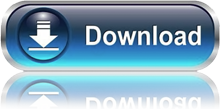
● ECU4T_125_02.CSV MAPPING (PCX125 V1) / (150CC/HIGH FLOW AIR FILTER & TUNING EXHAUST):
● Mapping First Generation PCX125 engine (JF28), with a 150cc (58mm bore) cylinder & cylinder head, with a high flow air filter and tuning exhaust installed.
● This map can be used with the original PCX125 V1 injector.
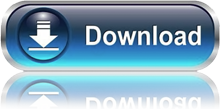
PGM-FI CONTROLLER V2.2, 38772-KZR-000 / HONDA CLICK 125i - VARIO TECHNO 125i - VARIO 125 eSP - VARIO 150 eSP
USER MANUAL DRIVER SETUP SETUP TUNER PROGRAM
● STEP 1: Download the Tuner program.
● STEP 2: Download and install the driver.
-While installing the driver, a MS-DOS screen should pop-up which will work the install out, if this isn't the case, the driver isn't installed correctly.
If the driver was installed correctly, then you should be able to read this clearly at the end in the MS-DOS screen.
!!!!If the MS-DOS screen pop's up for 1 or 2 seconds and close down right away, then the driver wasn't installed.
In that case you need to click on the driver again to open the MS-DOS screen where you will see clearly that the install is processing, with at the end the message that the driver was installed successfully.
● STEP 3: Click on your Windows start button at the bottom, and type in "Device Manager". Once you did that click on Device Manager.
If you are in the Device Manager you need to click on the little arrow next to "Ports (COM & LPT)".
Next, you plug your USB Programmer Cable in your USB port without being connected to your PGM-FI Controller yet, and you will see that a new USB Serial Port number will show up in the Ports (COM & LPT) area.
This number is very important because this is the USB serial port number where you will work with, so keep this number in mind.
● STEP 4: Open the Tuner program, click on "Setup", next on "General parameter setup" and select the "Communication" tab over there.
Once you selected the Communication tab you will see which communication port has been selected, by default this will be Port Number "Com 1".
The next thing you need to do is to click and select the port number which you saw in your Device Manager where you will work with, and click next on "Apply" and "Ok".
● STEP 5: Restart your computer
● STEP 6: Open the Tuner program and connect the USB PGM-FI PROGRAMMER CABLE to your PGM-FI controller now with the USB cable installed in the same USB port.
● STEP 7: Turn your ignition lock switch on, to get access with a green beam below your screen instead of a red beam.
● STEP 8: Start to tune your PGM-FI Controller!...

If the red beam isn't turning in to a green beam, then you don't have connection with your tuner program!
In that case you will need to change your Port Com number manually in your Device Manager first, and change this new number then in your tuning program's communication tab.
-To change the Port Com number manually you need to go back to your USB Serial Port in the Ports (COM & LPT) area where your USB Tuner Cable is connected with, and right click on the USB Serial Port number, where you next select "Properties".
A new window will open up once you have selected Properties where you need to select the "Port Settings" tab, and next click on "Advanced".
In the Advanced Settings window you click on the small arrow next to the COM Port Number, and select manually which COM Port Number you want to use from the once which are available. You will be able to see all COM Port Numbers which are already in use, so it's important that you select a COM Port Number which isn't in use at this moment (select one of the lowest numbers available).
Once you have selected a COM port number in the list, click on "OK" and go back to your tuner software where you need to select that very same COM port number in the Communication Tab.
If you turn your ignition switch key on from your bike you should get a green light now which enables you to connect with the program and to make changes on your ECU settings.
-If you downloaded the Base map which has been installed as default, then keep in mind that this map has been programmed in Map 2, not in Map 1.
To select Map 2 you need to install the jumper wire which comes with the PGM-FI controller. If you select Map 1, then you will see only zero's, so keep this in mind...
If you want to read the data installed on your PGM-FI controller, then press the r key on your keyboard to read in each tab the installed data.
-If you still aren't able to get a green light after all of this, then switch your ignition switch off, restart your computer, open your tuning program first, check if the right COM port is still selected correctly, and switch then your ignition lock on. You should be able to get a red beam now.
STANDALONE ECU S4 V8.1 FIRST GENERATION / HONDA MSX125-GROM125 / 28770-K26-000

USER MANUAL DRIVER SETUP SETUP TUNER PROGRAM 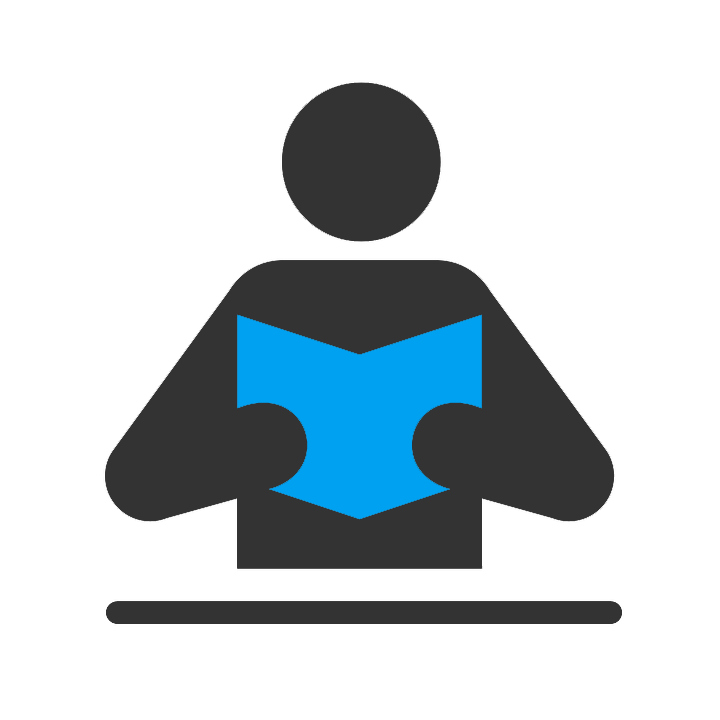


TOURING MAP RACING MAP
● STEP 1: Download and install the driver
(While installing the driver, a MS-DOS screen should pop-up which will work the install out, if this isn't the case, the driver isn't installed correctly)
● STEP 2: Download the Tuner program.
● STEP 3: Restart your computer
● STEP 4: Open the Tuner program and connect the USB PGM-FI PROGRAMMER CABLE
● STEP 5: Turn your ignition lock switch on, to get access with a green beam below your screen instead of a red beam.
● STEP 6: Start to tune your standalone PGM-FI unit / Factory touring or racing map can be downloaded above to be installed.
STANDALONE ECU / AFR DATALOGGER V8.9 2015 & 2016 IAT ENABLED
28770-K26-001 & 28770-K26-002 (HONDA MSX125-GROM125)

USER MANUAL DRIVER SETUP SETUP TUNER PROGRAM
TOURING MAP


MAP FOR STOCK MSX/GROM125 (Click this link to download)
8.1 OLD STYLE MAP FOR 8.9 IAT ENABLED ECU (Click this link to download)
● STEP 1: Download and install the driver
(While installing the driver, a MS-DOS screen should pop-up which will work the install out, if this isn't the case, the driver isn't installed correctly)
● STEP 2: Download the Tuner program.
● STEP 3: Restart your computer
● STEP 4: Open the Tuner program and connect the USB PGM-FI PROGRAMMER CABLE
● STEP 5: Turn your ignition lock switch on, to get access with a green beam below your screen instead of a red beam.
● STEP 6: Start to tune your standalone PGM-FI unit / Factory touring or racing map can be downloaded above to be installed.
STANDALONE ECU / AFR DATALOGGER V8.9 2015 / 2016 HONDA MSX125-GROM125 / 28770-K26-001
STANDALONE ECU / 2017 BLUETOOTH V9.1 / HONDA MSX125-GROM125 / 28770-K26-003

DRIVER SETUP SETUP TUNER PROGRAM
APITECH ANDROID TUNER PROGRAM: CLICK HERE
● STEP 1: Download and install the driver
(While installing the driver, a MS-DOS screen should pop-up which will work the install out, if this isn't the case, the driver isn't installed correctly)
● STEP 2: Download the Tuner program.
● STEP 3: Restart your computer
● STEP 4: Open the Tuner program and connect the USB PGM-FI PROGRAMMER CABLE
● STEP 5: Turn your ignition lock switch on, to get access with a green beam below your screen instead of a red beam.
● STEP 6: Start to tune your standalone PGM-FI unit / Factory touring or racing map can be downloaded above to be installed.
STANDALONE ECU / 2017 BLUETOOTH V9.1 / HONDA PCX125-150 / 28770-K36-000
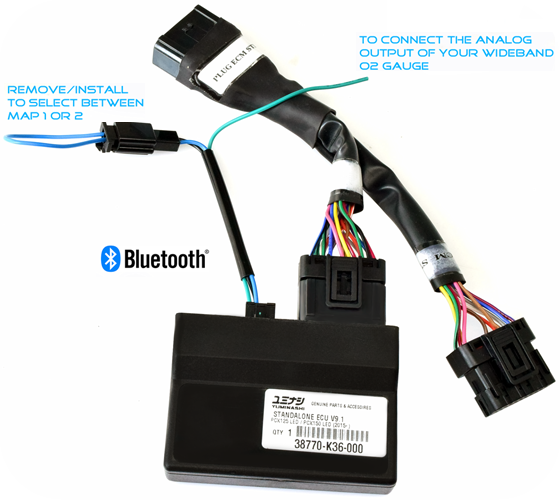
DRIVER SETUP SETUP TUNER PROGRAM
APITECH ANDROID TUNER PROGRAM: CLICK HERE![]()
● STEP 1: Download and install the driver
(While installing the driver, a MS-DOS screen should pop-up which will work the install out, if this isn't the case, the driver isn't installed correctly)
● STEP 2: Download the Tuner program.
● STEP 3: Restart your computer
● STEP 4: Open the Tuner program and connect the USB PGM-FI PROGRAMMER CABLE
● STEP 5: Turn your ignition lock switch on, to get access with a green beam below your screen instead of a red beam.
● STEP 6: Start to tune your standalone PGM-FI unit / Factory touring or racing map can be downloaded above to be installed.
All prices are in THB